9contents – Panasonic Lumix DC-FZ1000 II Digital Camera User Manual
Page 9
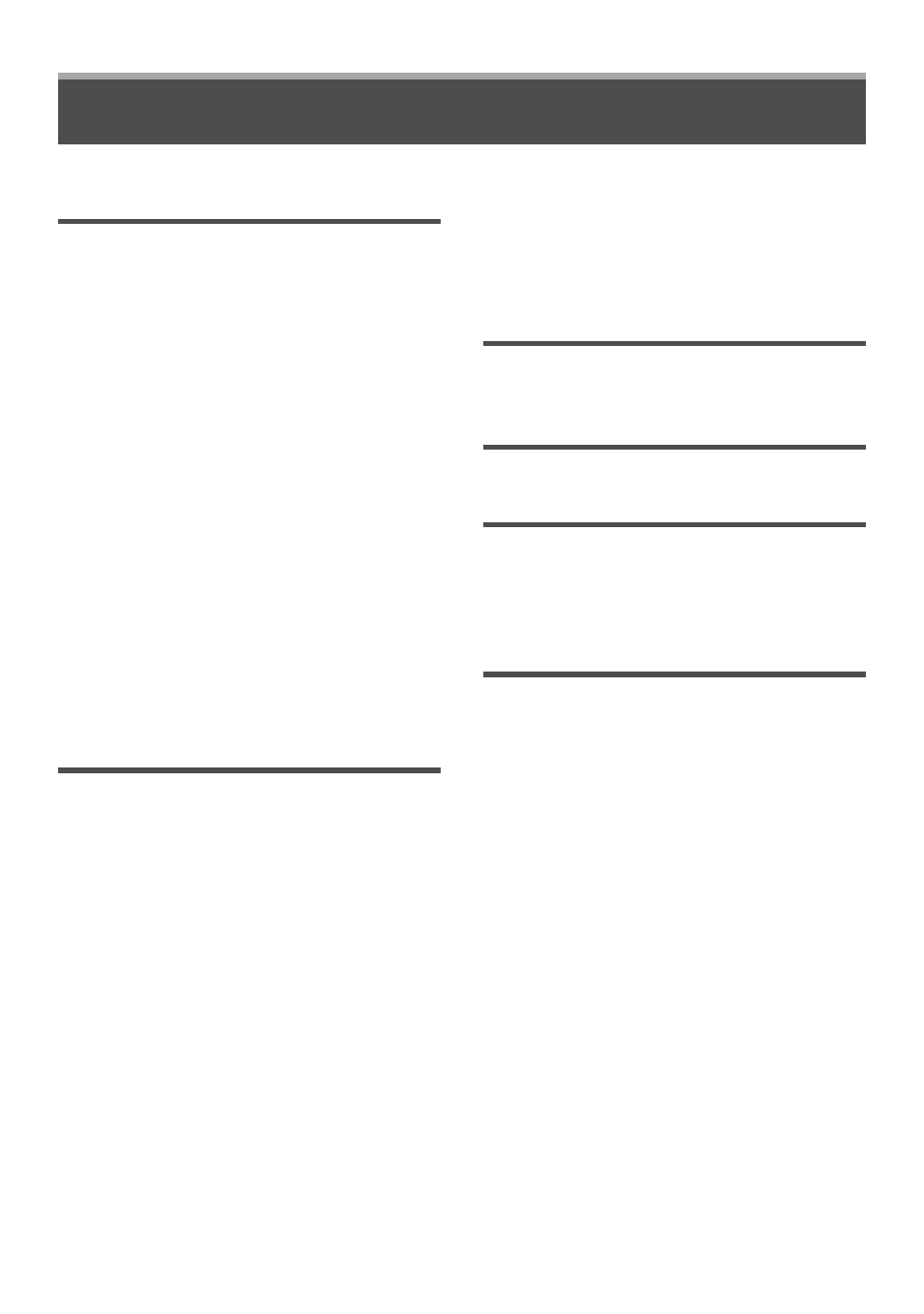
DVQX1774 (ENG)
9
Contents
■
Information for Your Safety ................ 2
Preparations/Basics
■
Before use ......................................... 10
■
Standard accessories ....................... 11
■
Digital Camera Accessory System ... 12
■
Names and Functions
of Main Parts ..................................... 13
■
About the Card .................................. 15
■
Quick Start Guide .............................. 16
Attaching the Lens Cap ...............................16
Attaching the Shoulder Strap ......................16
Attaching the Lens Hood .............................17
Inserting the battery and/or
SD memory card (optional) .........................18
Charging the battery ....................................19
Opening the Monitor ....................................21
Setting the clock ..........................................21
[LVF] button
(Recording pictures using the viewfinder) ...22
Holding the camera .....................................22
Shutter button (Taking pictures) ..................23
■
Basic operations ............................... 24
■
Setting the menu ............................... 30
Recording
■
Taking pictures
with automatic settings
(Intelligent Auto Mode) ..................... 32
■
Taking pictures with Auto Focus ..... 34
■
Taking pictures with
Manual Focus .................................... 36
■
Focus, Brightness (Exposure) and
Color tone Settings ........................... 37
■
Selecting a Drive Mode
([Burst] / [Self Timer]) ....................... 41
■
Recording with the 4K Photo
function .............................................. 42
■
Adjusting the focus after recording
([Post Focus] / [Focus Stacking]) .... 45
■
Taking Pictures with Time Lapse
Shot/Stop Motion Animation ............ 47
■
Taking Pictures While Adjusting
a Setting Automatically
(Bracket Recording) .......................... 49
■
Taking pictures with flash ................ 51
■
Recording Motion Picture/
4K Motion Picture ............................. 52
Playback
■
Viewing your pictures ....................... 56
■
Deleting pictures ............................... 58
Menu
■
Menu list ............................................ 59
Wi-Fi/Bluetooth
■
What you can do with the
Wi-Fi
®
/Bluetooth
®
function ............... 71
■
Operating the camera
by connecting it to a smartphone ... 72
Others
■
Downloading software ...................... 78
■
List of monitor/viewfinder
displays .............................................. 79
■
Q&A
Troubleshooting ................................ 82
■
Specifications .................................... 86
■
Reading the Owner’s Manual
(PDF format) ...................................... 89
■
Limited Warranty
(ONLY FOR U.S.A.) ............................ 90
■
Limited Warranty
(ONLY FOR CANADA) ....................... 93