Alternate ir channel, Master quality authenticated, Alternate ir channel master quality authenticated – NAD Electronics T 758 V3i 7.1-Channel Network A/V Receiver User Manual
Page 14: Identification of controls, Avr 4 remote control
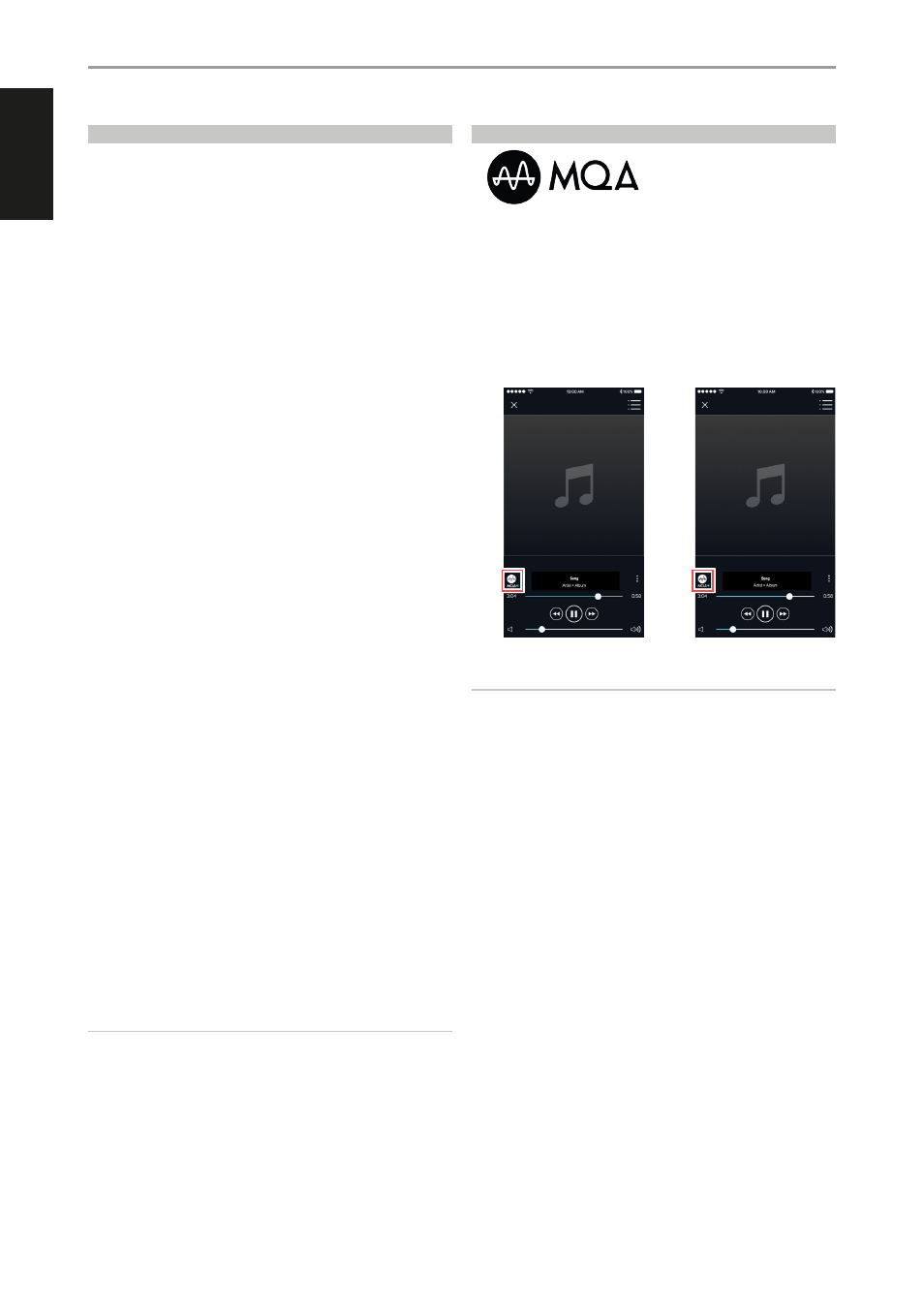
ENGLISH
14
ALTERNATE IR CHANNEL
The T 758 has the capability to operate via Alternate IR channel. This is
practically useful if you have two NAD products that can be operated by
similar remote control commands. With alternate IR Channel, two different
NAD products can be controlled independently in the same zone by
setting each one to a different IR channel.
IR CHANNEL ASSIGNMENT
The T 758 and the AVR 4 remote control must be set to the same channel.
To change the Main Zone IR Channel on the T 758
•
Press and hold
a
SOURCE and then toggle STANDBY button to select
desired IR Channel – the VFD will show “IR Channel 1” or “IR Channel 0”.
The default IR Channel is “IR Channel 0”.
To change the IR Channel on the AVR 4 remote control
•
Include a channel number before the library code. For AVR 4, library
code “10” is the default library table for “AMP” device. To select this “AMP”
library table for “IR Channel 0”, retain the library code “10” (or “010”).
•
If you want to load the “AMP” library table on “IR Channel 1”, prefix the
library code with “1” to indicate association with “IR Channel 1”. Load
then the “AMP” library table using the code “110”. Repeat the same for
MP (130).
SAMPLE SETUP OF TWO NAD PRODUCTS ON THE SAME ZONE
NAD T 758 and NAD C 368 are both defaulted to IR Channel 0. If [OFF]
button is pressed on the AVR 4 remote control (or SR 9 remote control for
the C 368), both products will go to standby mode. Press [ON] and both
products will power up from standby mode.
To prevent both products from simultaneously going in and out of standby
mode along with other common commands, set each one to a different IR
channel. In this setup, we will keep C 368 and SR 9 remote control defaulted
to “IR Channel 0”. As for T 758, we will assign it to “IR Channel 1”; the same
applies to AVR 4.
Set T 758 and AVR 4 to “IR Channel 1” via the following procedure.
T 758
•
Press and hold
a
SOURCE and then toggle STANDBY button to
select “IR Channel 1”.
AVR 4
•
Press and hold [AMP] in the DEVICE SELECTOR section of the AVR 4.
•
While holding down the device button [AMP], press “1”, “1” and “0”
using AVR 4’s numeric buttons.
•
Press [ENTER] while still holding down the device button [AMP]. The
AMP device selector will flash once to indicate that the library input
is successful.
With both T 758 and AVR 4 set to “IR Channel 1”, the C 368 can now be
remotely controlled independent of the T 758.
NOTE
Performing a Factory Reset for T 758 or AVR 4 will result to a return to the
factory default “IR Channel 0” setting.
MASTER QUALITY AUTHENTICATED
Master Quality Authenticated
(MQA) is a revolutionary end-to-end
technology built into T 758 that
captures and delivers master quality
audio. T 758 includes a powerful decoder and audio renderer for the MQA
system. This ensures that MQA-encoded audio files sound exactly like the
source.
In the BluOS app, the MQA indicator displays green or blue to indicate that
the unit is decoding and playing an MQA file. It displays green to indicate
decoding and playback of a MQA file and denotes provenance to ensure
that the sound is identical to that of the source material. It displays blue to
indicate playback of MQA Studio file that has either been approved in the
studio by the artist/ producer or has been verified by the copyright owner.
IMPORTANT
When listening to MQA audio file
s
, set the following options for
optimal performance
• Setup Menu
$
Listening Mode Setup
$
Listening Modes
$
PCM
$
Stereo/Surround
$
None
• Main Menu
$
Tone Controls
$
Tone Defeat
$
On
MQA® is a trademark of MQA Limited.
IDENTIFICATION OF CONTROLS
AVR 4 REMOTE CONTROL
Green Indicator - Original MQA file
Blue Indicator - MQA Studio file