Using the t 758 – setup menu, Setup menu, Control setup – NAD Electronics T 758 V3i 7.1-Channel Network A/V Receiver User Manual
Page 17: Setup menu control setup, Operation
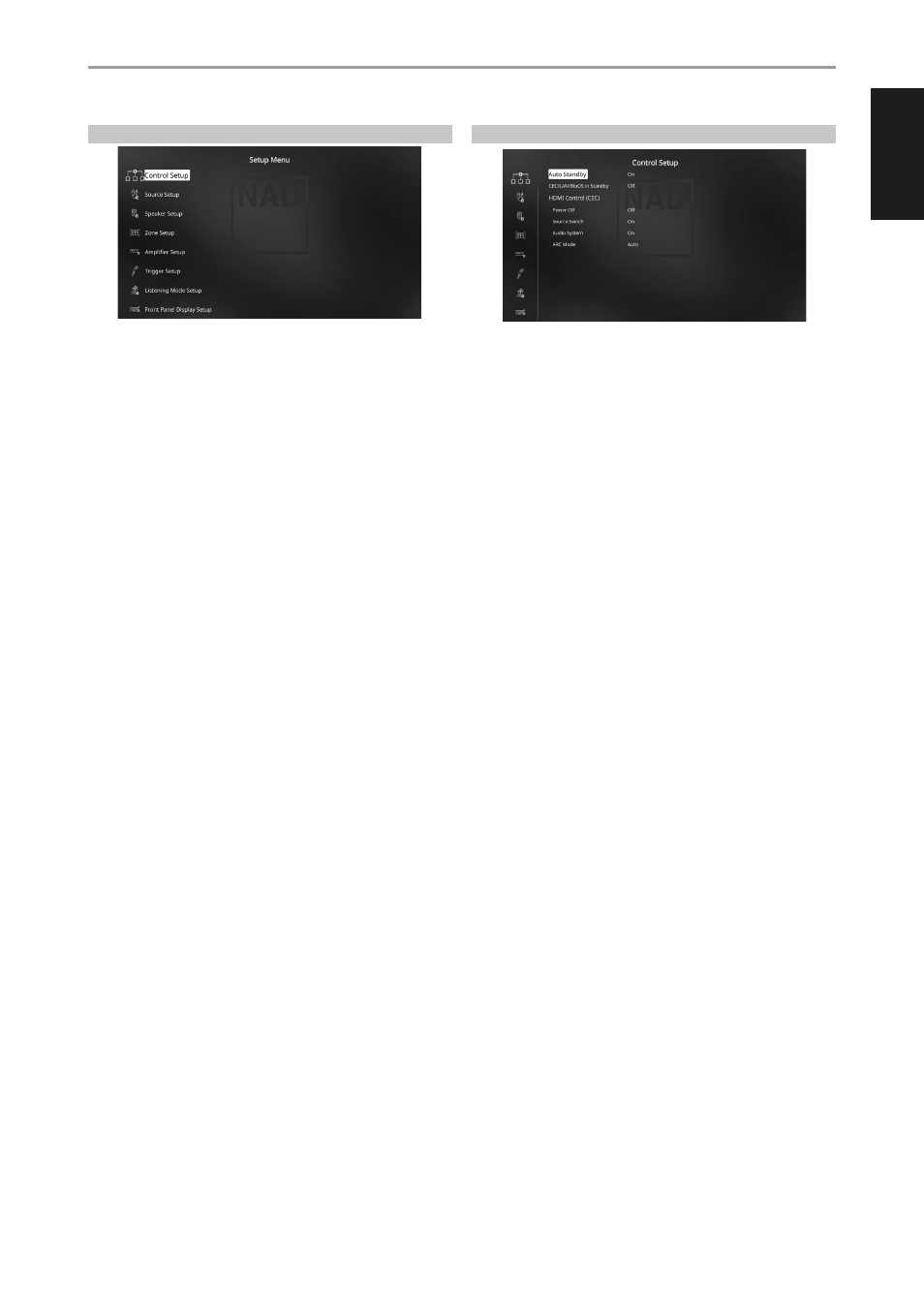
ENGLISH
17
SETUP MENU
The Setup Menu allows one to customize the operation of the T 758 to the ancillary
equipment used in one’s specific AV system. Unless your system exactly matches
the factory defaults as shown in the accompanying Quick Start Guide, you will need
to use the setup menu to configure the inputs of the T 758.
At Setup Menu, the following are configurable:
• Control Setup
• Listening Mode Setup
• Source Setup
• Front Panel Display Setup
• Speaker Setup
• A/V Presets
• Zone Setup
• BluOS Setup
• Amplifier Setup
• Select Language
• Trigger Setup
To access and navigate through Setup Menu and its sub-menu selections,
please refer to and follow the directions stated in the sections ‘Display the
OSD’ and ‘Navigating the OSD and Making Changes.’
CONTROL SETUP
The T 758 supports HDMI Control (CEC) and Audio Return Channel (ARC)
functions. Both functions are possible if external devices that also support
both features are interconnected with the T 758 via HDMI connection.
AUTO STANDBY
The T 758 can be setup to automatically go to standby mode if there is no
user interface interaction within 30 minutes.
On:
T 758 will go to standby mode automatically in the absence of any
user interface interaction within 30 minutes.
Off:
T 758 remains active even though no user interface interaction is
detected.
CEC/LAN/BluOS IN STANDBY
Indicates the status of CEC, LAN and BluOS activity while the unit is in
standby mode.
On
•
Enable CEC feature. Audio and video will continuously stream from
a CEC-enabled HDMI source to a CEC-enabled TV (with both devices
connected via T 758).
•
LAN and BluOS connections continue to be active.
Off
•
T 758 will not pass through any CEC message. Audio and video
will not be streamed from a CEC-enabled HDMI source to a CEC-
enabled TV (with both devices connected via T 758).
•
LAN and BluOS connections are idle or inactive.
HDMI CONTROL (CEC)
Consumer Electronics Control (CEC) is a set of commands that utilizes
HDMI’s two- way communication to allow for single remote control of any
CEC-enabled devices connected with HDMI. A CEC command will trigger
the necessary commands over HDMI for an entire system to auto-configure
itself to respond to the command.
OPERATION
USING THE T 758 – SETUP MENU