Near-far camera modes (xr models only) – Honeywell Granit 1991iSR Ultra-Rugged Standard-Range Barcode Scanner User Manual
Page 104
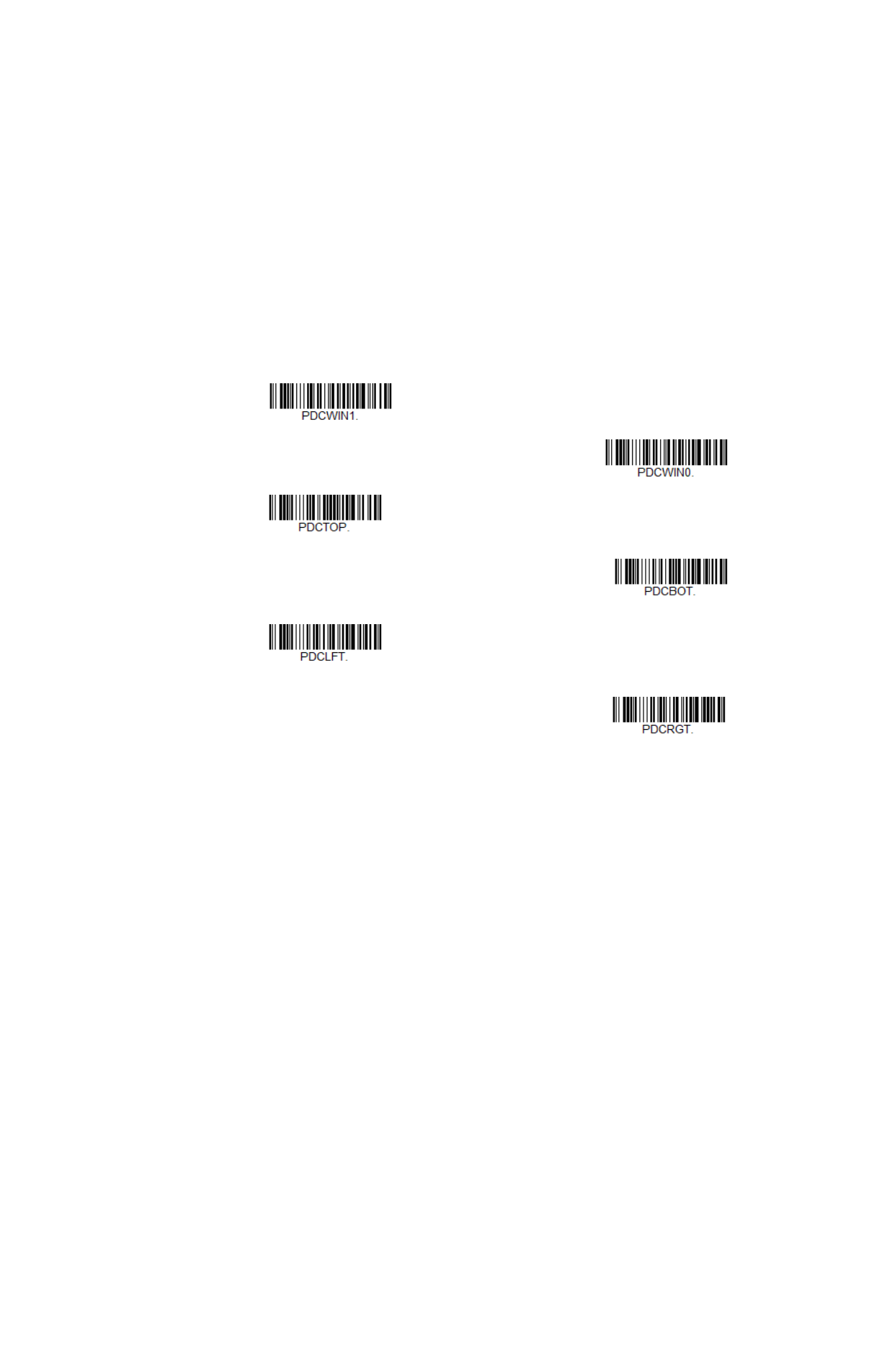
88
Granit XP User Guide
Scan
Presentation Centering On
, then scan one of the following barcodes to
change the top, bottom, left, or right of the centering window. Then scan the per-
cent you want to shift the centering window from the
Save
.
Default Presentation Centering = 40% for Top and
Left, 60% for Bottom and Right.
Near-Far Camera Modes (XR Models only)
The
Granit XP XR
scanner provides extended depth-of-field on many codes
through the use of two cameras. Typically, they operate automatically switching
between near and far channels as needed, however, the user can choose from the
following options.
Presentation Centering On
* Presentation Centering Off
Top of Presentation
Centering Window
Bottom of Presentation
Centering Window
Left of
Presentation Centering
Window
Right of Presentation
Centering Window