Virtual keyboard, Bluetooth hid keyboard disconnect, Pair with bluetooth low energy (ble) devices – Honeywell Granit 1991iSR Ultra-Rugged Standard-Range Barcode Scanner User Manual
Page 86
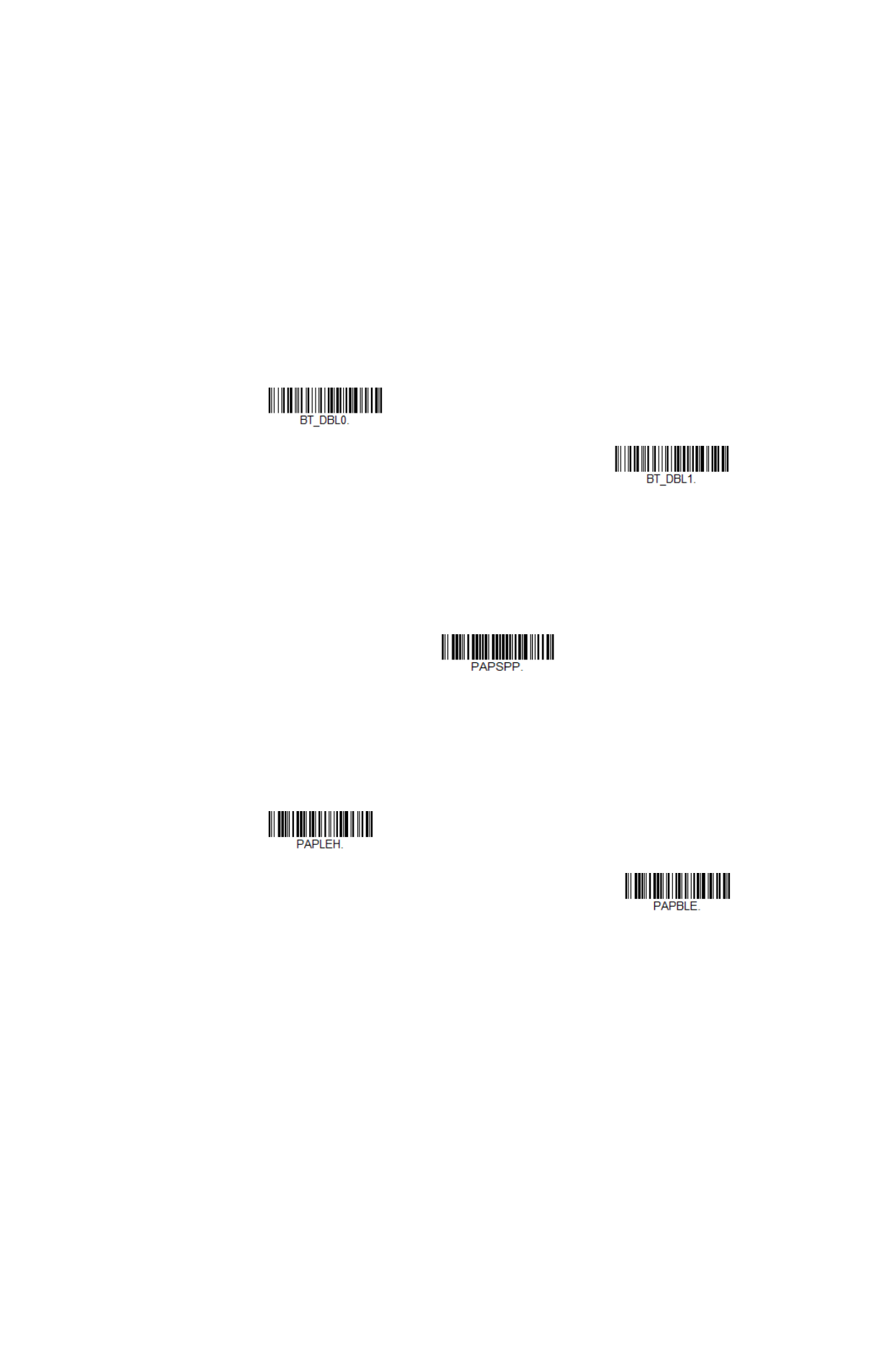
70
Granit XP User Guide
Virtual Keyboard
Once your scanner has been connected directly to an iPad, smart phone, or laptop,
you can toggle the virtual keyboard on your device with a quick double pull of the
scanner trigger.
Bluetooth HID Keyboard Disconnect
If your scanner has been connected directly to an iPad, smart phone, or laptop, you
must disconnect it in order to once again communicate with the base or Access
Point. Scan the
Bluetooth HID Keyboard Disconnect
barcode to unlink the scan-
ner from the currently linked host. Scan the linking barcode on the base or Access
Point to relink the scanner.
Pair with Bluetooth Low Energy (BLE) Devices
Use the following codes to connect to Bluetooth low energy devices. Scan
HID BLE
Connect
to connect the scanner to Bluetooth Low Energy HID devices. Scan
Serial
BLE Connect
to establish two-way communication between the scanner and Blue-
tooth Low Energy serial devices.
Disable
Enable
Bluetooth HID Keyboard Disconnect
HID BLE Connect
Serial BLE Connect