Clean the window, Inspect cords and connectors, Replace cables in corded scanners – Honeywell Granit 1991iSR Ultra-Rugged Standard-Range Barcode Scanner User Manual
Page 288: Replace an interface cable
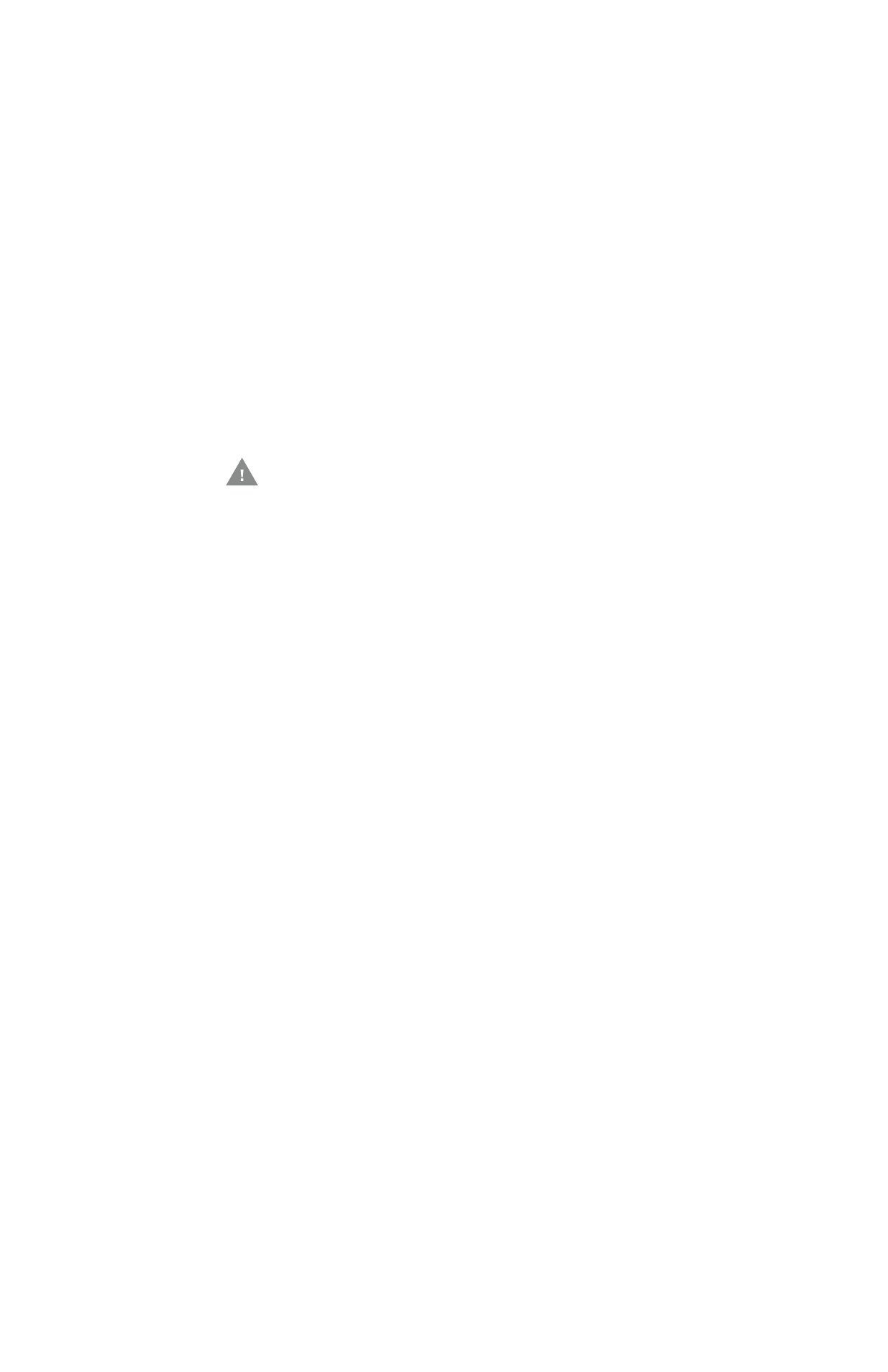
272
Granit XP User Guide
Clean the Window
Reading performance may degrade if the scanner’s window is not clean. If the
window is visibly dirty, or if the scanner isn’t operating well, clean the window with
soft cloth dampened with water.
Inspect Cords and Connectors
Inspect the interface cable and connector for wear or other signs of damage. A
badly worn cable or damaged connector may interfere with scanner operation.
Contact your distributor for information about cable replacement and see
Replace Cables in Corded Scanners
Replace Cables in Corded Scanners
The standard interface cable is attached to the scanner with an 10-pin modular
connector. When properly seated, the connector is held in place with a screw and
locking plate. The interface cable is designed to be field replaceable.
•
Order replacement cables from Honeywell or from an authorized distributor.
•
When ordering a replacement cable, specify the cable part number of the
original interface cable.
Replace an Interface Cable
1. Turn off the power to the host system.
2. Disconnect the scanner’s cable from the terminal or computer.
3. Locate the small screw at the bottom of the locking plate.
4. Loosen the screw.
5. Loosen the locking plate and slide it over the base of the cable connector to
remove the cable from the device.
6. Remove the O-ring from the end of the cable connection.
, to connect the new cord to the scanner.
Caution: Do not use abrasive wipes or cloths on the scanner’s window.
Abrasive wipes may scratch the window. Never use solvents
(e.g., acetone) on the window. Solvents may damage the
window.