Firmware update, Step 1, Step 2 – Lectrosonics SSM Digital Hybrid Wireless Miniature Transmitter (A1: 470.100 to 537.575 MHz) User Manual
Page 15: Troubleshooting
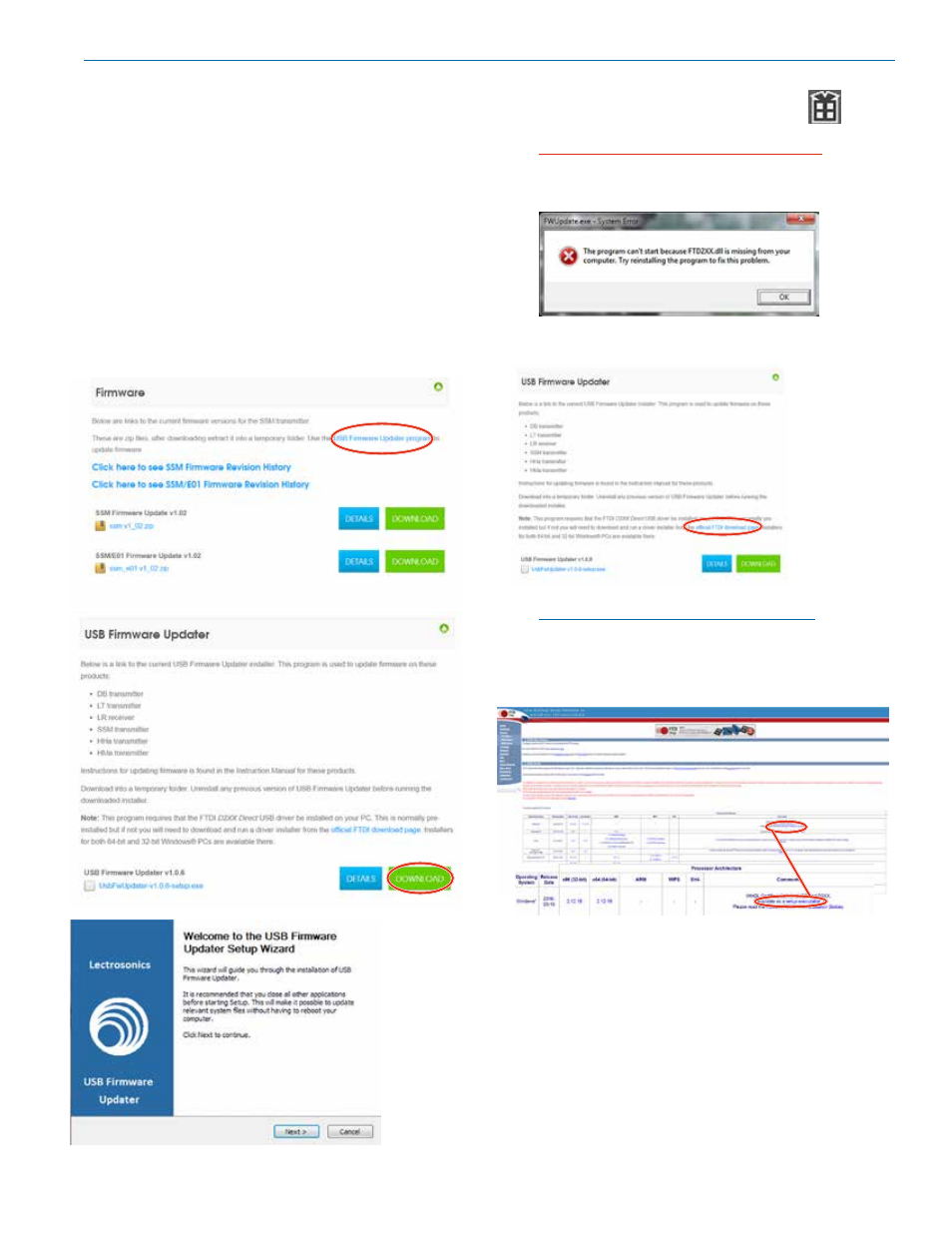
Micro Body Pack Transmitter
Rio Rancho, NM
15
Firmware Update
Updating the firmware is a simple matter of download-
ing a utility program and file from the website and run-
ning the program on a
Windows operating system
with the transmitter connected to a computer via the
USB port.
Go to www.lectrosonics.com/US. In the top menu,
hover the mouse over Support, and click on Wireless
Support. On the right-hand-side Wireless Support
Menu, choose Wireless Downloads. Choose your prod-
uct (SSM), then choose Firmware.
Step 1:
Begin by downloading the USB Firmware Updater
Program.
Step 2:
Next, test the Updater by opening the icon:
If the
driver opens automatically, proceed to Step 3.
WARNING: If you receive the following error, the
Updater is not installed on your system. Follow the
TROUBLESHOOTING steps to fix the error.
TROUBLESHOOTING:
If you
receive the
FTDI D2XX
error shown
above,
download
and install
the driver by
clicking on
this link.
Then click here to download.
NOTE: This website, http://www.ftdichip.com/
Drivers/D2XX.htm, is not associated with
Lectrosonics.com. It is a third party site used
only for D2XX drivers currently available for
Lectrosonics’ devices’ upgrades.