Attaching and removing the microphone, Connectors and usb port – Lectrosonics SSM Digital Hybrid Wireless Miniature Transmitter (A1: 470.100 to 537.575 MHz) User Manual
Page 7
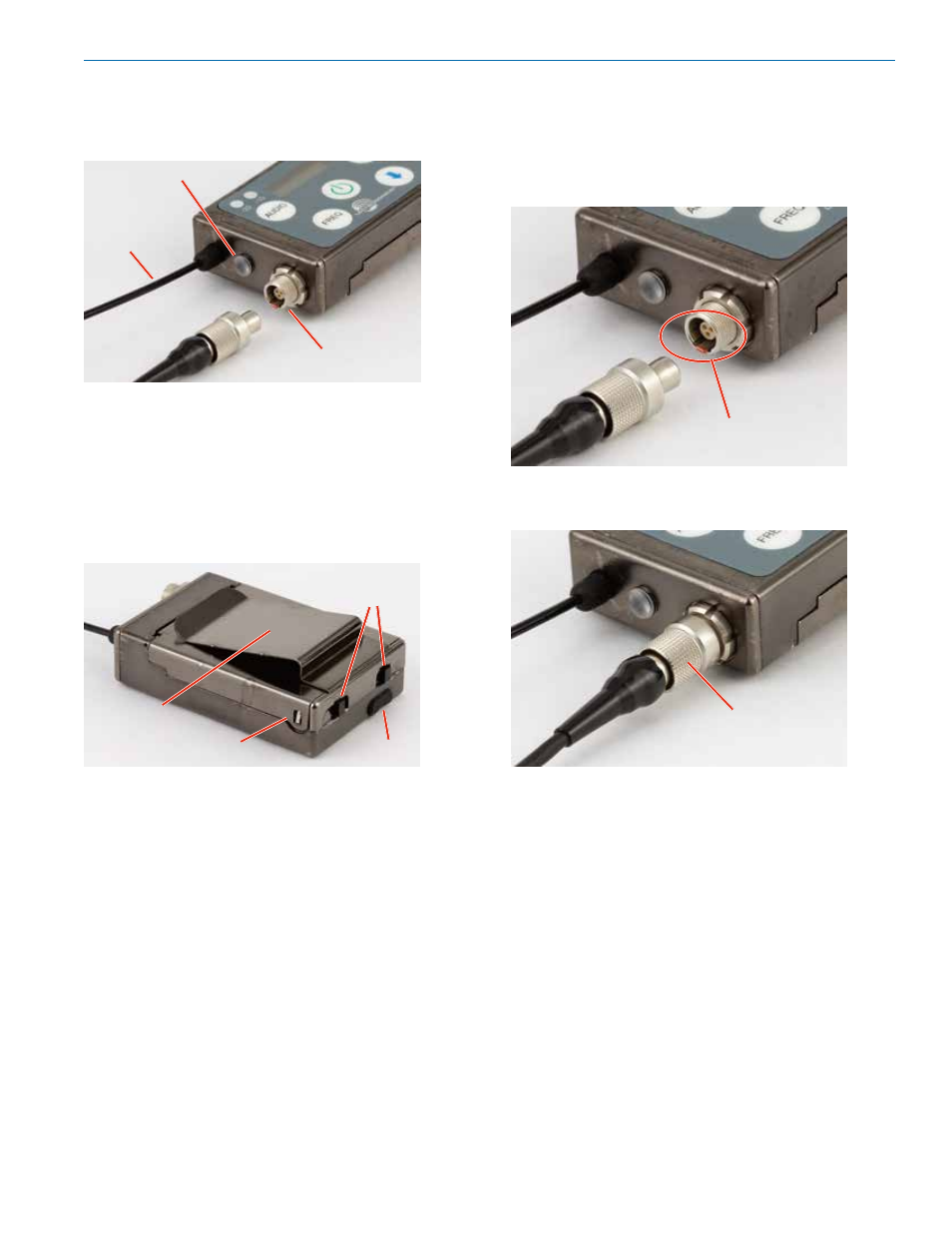
Micro Body Pack Transmitter
Rio Rancho, NM
7
Attaching and Removing
the Microphone
Align the ridges on the plug with the grooves in the jack
and insert the plug.
Grooves in the jack must
align with ridges on the plug
Slide the threaded sleeve onto the jack and rotate it
clockwise to tighten it.
Tighten the sleeve to
secure the connection
Connectors and USB Port
The housing is machined out of a solid aluminum billet
for a rugged, lightweight assembly.
Mic/Line input jack
IR (infrared) port
Galvanized
steel flexible
whip antenna
The antenna is a flexible whip made of galvanized steel,
permanently attached to the transmitter to prevent
damage from heavy use. The IR port is capped with
a translucent dome material to broaden the reception
angle. The input jack is a rugged 3-pin LEMO connector
with a threaded locking sleeve.
The opposite end of the transmitter contains the battery
door latches and release tabs, and the USB port, which
is used for firmware updates.
Removable
belt clip
USB port
Battery door
release tabs
Battery
door latch
The battery door itself is made of stainless steel to
allow a thin wall thickness, but retain the strength to
withstand heavy use.