How do i change the video resolution of my display – Sony PCV-RS321 User Manual
Page 131
Advertising
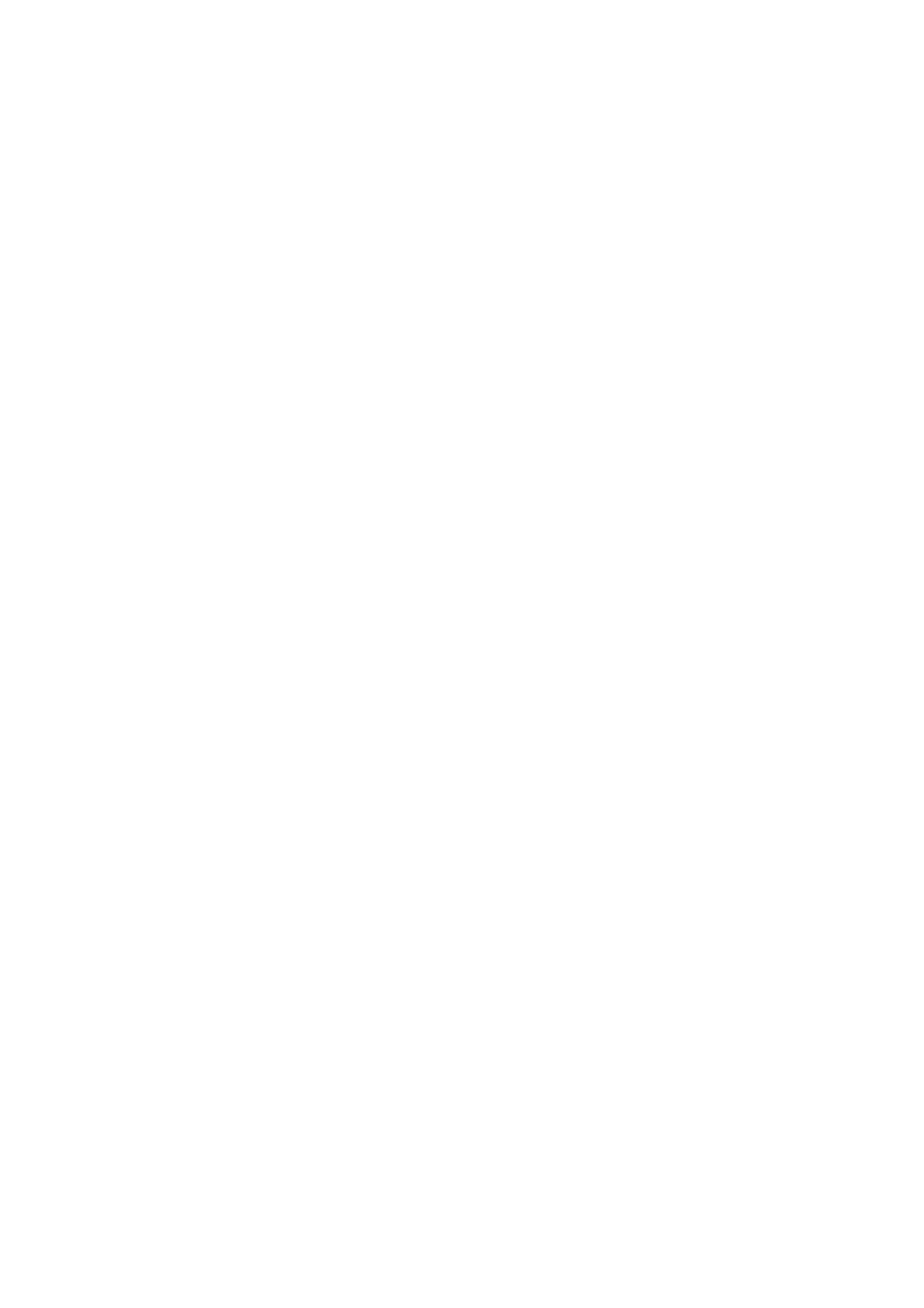
How do I change the video resolution of my display?
1.
Click
Start
in the Windows taskbar, and then select
Control Panel
.
2.
Select
Appearance and Themes
, and then select
Change the screen resolution
.
3.
Click the
Settings
tab.
4.
Change the Screen resolution and Color quality to the desired levels.
5.
Click
Apply
and then click
OK
.
Page 131
Advertising