Sharing your digital albums – Sony PCV-RS321 User Manual
Page 72
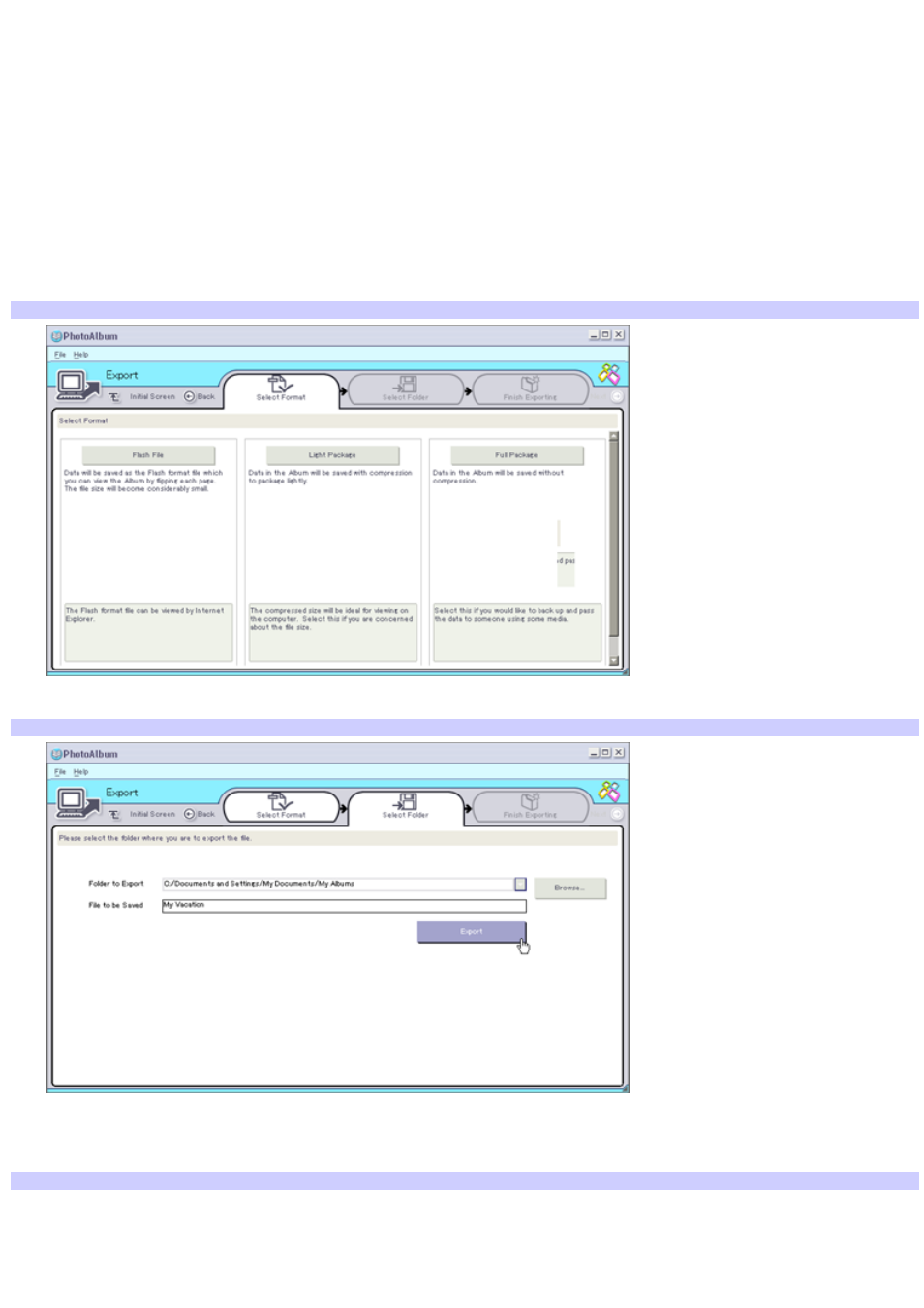
Sharing your digital albums
To share your albums with friends and family, you can use three export formats:
Export the album as a
Flash File
. This creates a .swf file that you can view using Microsoft
®
Internet Explorer.
Export as a
Light Package
. This creates a compressed file that you can view on a computer.
Export as a
Full Package
. This creates an uncompressed file to be saved to recordable media, such as a
CD-R/CD-RW or Memory Stick
®
media.
To export a photo album
1.
With a a photo album open, click Export.
Select Form at window
2.
Click to select an export format.
Select Folder window
3.
Click
Browse
and navigate to the destination folder. Enter a file name.
4.
Click
Export
. A progress window appears briefly.
Finish Exporting window
Page 72