Setting up the client computers – Sony PCV-RS321 User Manual
Page 93
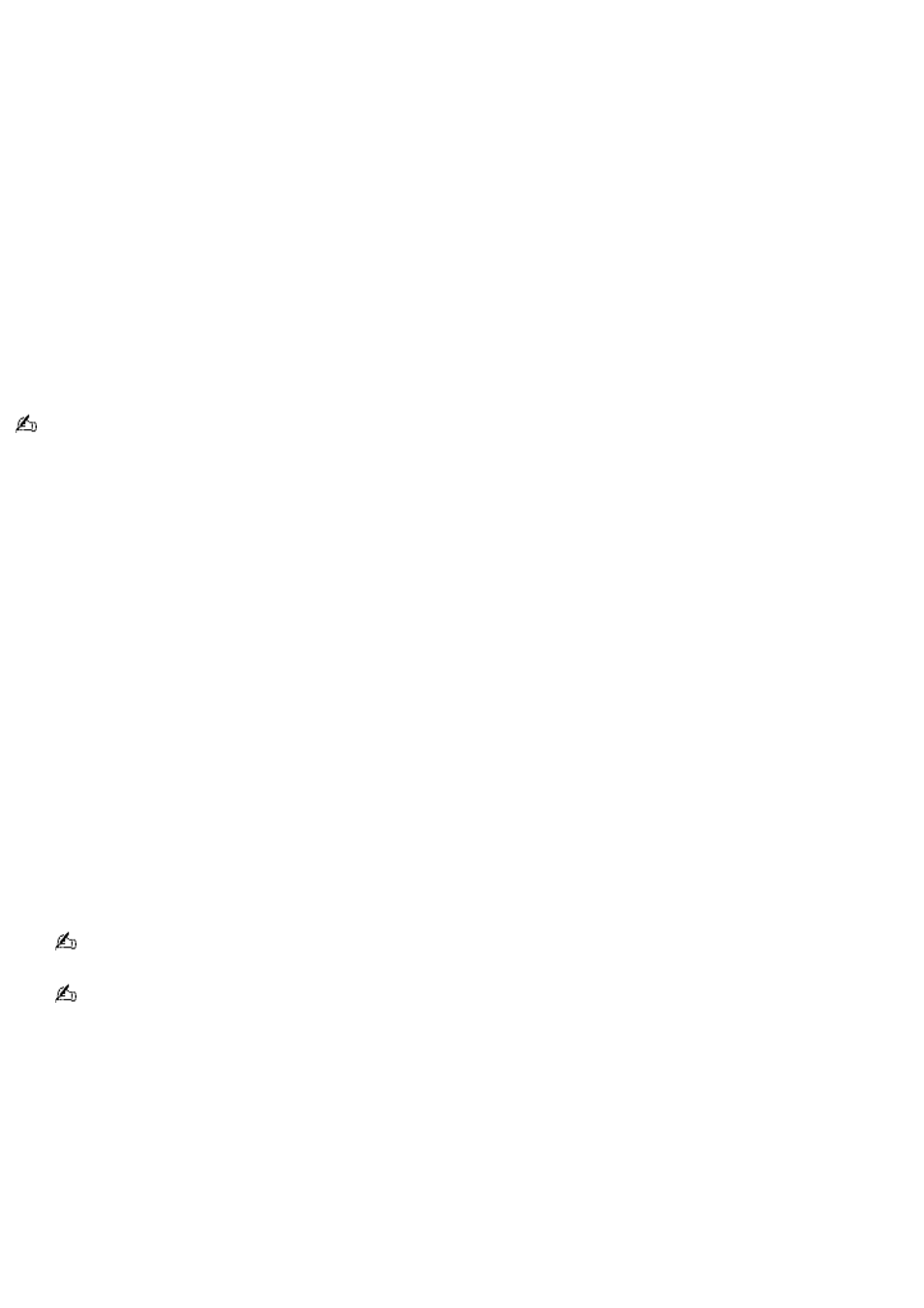
Setting up the client computers
From the server side, you must initialize the installer program and copy it to each client computer in the network.
To distribute the installer program
1.
Click
Start
on the Windows
®
taskbar and point to
All Programs
.
2.
Point to
VAIO Media
,
point to
Install VAIO Media to other VAIO PCs
, and then click
Get Installer
.
3.
A file download message box appears. Click
Save
.
4.
Select a location to save the file,
VM25Inst.exe
.
When saving the installer program to a specific location, browse through the network and save the file to a client
computer.
You can also save the file to a blank storage media, such as a CD-R, CD-RW or Memory Stick
®
media, for transfer
and set up of the program on each client computers.
The VM25Inst.exe file is 19 MB in size. Verify your storage media's capacity before attempting to save the program.
To register client computers
You can only register one client computer at a time. If more than one client computer is actively seeking registration, the
server computer registers only one client computer at a time. You must restart the registration process for the other client.
Begin the client computer registration process after you have loaded the
VM25Inst.exe
file on a client computer. Add the
file to the client computer and run the
VM25Inst.exe
file.
1.
Restart the client computer when you have loaded the file. VAIO Media software appears in the
Start
menu.
2.
Click
Start
on the Windows taskbar, and point to
All Programs
3.
Point to
VAIO Media
and then click
VAIO Media
.
4.
On the client computer, perform the following steps:
1.
From the
Access Control Settings
tab, select the check box,
Access this computer from other
devices connected to the network
.
2.
Select the option,
Register devices accessing this computer [recommended].
3.
Click
Register
.
4.
Click
Start Registration
.
If you would like to use a confirmation number to register your computer, leave the check box selected.
Stand by mode is automatically canceled five minutes after clicking
Start
.
5.
From the server computer, accept the new client.
As the server and client computers recognize each other, the server computer generates a 4-digit number for the
client. Type this number on the client machine. Each client computer has a unique number that cannot be used by
the other clients on the network. If the registration process is cancelled, no number is generated and the
registration process must start over for that client computer.
6.
Restart the client computer. A new icon,
VAIO Home Network
, appears on the desktop.
The installation is complete and users can access media files stored on the VAIO Media server.
Page 93