Konica Minolta bizhub 161f User Manual
Page 117
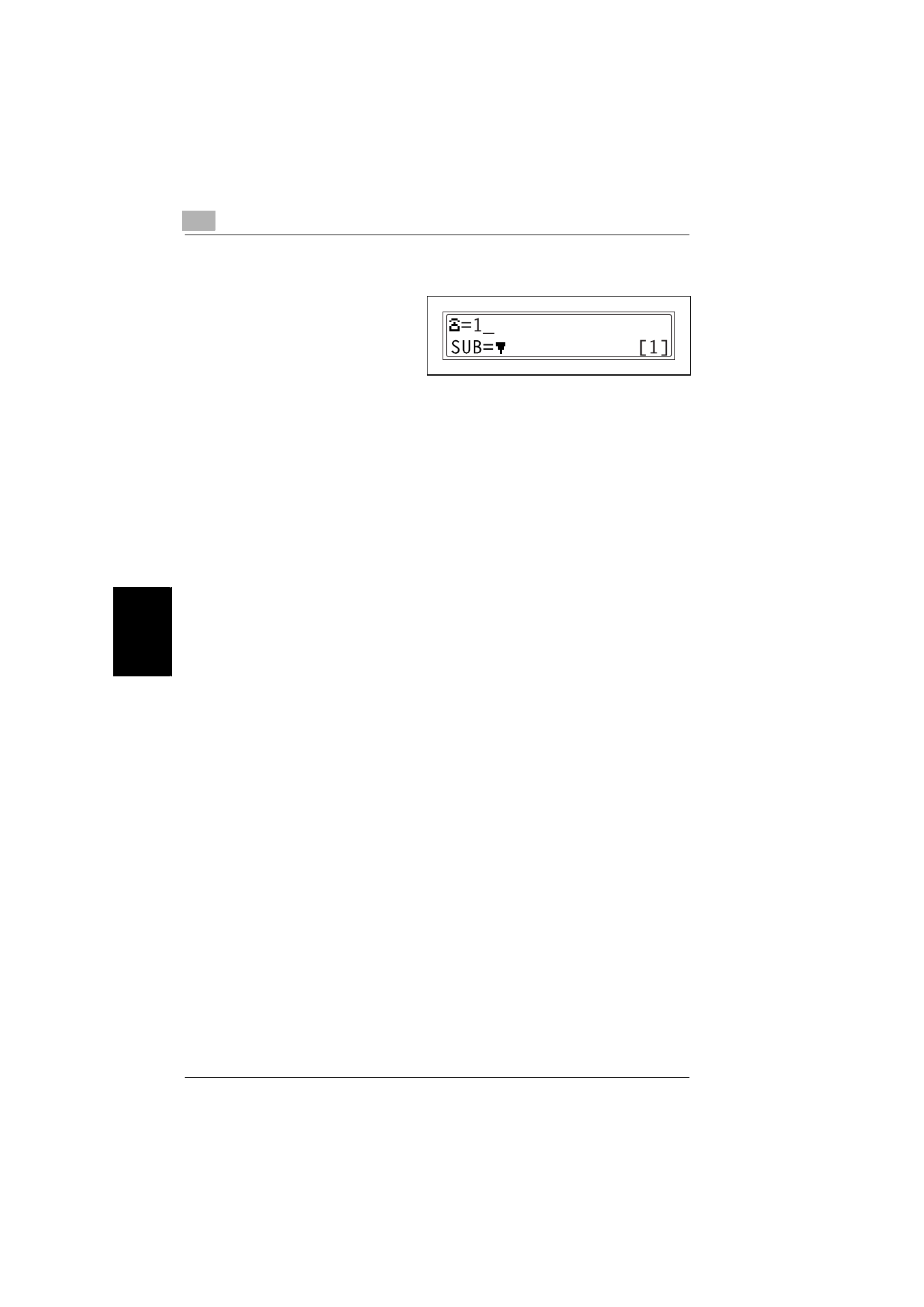
5
5.3 Basic Faxing
5-14
bizhub 161f
Fa
x
in
g
Cha
p
ter 5
3
If necessary, change the “Resolution” setting (p. 5-11).
4
Using the 10-Key Pad, enter the
fax number of the recipient, and
then press the [Yes] key.
❍
The fax number of a previously
programmed recipient can also
be specified. Refer to
5
Press the [Start] key to display a message confirming the size of the loaded
document page. If the indicated page size is correct, press the [Yes] key. To
scan multiple document pages, continue loading pages and pressing the [Yes]
key until all pages are scanned. After scanning all document pages to be faxed,
press the [Start] key to begin sending the fax.
❍
To stop the transmission, press the [Stop] key.
Once transmission is finished, a beep is sounded. If the fax could not be sent,
the transmission result report is printed (p. 7-77).
If the Memory Becomes Full While Scanning Fax Documents
If the memory becomes full while scanning a document for memory transmission,
only the pages that have been scanned are sent.
With a queued transmission (a fax transmission requested while another fax
transmission job is being performed) or timer transmission, if the memory becomes
full while scanning the document, a message appears, allowing you to select
whether to send just the scanned pages or cancel the transmission. If the
transmission is canceled, the data for the scanned pages is deleted. After the other
fax transmission or reception is finished, check the amount of memory available,
and then try sending the fax again.