Calls cannot be sent, Calls cannot be sent -34 – Konica Minolta bizhub 161f User Manual
Page 263
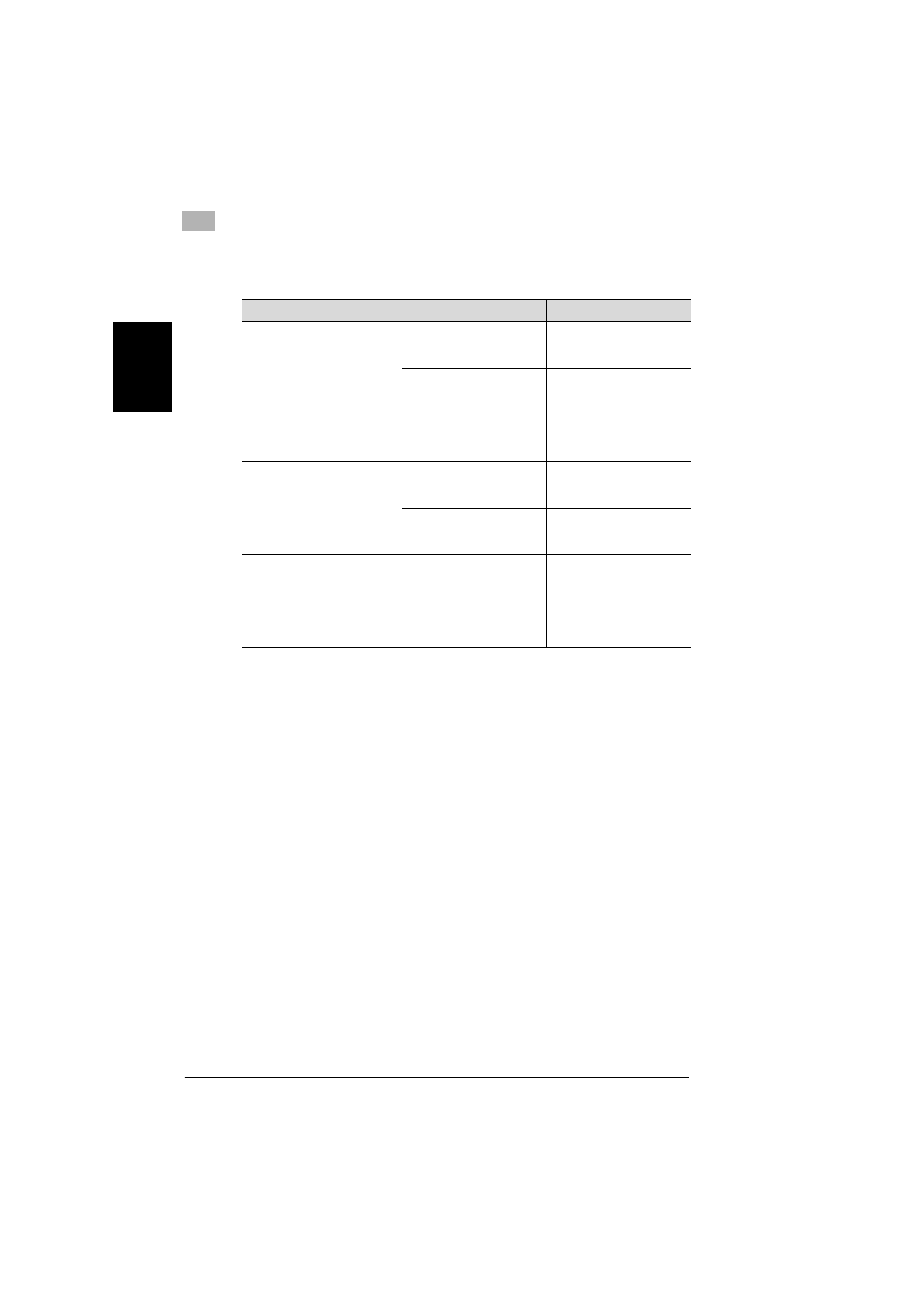
8
8.12 When Faxing Is Not Performed Correctly
8-34
bizhub 161f
W
hen
a M
e
s
s
a
ge A
p
p
ear
s
Ch
apte
r 8
Calls Cannot Be Sent
Symptom
Possible Cause
Remedy
Nothing can be heard from the
connected telephone.
The cord from the
telephone is not connected
correctly to the main unit.
Correctly connect the
telephone cord to the main
unit.
The telephone cord from
the wall jack is not
connected correctly to the
main unit.
Correctly connect the
telephone cord from the
wall jack to the main unit.
Transmitting.
Check again after the
transmission is finished.
After dialing, the ringing cannot
be heard.
The telephone dialing
system (TONE/PULSE) is
not set correctly.
Correctly set the telephone
dialing system. (p. 7-72)
The telephone wiring
system (PSTN/PBX) is not
set correctly.
Correctly set the telephone
wiring system. (p. 7-74)
After the [Speaker] key is
pressed, it is difficult to hear the
recipient/caller’s voice.
The monitoring volume is
too low.
Increase the monitoring
volume. (p. 7-73)
The ringing of the telephone is
too low (loud).
The ringer volume of the
connected telephone is set
too low (loud).
Adjust the ringer volume of
the connected telephone.