5faxing, 6fax transmission/reception methods – Konica Minolta bizhub 161f User Manual
Page 8
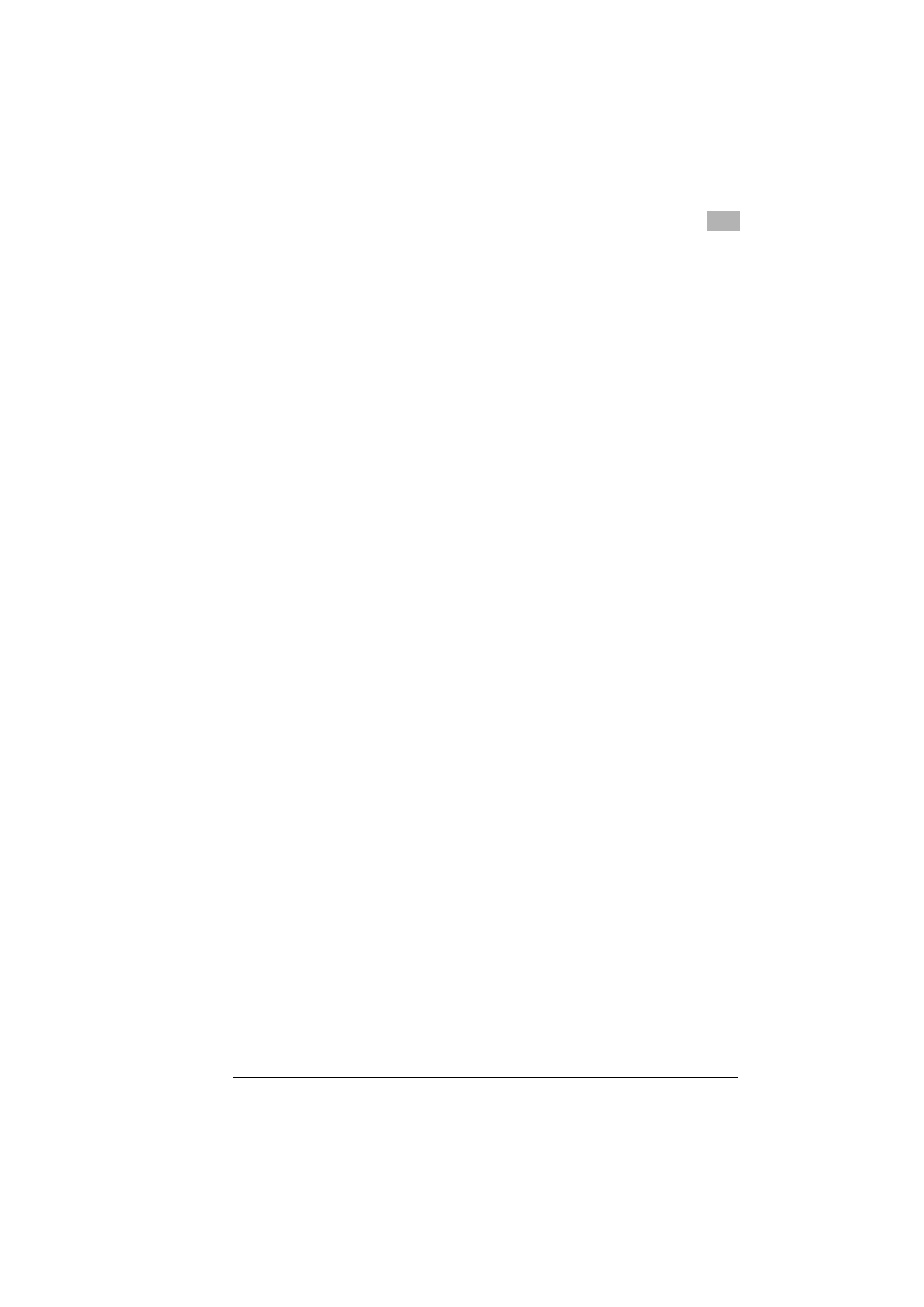
END USER LICENSE AGREEMENT
bizhub 161f
vii
Making 2in1 Copies.....................................................................4-14
Specifying Settings for 2in1 Copies..........................................4-14
Finishing Copies .........................................................................4-15
Specifying Sorting.....................................................................4-16
To fax by entering the fax number directly using
the 10-Key Pad...........................................................................5-2
To fax using one-touch dialing....................................................5-3
To fax using speed dialing..........................................................5-4
To fax using group dialing ..........................................................5-5
To fax using chain dialing ...........................................................5-6
To fax using program dialing ......................................................5-7
To fax using the phone book ......................................................5-8
To search the phone book..........................................................5-9
To redial the last recipient called ..............................................5-10
Transmission Settings................................................................5-11
Basic Faxing ................................................................................5-12
To fax using the Automatic Document Feeder .........................5-12
To fax documents positioned on the Original Glass .................5-13
If the Memory Becomes Full While Scanning Fax
Documents ...............................................................................5-14
Checking Transmission Results................................................5-15
To check the transmission result ..............................................5-15
Fax Transmission/Reception Methods
Transmission Methods .................................................................6-2
Memory Transmission ................................................................6-2
To specify Memory TX................................................................6-2
Direct Transmission....................................................................6-3
Manual Transmission .................................................................6-4
To send a fax manually ..............................................................6-5
Batch Transmission ....................................................................6-6
To fax using batch transmission .................................................6-6
Broadcast Transmission .............................................................6-7
To fax using broadcast transmission ..........................................6-7
Timer Transmission ..................................................................6-10
To fax using timer transmission................................................6-10
Mailbox Transmission...............................................................6-12