Konica Minolta bizhub 161f User Manual
Page 128
Advertising
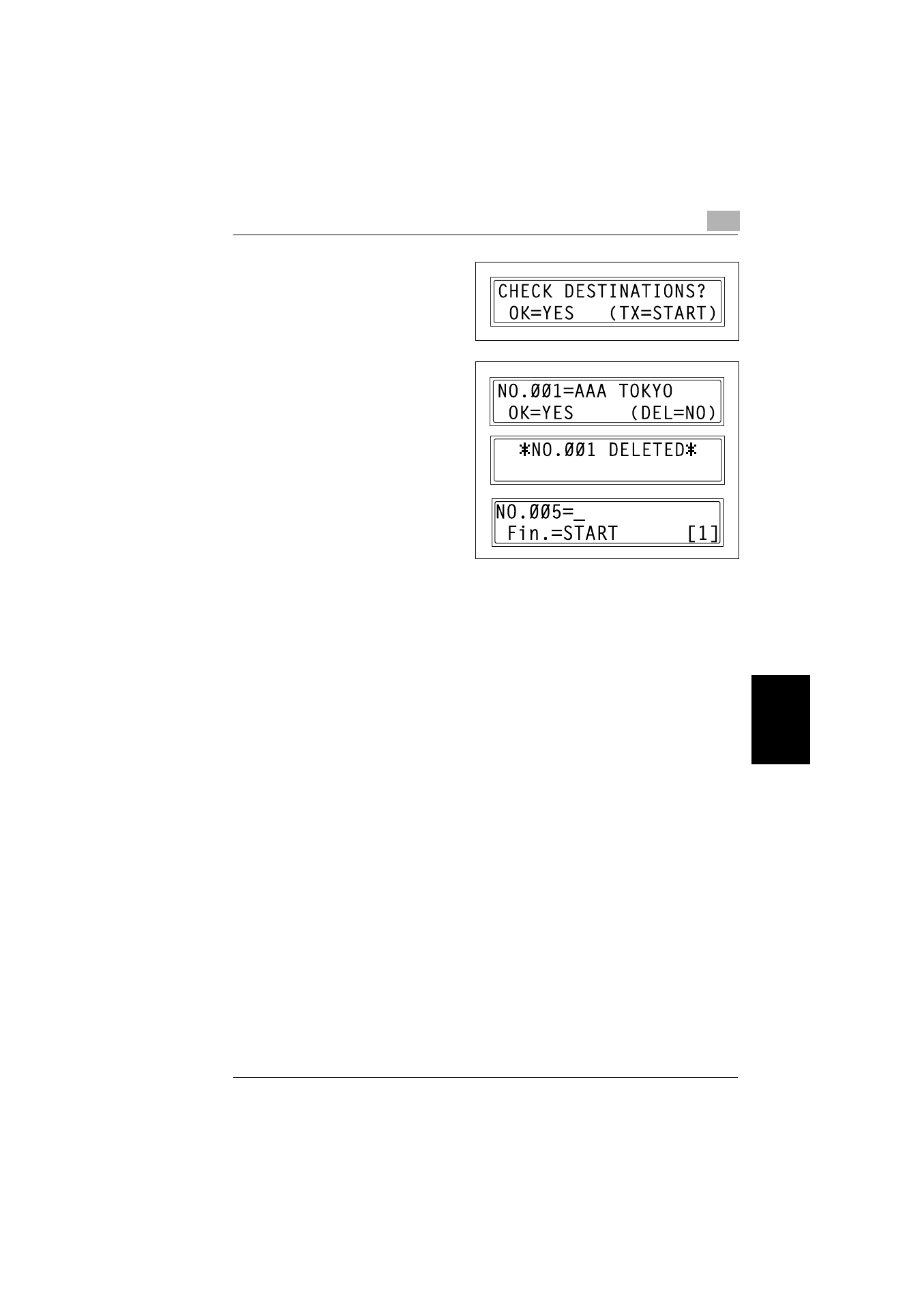
6.1 Transmission Methods
6
bizhub 161f
6-9
F
a
x
T
rans
mi
ss
io
n/Re
ce
pti
on M
e
th
ods
Ch
apt
er
6
7
To check the recipients, press the
[Yes] key.
❍
If you do not wish to check the
recipients, skip to step 9.
8
The recipients specified in step 5
are displayed in the order that they
were selected.
Check the recipient, and then
press the [Yes] key.
❍
To delete the displayed
recipient, press the [No/C] key.
After all recipients have been
checked, “Fin.=START” appears
in the display.
9
Press the [Start] key to begin scanning and sending the fax.
Advertising
This manual is related to the following products: