9miscellaneous – Konica Minolta bizhub 161f User Manual
Page 12
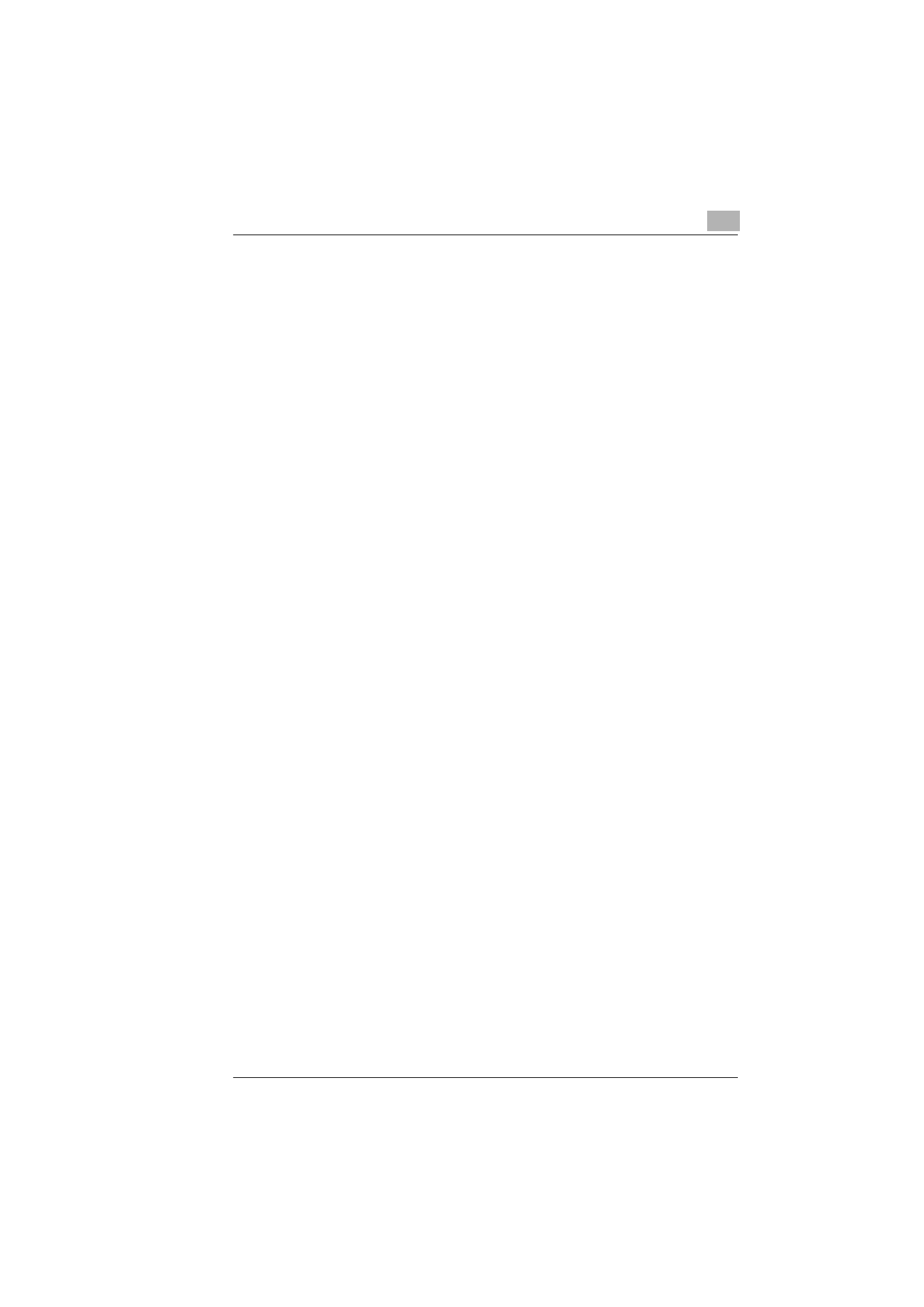
END USER LICENSE AGREEMENT
bizhub 161f
xi
When the Message “D/C LIFE” Appears...................................8-10
Replacing the Drum Cartridge ..................................................8-10
When the Message “PAPER MISFEED” Appears ....................8-13
Clearing a Paper Misfeed in the Paper Trays...........................8-13
When the Message “PAPER JAM” Appears.............................8-16
Clearing a Paper Misfeed in the Machine.................................8-16
When the Message “ORIGINAL DOC. JAM” Appears..............8-20
Clearing a Paper Misfeed in Automatic Document Feeder ......8-20
When the Message “PAPER SIZE ERROR” Appears ..............8-22
For Tray1 ..................................................................................8-22
For the Bypass Tray .................................................................8-24
When the Message “MACHINE TROUBLE” Appears...............8-25
What Does Each Message Mean? .............................................8-26
When Incorrect Copies Are Produced ......................................8-28
The machine is not functioning as designed ...........................8-31
When Faxing Is Not Performed Correctly .................................8-32
Faxes Cannot Be Sent .............................................................8-32
Faxes Cannot Be Received......................................................8-33
Calls Cannot Be Sent ...............................................................8-34
Specifications................................................................................9-2
bizhub 161f .................................................................................9-2
Automatic Document Feeder......................................................9-3
Paper Feed Unit PF-501.............................................................9-3
List of Utility/Function Menu Commands ...................................9-4
Utility Menu Commands .............................................................9-4
Function Menu Commands ........................................................9-5
Care of the Machine ......................................................................9-6
Cleaning .....................................................................................9-6
Housing Cover............................................................................9-6
Original Glass .............................................................................9-6
Original Pad................................................................................9-7
Control Panel..............................................................................9-7
Function Combination Matrix ......................................................9-8
Conditions for Combined Functions ...........................................9-8
Glossary.........................................................................................9-9
Terms and Definitions.................................................................9-9