Caution – Pontiac 2005 Grand Prix User Manual
Page 118
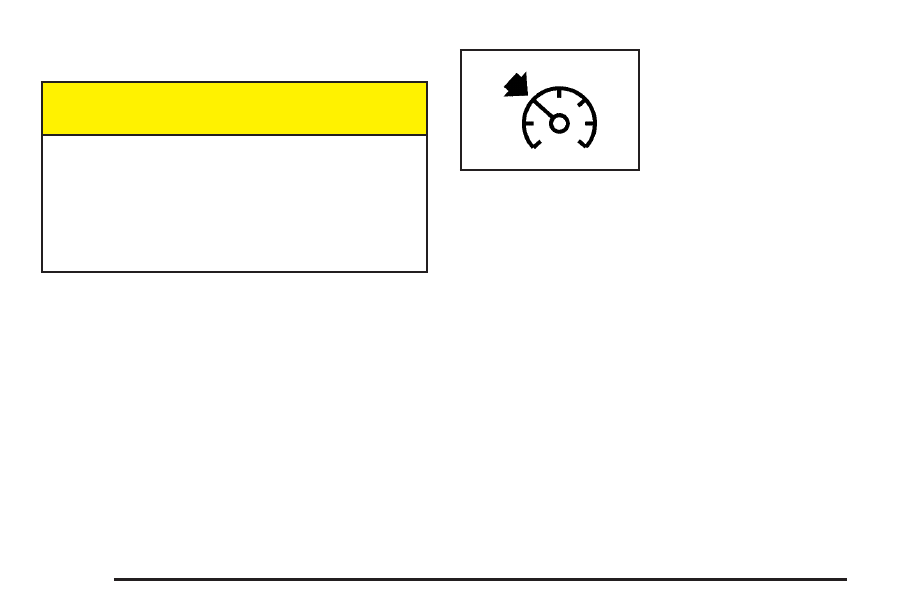
Setting Cruise Control
{
CAUTION:
If you leave your cruise control on when you
are not using cruise, you might hit a button
and go into cruise when you do not want to.
You could be startled and even lose control.
Keep the cruise control switch off until you
want to use cruise control.
1. Push the button at the end of the cruise control
lever to turn the cruise control on.
2. Accelerate to the desired speed.
3. Push down on the cruise control lever and release
it. This will set the speed in cruise control.
4. Remove your foot from the accelerator pedal.
This symbol, along with
the CRUISE SET
message, will briefly
appear in the Driver
Information Center (DIC)
when the cruise control
is set.
The CRUISE SET message will also appear briefly on
the Head-Up Display (HUD), if equipped, when the
cruise control lever is pushed to the minus
(set/coast/decelerate) or the plus (resume/accelerate)
positions.
A cruise control light will also appear on the instrument
panel cluster when the cruise control is on. This
message will disappear when the brakes are applied or
the cruise control is cancelled. It will reappear when
the set cruise speed is resumed. The message will go
out when the cruise control is turned off. See Cruise
Control Light on page 3-48.
3-12