Pontiac 2005 Grand Prix User Manual
Page 164
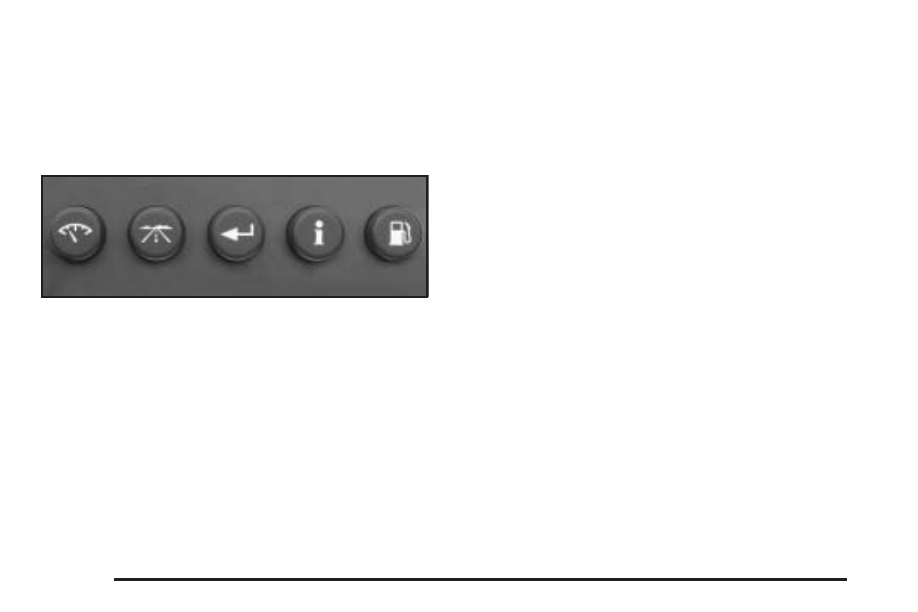
The compass is self-calibrating, which eliminates the
need to manually set the compass. However, under
certain circumstances, such as during a long distance
cross-country trip, it will be necessary to compensate for
compass variance and reset the zone through the
DIC. See “Setting the Compass” later in this section for
more information.
The buttons on the DIC trip computer are gages, trip
odometer, set/reset, options, and fuel.
Gages
2
(Gages): Press this button to access the OIL LIFE
REMAINING, TRANSMISSION FLUID TEMPERATURE,
BATTERY, ENGINE HOURS, ENGINE BOOST, and
MAXIMUM Gs modes.
OIL LIFE REMAINING: Press the gages button until
OIL LIFE REMAINING is displayed. This screen
indicates the percentage of oil life in the vehicle’s engine
that has not degraded. See Engine Oil on page 5-14
for more information.
After the oil has been changed in the vehicle, reset the
ENGINE OIL MONITOR screen in the options menu.
See “Engine Oil Monitor System” under “Options” later in
this section.
Press the gages button again to advance to the next
screen.
TRANSMISSION FLUID TEMP: This screen displays
this message along with the temperature (F° or C°)
of the transmission fluid.
Press the gages button again to advance to the next
screen.
BATTERY: This screen displays the amount of volts
the battery is generating.
Your vehicle’s charging system regulates voltage based
on the state of the battery. The battery voltage may
fluctuate when viewing this information on the DIC. This
is normal.
Press the gages button again to advance to the next
screen.
3-58