Pontiac 2005 Grand Prix User Manual
Page 162
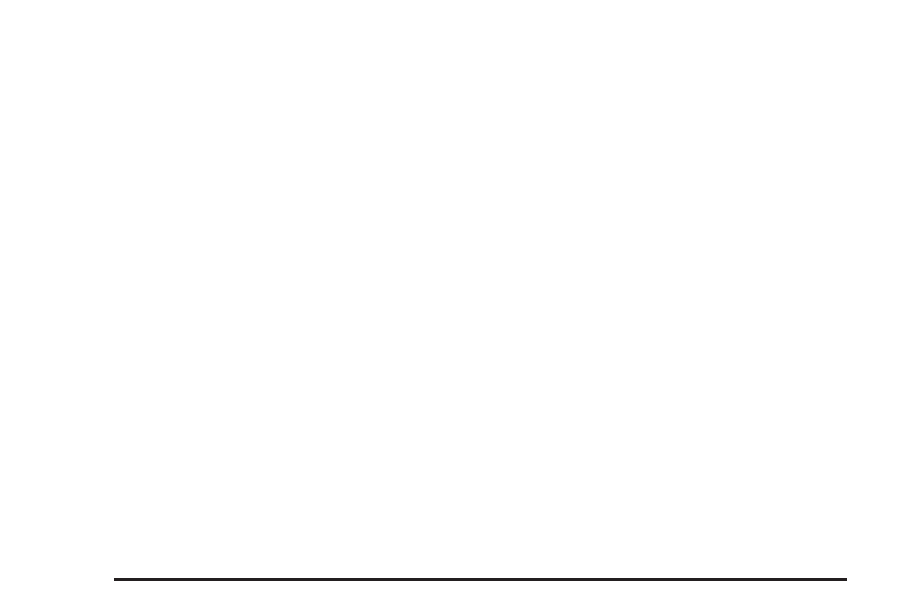
THEFT DETERRENT: The vehicle may have a content
theft-deterrent system. Once it is turned on, the
system will activate if someone tries to enter the vehicle
without using the remote keyless entry transmitter or
the correct key. It will also activate when an incorrect
key is used in the ignition. This screen allows this
feature to be turned OFF or ON.
If OFF is selected, the theft-deterrent system will not
function.
If ON is selected, the theft-deterrent system will be
activated.
To program this mode, use the following procedure:
1. Press the set/reset button to scroll to OFF or ON.
2. Press the options button again to advance to
the next screen.
KEY CYLINDER DISARM: If the vehicle has a content
theft-deterrent system, this screen allows this feature
to be turned OFF or ON.
If OFF is selected, the content theft-deterrent system will
not disarm when the vehicle is unlocked using the door
lock, or when someone tampers with the door lock.
If ON is selected, the content theft-deterrent system will
disarm when the vehicle is unlocked using the door key.
This makes the vehicle more resistant to key lock
tampering.
To program this mode, use the following procedure:
1. Press the set/reset button to scroll to OFF or ON.
2. Press the options button again to advance to
the next screen.
LOCK SWITCH ARM: If the vehicle has the content
theft-deterrent system and ON was selected on
the THEFT DETERRENT screen, this screen allows
this feature to be turned OFF or ON. If ON is selected,
the content theft-deterrent system starts the arming
process when a door lock switch is pressed while a
door is open.
If OFF is selected, the theft-deterrent system will not
activate this feature.
If ON is selected, the content theft-deterrent system will
arm when the doors are locked with the door lock
switch. The key must be removed from the ignition when
the doors are locked or the content theft-deterrent
system will not arm.
To program this mode, use the following procedure:
1. Press the set/reset button to scroll to OFF or ON.
2. Press the options button again to advance to
the next screen.
3-56