Pontiac 2005 Grand Prix User Manual
Page 156
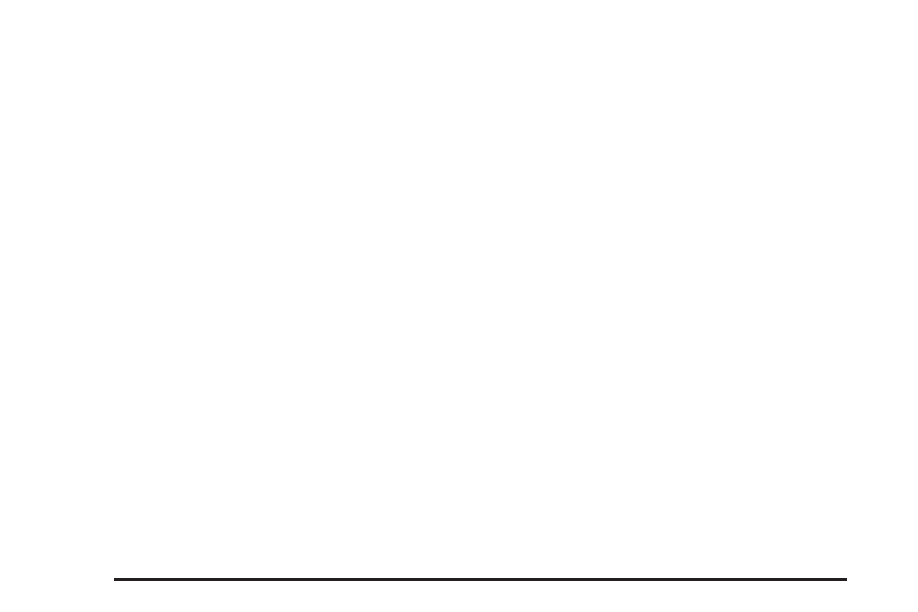
Press the trip odometer button to advance to the
next menu.
Trip Distances: This menu shows the distances that
the vehicle has driven between specific points. The
trip odometer will record the number of miles up
to 9,999.9 miles or 9 999.9 km travelled for up to
two trips. When 9,999.9 miles or 9 999.9 km is reached
for either trip, the odometer for that trip will go back
to zero.
Press the trip odometer button again to access
TRIP A. Press the trip odometer button again to
access TRIP B. To reset the trip odometer(s) back to
zero miles or kilometers, access the trip to reset
and press the set/reset button.
The trip odometer has a feature called the retro-active
reset. This can be used to set the trip odometer to
the number of miles or kilometers driven since
the ignition was last turned on. This can be used if
the trip odometer was not reset at the beginning of
the trip.
To use the retro-active reset feature, press and hold the
set/reset button for at least three seconds. The trip
odometer will display the number of miles or kilometers
driven since the ignition was last turned on and the
vehicle began moving. Once the vehicle has begun
moving, the trip odometer will accumulate mileage. For
example, if the vehicle was driven 5.0 miles (8.0 km)
before the vehicle is started again, and then the
retro-active reset feature is activated, the display will
show 5.0 miles (8.0 km). As the vehicle begins moving,
the display will increase to 5.1 miles (8.2 km),
5.2 miles (8.4 km), etc.
If the retro-active reset feature is activated after the
vehicle is started, but before it begins moving, the
display will show the number of miles or kilometers that
were driven during the last ignition cycle.
Press the trip odometer button again to access the
odometer.
Set/Reset
r
(Set/Reset): Press this button to set or reset a
menu item when using the trip odometer or options
buttons.
3-50