Theft-deterrent systems, Content theft-deterrent, Theft-deterrent systems -17 – Pontiac 2005 Grand Prix User Manual
Page 81: Content theft-deterrent -17
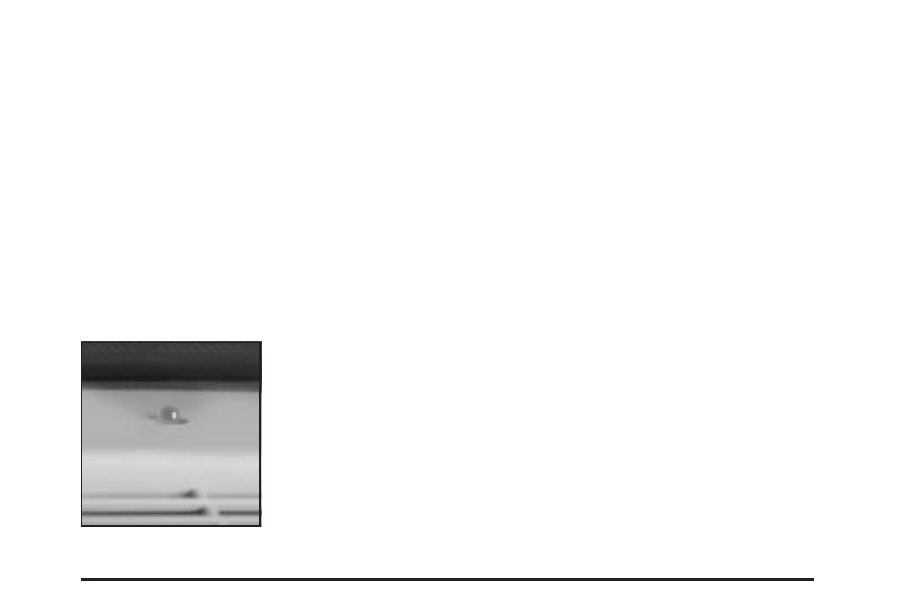
Visor Vanity Mirror
Raise the cover on the top of the sun visor to expose
the vanity mirror. If the vehicle has lighted vanity mirrors,
the lamps come on when the cover is opened.
Theft-Deterrent Systems
Vehicle theft is big business, especially in some cities.
Although the vehicle has a number of theft-deterrent
features, nothing that is put on the vehicle can make it
impossible to steal.
Content Theft-Deterrent
The vehicle has a content theft-deterrent alarm system.
A red light located on top
of the instrument panel,
toward the center of
the vehicle and near the
windshield, will flash slowly
when the system is
armed.
The theft-deterrent alarm system needs to be activated
through the Driver’s Information Center (DIC). See
“Theft Deterrent” under the Personal Programming Mode
Screens in DIC Controls and Displays (Base Level
DIC) on page 3-49 or DIC Controls and Displays
(Uplevel DIC with Trip Computer) on page 3-57. While
armed, the doors will not unlock with the power door lock
switch. The remote alarm will sound if someone
tampers with the trunk, enters the vehicle without using
the remote keyless entry transmitter or key to unlock
the doors, or turns the ignition on without the proper key.
The horn will sound and the headlamps will flash for
up to two minutes. The system will also cut off the fuel
supply, preventing the vehicle from being driven.
Arming with the Power Lock Switch
The vehicle’s content theft-deterrent alarm system can be
activated when the key is removed from the ignition and
the power door lock switch of either the driver’s or front
passenger’s door is used to lock the vehicle. The door
needs to be in the open position when pressing the power
door lock switch. The alarm system will not activate if the
door is closed and the power door lock switch is pressed.
This system can be activated through the Driver’s
Information Center (DIC). See “Lock Switch Arm” under
the Personal Programming Mode Screens in DIC
Controls and Displays (Base Level DIC) on page 3-49
or DIC Controls and Displays (Uplevel DIC with Trip
Computer) on page 3-57.
2-17