Lenco XEMIO-955 User Manual
Page 20
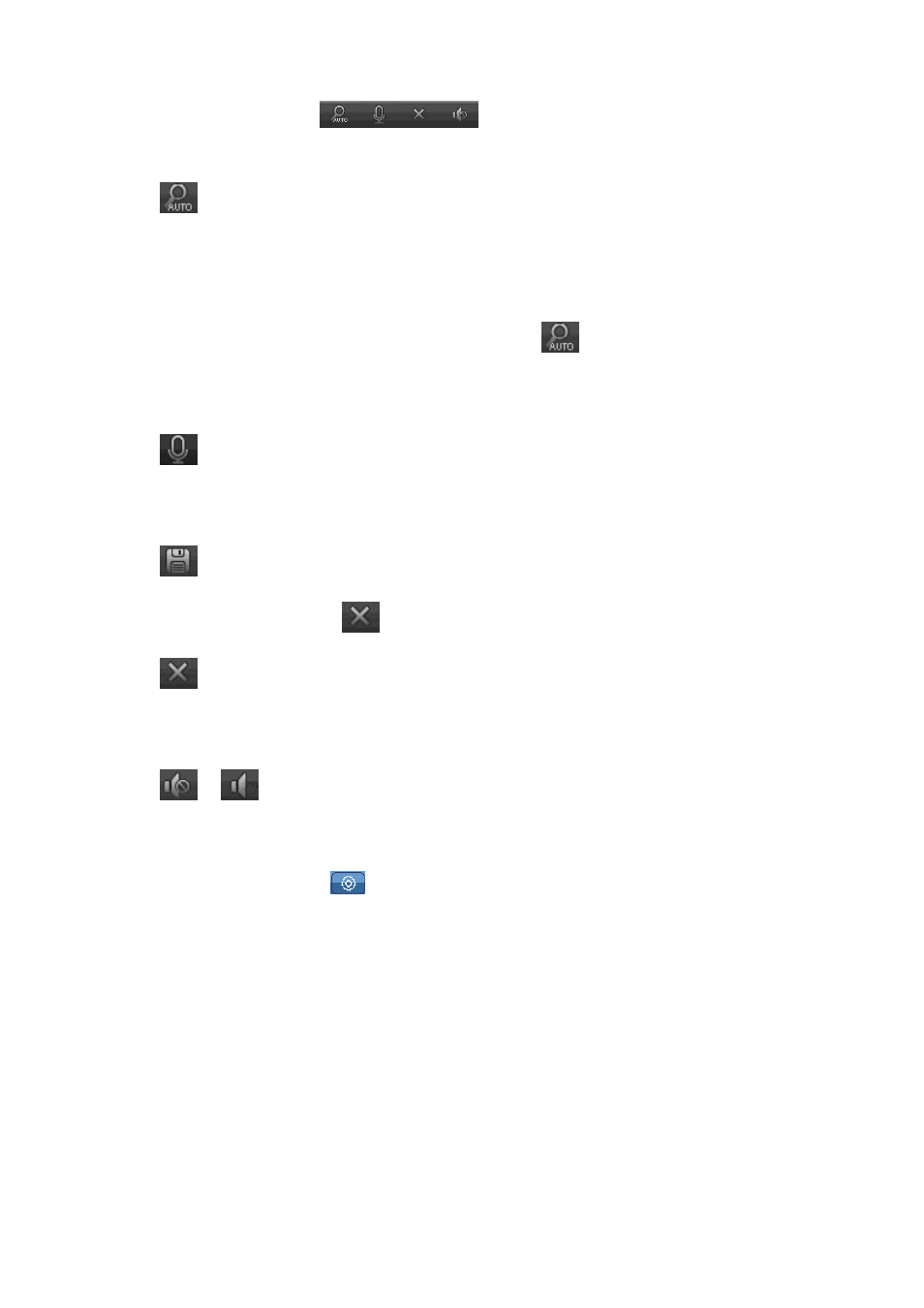
5.
Use FM Radio Tool Bar
Auto Search Station and Station Storage
•
Tap
icon to enter to auto search and auto preset mode. The radio will searching stations
in the range of frequency “76MHz – 92MHz / 87MHz – 108MHz”, all found radio stations
will be stored into “Channel List” table to use. The radio search will stop and show the first
received radio station to listening.
•
To stop the auto search function during searching, tap
icon again, the system will stops
at the last received channel.
FM Record
•
Tap
icon to enter FM Record interface, options are the same as <Record>. Files will be
automatically saved to default folder location. (Internal Memory:\ROOT\RECORD\FM\)
Save / Delete FM Channel
•
Tap
icon to save the current tune channel, if it channel is broadcasting and not saved.
Otherwise, the icon show as
, it functions as Delete.
•
Tap
icon to delete the selected channel, a confirmation dialog box will appear, tap “OK”
to confirm. Or, tap “Cancel” to exit.
Radio Sound Mute
•
Tap
/
icon to switch between Sounds Out / Sounds Mute.
6.
Use FM Radio Setting
•
In FM Radio interface, tap
icon to enter FM Radio Setting, options include “<Channel
List>, <Tuner Region>, <FM Sensitivity>, <Record Quality>, <Record Gain>, <Save
Path>, <Record Format>, <Back>”.
•
Channel List: is default by system.
•
Tap “Tuner Region” to change the region as per your region location:
- CHN (China) / USA: 87.5MHz -108MHz
- Europe: 87.5MHz -108MHz
- Japan: 76MHz -90MHz
•
Tap “FM Sensitivity” to set the radio reception sensitivity, choose “High / Medium / Low” as
you desired.
•
To change Record Quality, tap “Record Quality”, a submenu list appears then choose “High /
Medium / Low” as you want.