Lenco XEMIO-955 User Manual
Page 9
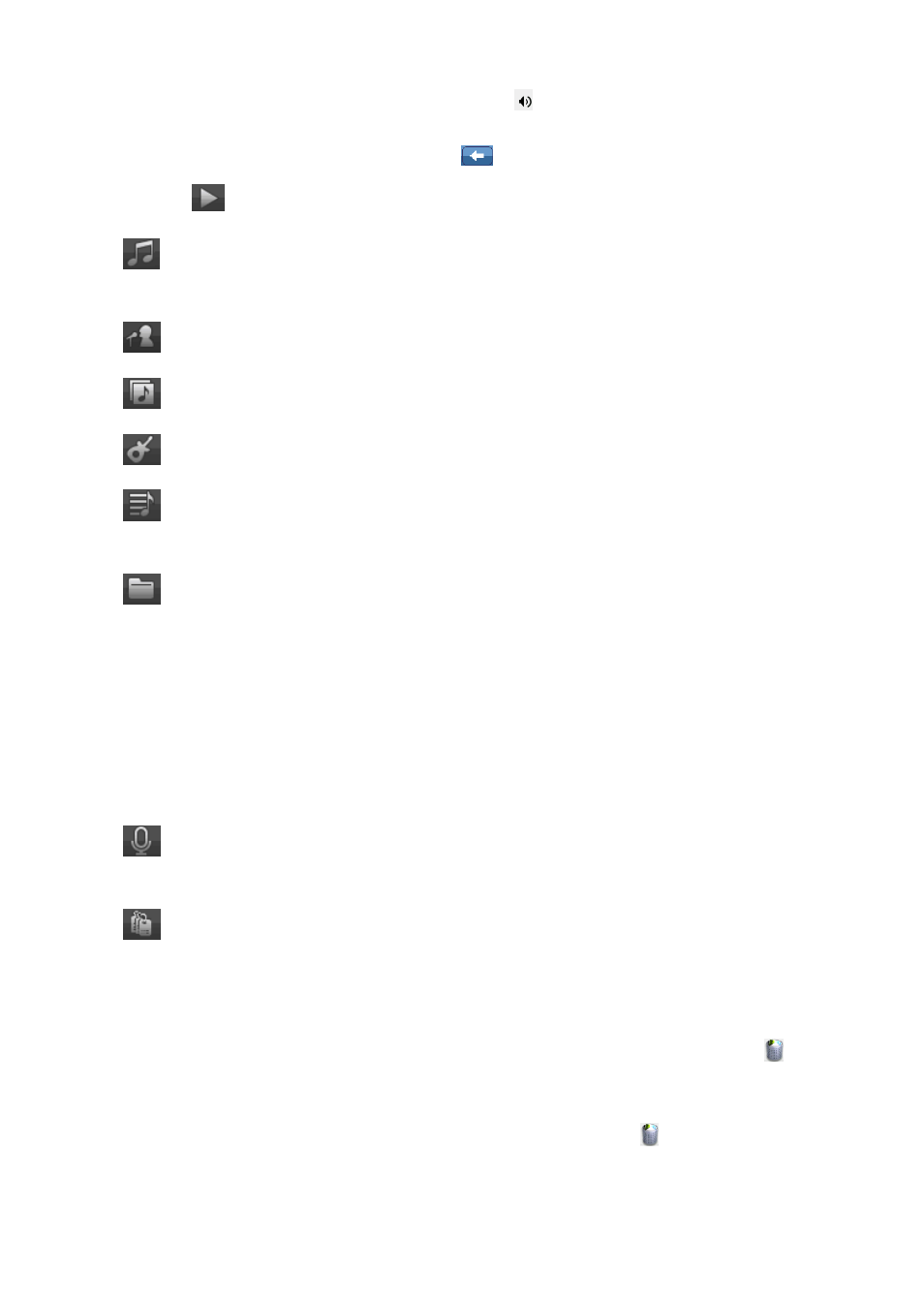
view where the current play music file and the icon
is marked at behind the current playing
music file. Or, tap the file name to change other music to play.
•
To go the music Now Playing list screen tap
icon from the Music Control Interface and
then tap
icon in Music Tool Bar.
•
icon: All Music; tap this icon to enter the All Music List Screen, you will see all the
music files stored under Music Directory in the player’s “Internal Memory” by default.
•
icon: Artist; tap this icon to list out all the music by artists.
•
icon: Album; tap this icon to list out all the music by album.
•
icon: Genre; tap this icon to list out all the music by genre.
•
icon: My Music List; totally five lists available; the user can classify the music as you
desired. Add music onto list in Music Setting Menu before you can use it.
•
icon: Directory Browse; tap this icon to enter the Directory Browse mode, then you will
see a directory list appear to select; Choose “Internal Memory” or “Card Memory” as you
desired.
•
Choose “Internal Memory” to lists out all music files, by defaulted Music folder/file, in the
player, and then tap a file name to start the play as desired.
•
Choose “Card Memory” to lists all folders/files and then choose a folder which contains
music files, and then tap a file name to start the play as desired. The list of “Internal
Memory” and “Card Memory” will not be displayed if no card has inserted.
•
icon: Record File; tap this icon to list all FM and voice record files and then tap a file
name to start the play as desired.
•
icon: Tag List; tap this icon to list all the music tag set by user, and then tap a file name
to start the play as desired. (support up to 32 tag lists)
7.
Delete Folder / File from List (All Music / My Music / Tag List / Directory Browse List)
•
In the specified lists screen, tap on the screen and drag from right to left, upon which
icon
appears; tap one folder or file name, a confirmation dialog box is appear, then tap “OK” to
confirm and the selected folder / file will be deleted. Or, tap “Cancel” to exit.
•
To exit from delete, tap on the screen and drag from left to right, the
icon will disappear.
H.
Use Music Progress Tool