Lenco XEMIO-955 User Manual
Page 7
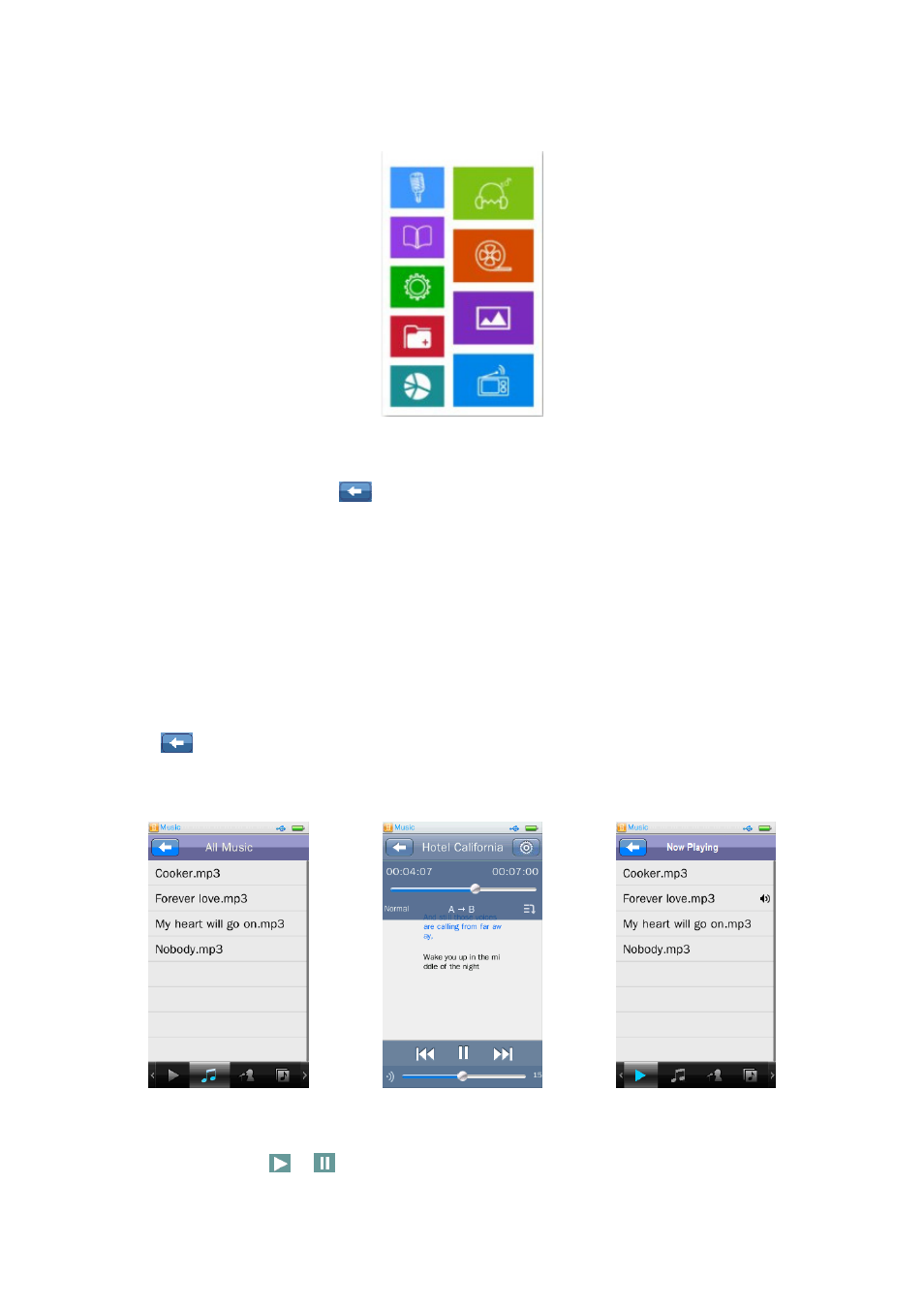
application.
Desktop Menu
Note: In most of the menu and interface screen, you can direct return to desktop menu by Press
“EXIT” Button, otherwise press
or “Back” icon if existed. This is shortcut function provided
by the player.
G.
Music
•
Tap the “Music” icon to enter the music mode menu, a “All Music” list screen appear to
select:
•
Tap a file name to start the play and the screen will switch to Music Control Interface; the
Music Progress Tool will appear at the same time. The Music Progress Tool will get concealed
after 10 seconds, and it will appear again when you tapping the area where it displays.
•
Tap
icon to return to the previous menu, or return to desktop menu from root directory.
Or, Press “Menu” Button.
All Music List Screen Music Control Interface Now Playing List Screen
1.
Play / Pause Music File
•
To play music, tap
/
icon to switch between play and pause.