Lenco XEMIO-955 User Manual
Page 30
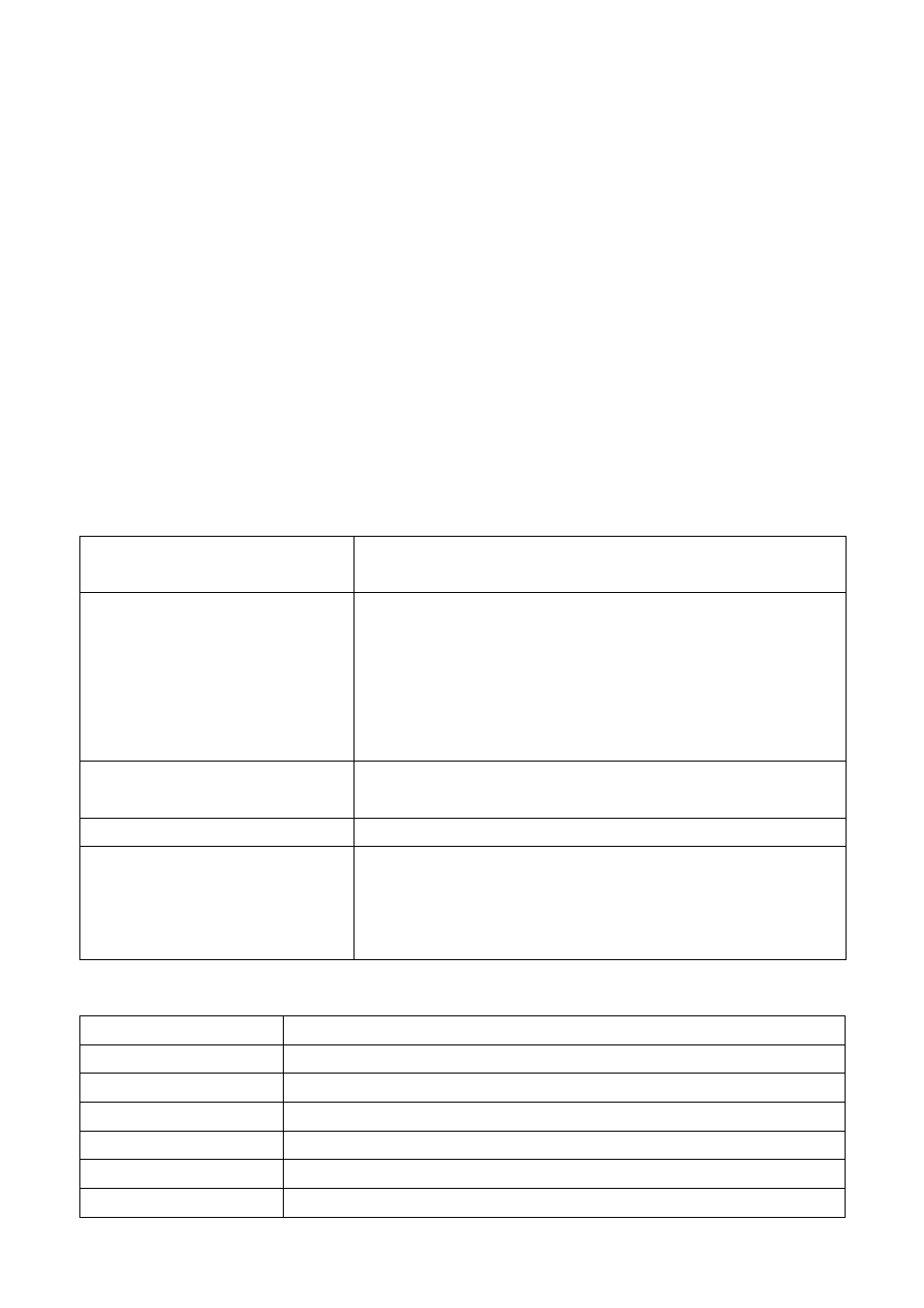
before formatting, all data will be loss.
•
Tap “Format Card”, a message “Format Card?” dialog box appear; Tap “OK” to confirm.
Or, Tap “Cancel” to abort.
R.
Use Micro SD Card Slot (T-Flash Card)
This player allows you to play those support media files from a Micro SD Memory card
(T-Flash).
1.
Insert / Remove the Micro SD card
•
For safe to insert / remove the micro SD memory card into/from the card slot. Recommended
you to turn Off the player before you do that.
•
A message “Card In” dialog box will appear to notify for 3 seconds at each time you turn On
the player or the player is in operation.
•
However, a message “Card In / Card Out” dialog box will appear to notify for 3 seconds at
each time you plug in or pull out the card when the player is in operation.
S.
Troubleshooting
Play cannot turn ON
•
Check battery is it charged with enough energy.
•
Check whether main power switch is in ON position.
No
sound
is
heard
from
headphone.
•
Check whether Volume is set “0” and connect the
headphone plugs firmly.
•
Check whether the headphone plug is dirty.
•
Corrupted MP3 may make a static noise and the sound
may cut off. Make sure that the music files are not
corrupted.
Key or touch function does not
work
•
Check whether key lock switch is in locked position.
Characters in LCD are corrupted
•
Check whether the right language has been selected.
Download of music files fails.
•
Check whether USB cable is damaged and is connected
properly.
•
Check whether driver is installed correctly.
•
Check whether the player’s memory is in full.
T.
Specifications
Display
3 inches TFT, Resolution 400x240(RGB)
Dimension
103.5mm (L) x 53.5mm (W) x 9.5mm (D)
Weight
78g
PC Connection
USB 2.0 (High Speed)
Earphone Impedance
32 Ohm
Internal Memory
Depending on model specifications, see giftbox
External Memory
Micro SD Memory Card; T-Flash (up to 16GB)