Altera User Flash Memory User Manual
Page 13
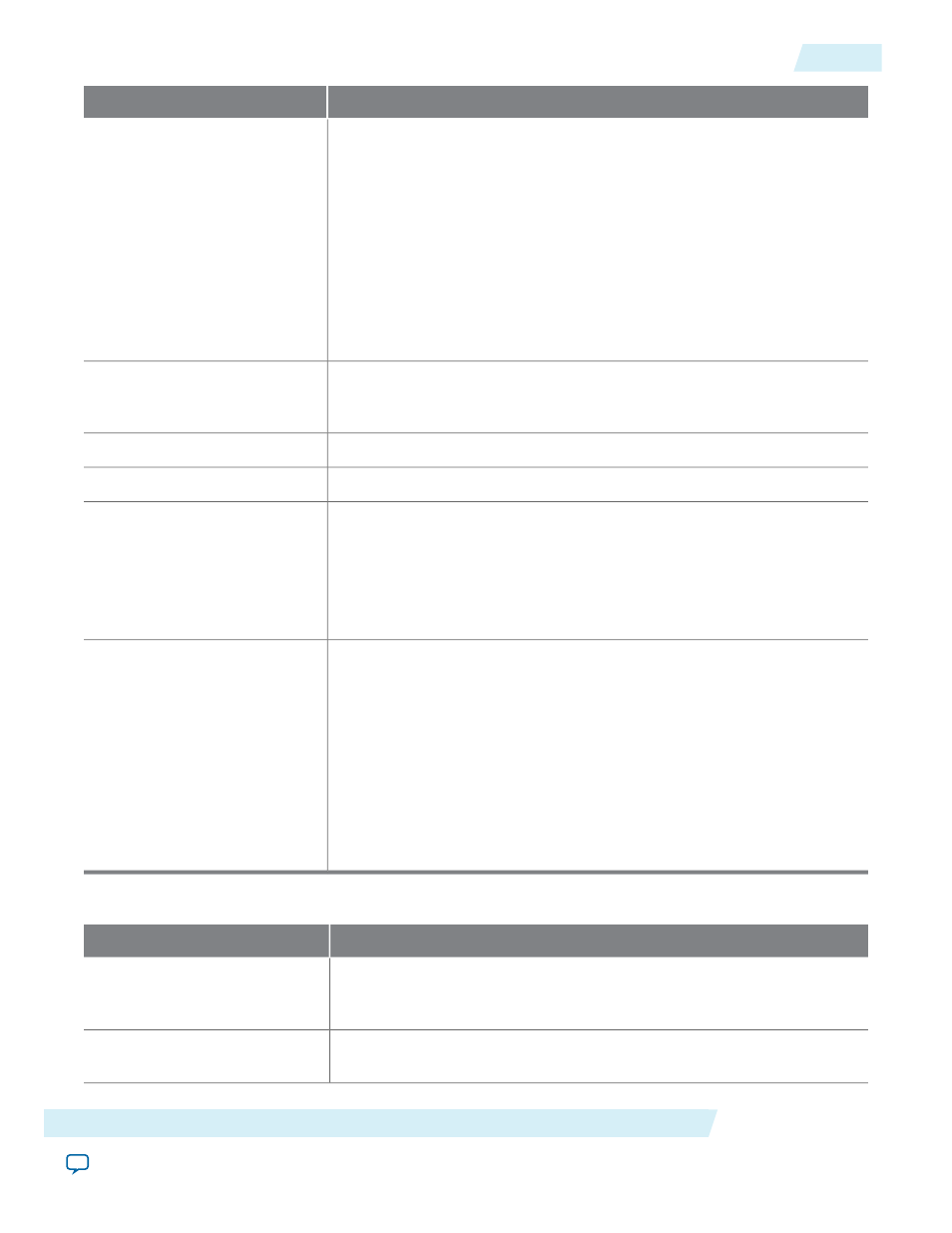
Description
Configuration Setting
• Select Initialize blank memory if you do not want to specify any initial-
ization file. Select Initialize from hex or mif file to specify the initialization
file. Type the file name or browse for the required file.
• IIn the Quartus II software, the memory content values from your .hex
or .mif are hard-coded into your ALTUFM IP core variation file when
you generate the IP variation. If you change the contents of your .hex or
.mif after generating the IP variation, these updates will not be reflected
in simulation. This may cause a mismatch between simulation and device
behavior because compilation and program file generation in the Quartus
II software use the current .hex or .mif contents instead of the hard-coded
values.To avoid this mismatch, regnenerate the ALTUFM IP core
whenever you update your .hex or .mif.
Memory content initialization
Specify the oscillator frequency for the user flash memory. This parameter
is used for simulation purposes only. The values are 5.56MHz and 3.33MHz.
If omitted, the default is 5.56MHz.
Oscillator frequency
Specify the erase time.
Erase time
Specify the program time.
Program time
Turn on this option if you want to generate a netlist for your third-party
EDA synthesis tool to estimate the timing and resource usage of the IP core.
If you turn on this option, a netlist file (_syn.v) is generated. This file is a
representation of the customized logic used in the Quartus
II software and provides the connectivity of the architectural elements in
the IP core but may not represent true functionality.
Generate netlist
Specify the types of files to be generated. The Variation file (<function name>
.v) contains wrapper code in the language you specified on page 2a and is
automatically generated. Choose from the following types of files:
• AHDL Include file (<function name>. inc)
• VHDL component declaration file (<function name>.cmp)
• Quartus II symbol file (<function name>.bsf)
• Instantiation template file (<function name>_inst.v)
• Verilog HDL black box file (<function name>_bb.v)
For more information about the wizard-generated files, refer to the
Introduction to Altera IP Cores.
Summary Page
Table 12: ALTUFM_NONE Parameter Settings
Description
Configuration Setting
You can select from the following options: Create a new custom IP core
variation, Edit an existing custom IP core variation, or Copy an existing
custom IP core variation.
Which action do you want to
perform?
Select ALTUFM_NONE from the Memory Compiler category.
Select a IP core from the list
below
Altera Corporation
Altera User Flash Memory (ALTUFM) IP Core User Guide
13
Parameter Settings
UG-040105
2014.08.18