Generate the user flash memory – Altera User Flash Memory User Manual
Page 26
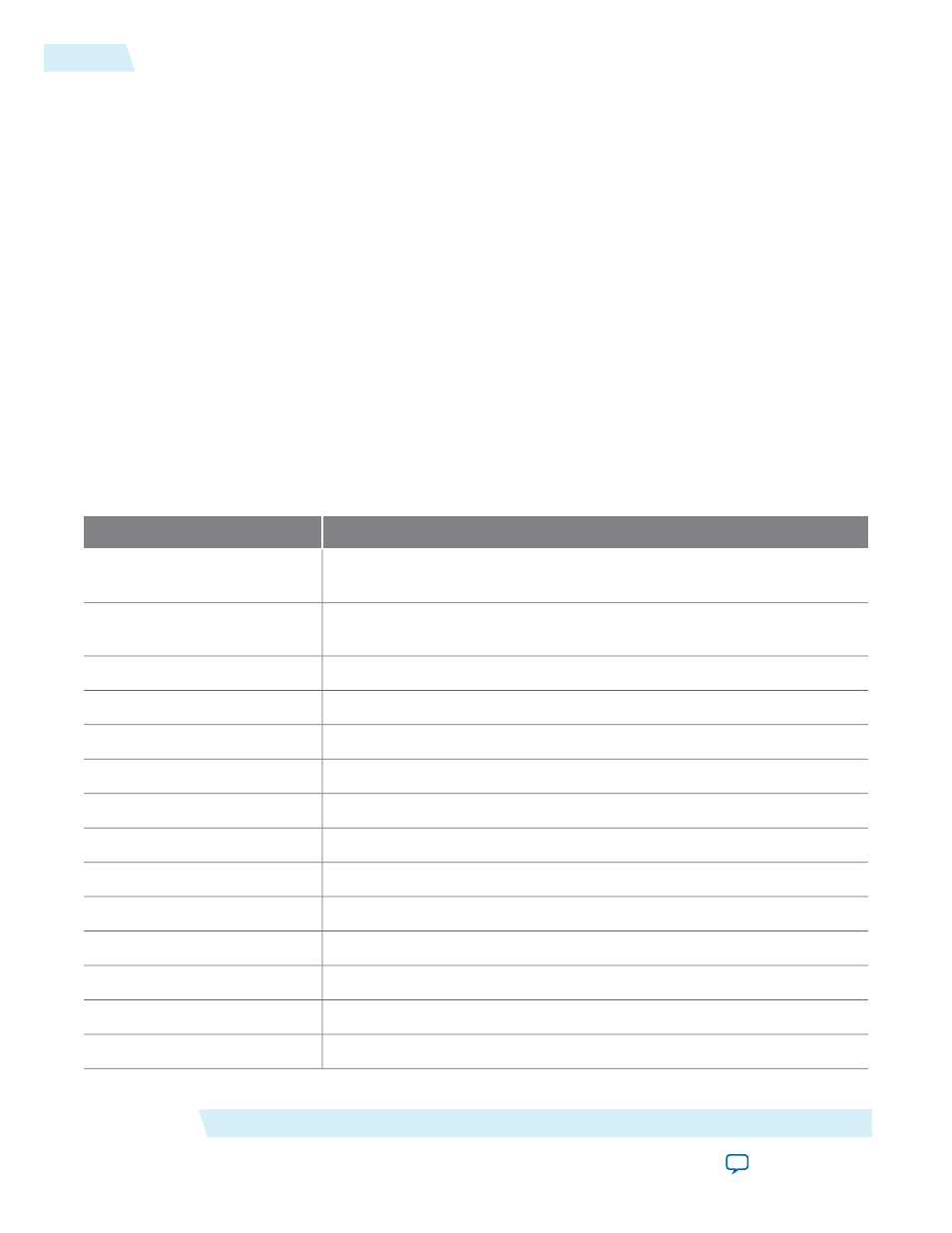
In this example, you perform the following activities:
• Create user flash memory with an SPI interface using the ALTUFM IP core and the parameter editor
• Implement the design and assign the EPM2210F256C3 device to the project
• Compile and simulate the design
The design examples are available for download from the following locations:
• On the Documentation: Quartus II Development Software page, expand the Using IP cores section and
then expand the I/O section.
• On the Documentation: User Guides section of the Altera website.
Generate the User Flash Memory
Perform the following steps to generate the user flash memory:
1. In the Quartus II software, open alt_ufm_DesignExample.qar and restore the archive file into your
working directory.
2. In the IP Catalog (Tools > IP Catalog), locate and double-click the ALTUFM_SPI IP core. The parameter
editor appears.
3. Specify the following parameters:
Table 21: Configuration Settings for ALTUFM Design Example
Value
Configuration Setting
ufm_ex
What name do you want for
the output file?
MAX II
Currently selected device
family
Turned on
Match project/default
Read and write
Access mode
Extended mode (16 bit address and data)
Configuration mode
Turned on
Use ‘osc’ output port
Turned off
Use ‘oscena’ input port
Initialize blank memory
Memory content initialization
3.33
Oscillator frequency
—
Erase time
—
Program time
Turned off
Generate netlist
Turned on
Variation file
Turned off
Quartus II symbol file
Altera User Flash Memory (ALTUFM) IP Core User Guide
Altera Corporation
UG-040105
Generate the User Flash Memory
26
2014.08.18