Application selector utility, Overview, Ready-to-run sd card demonstrations – Altera Nios II Embedded Evaluation Kit Cyclone III Edition User Manual
Page 31: Running the application selector, Chapter 4. application selector utility, Running the application selector –1
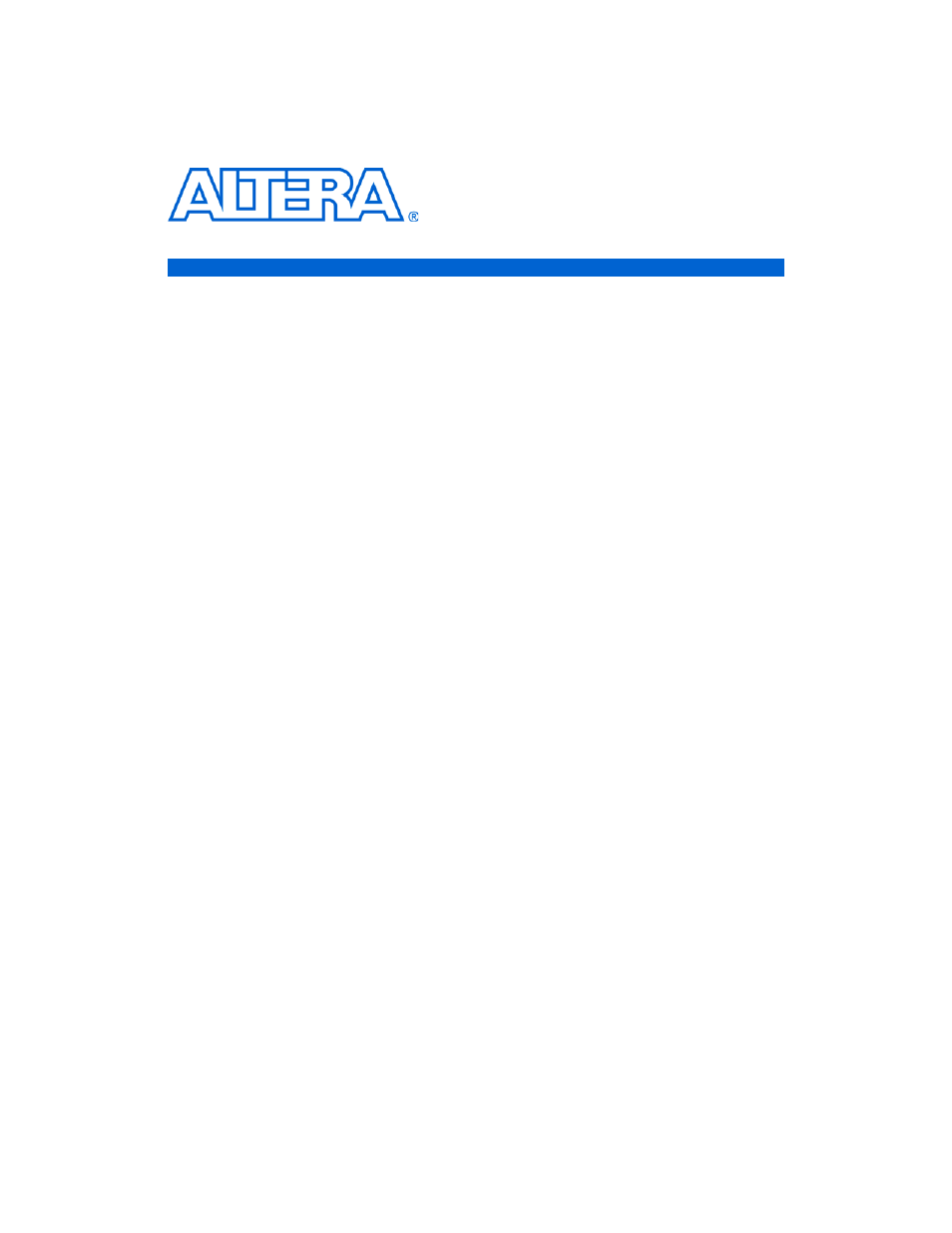
Altera Corporation
Development Board Version 1.0.
4–1
July 2010
Preliminary
4. Application Selector Utility
Overview
The application selector is the default utility that boots up on power on
and allows users to quickly select, load, and run different ready-to-run
applications or demonstrations stored on an SD Card using the LCD
touch panel. An application consists of a FPGA hardware image and an
application software image. When you select an application the
application selector copies these images from the SD Card to the Flash
memory and reconfigures the FPGA with your selection.
Ready-to-Run SD Card Demonstrations
In addition to the prepackaged ready-to-run SD Card demonstration
applications which come with the Nios II Embedded Evaluation Kit,
Cyclone III Edition, more are available from Altera or through third party
vendors.
1
You can find several ready-to-run SD Card demonstrations in
your SD Card as well as in the <install dir>\
factory_recovery\sdcard_contents\altera_eek_applications
folder.
1
Even more ready-to-run SD Card demonstrations and designs
examples are available form the
Also, you can easily convert your own applications to be loadable by the
application selector.
For more information see
“Creating Your Own Loadable Applications”
Running the
Application
Selector
This section describes the general operation of the Application Selector
utility.
There are a couple of ways the application selector can update your
board.
■
In system update via the on board SD Card
■
Remote-System Update via Ethernet