How do i open a design example in the nios ii ide – Altera Nios II Embedded Evaluation Kit Cyclone III Edition User Manual
Page 74
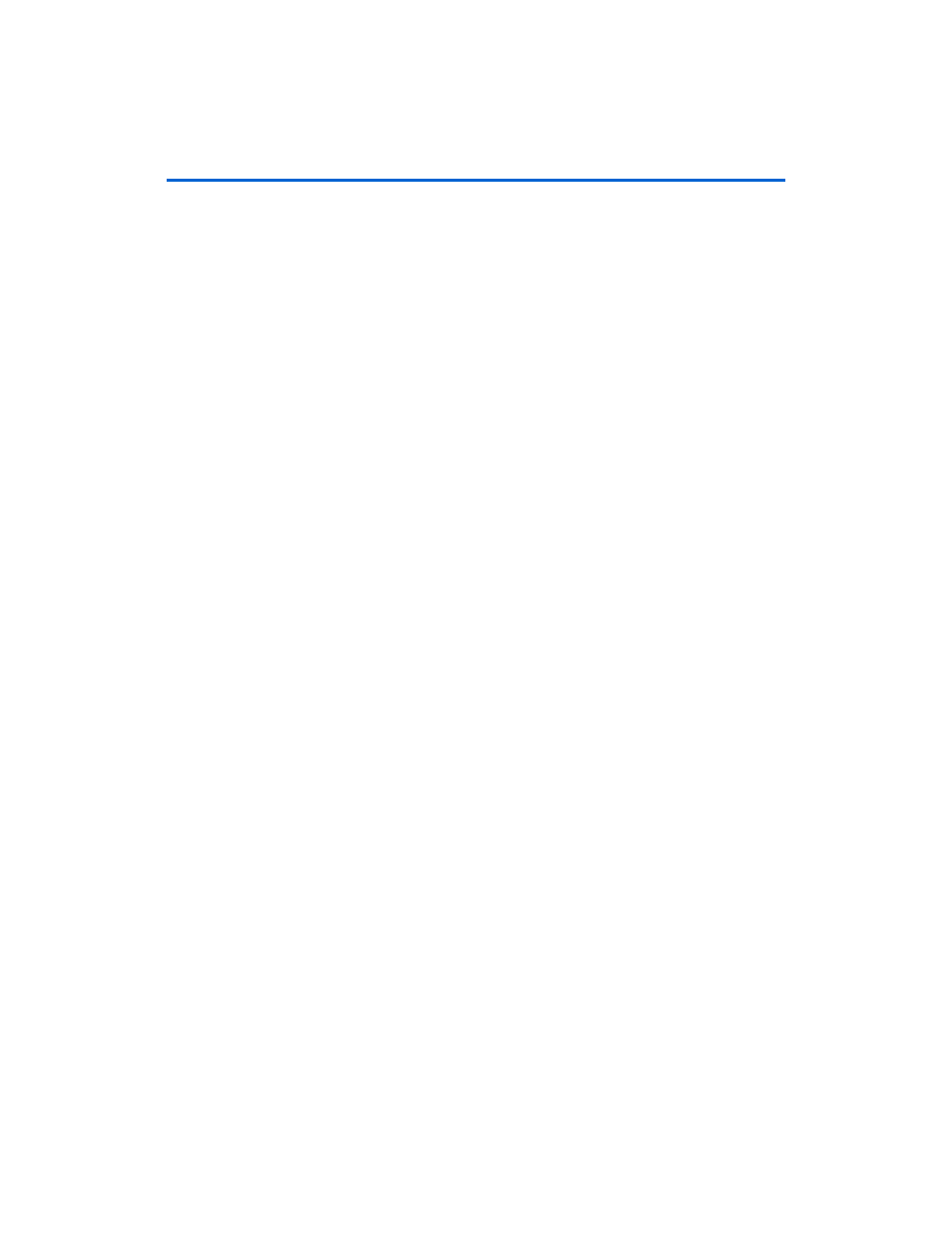
Altera Corporation
D–4
July 2010
Nios II Embedded Evaluation Kit, Cyclone III Edition
4.
Re-insert the SD-Card in the Nios II Embedded Evaluation Kit
board.
The next time you run the Picture Viewer application, these new files will
be found.
How do I add my own design so the Application Selector can find
and run it?
The Nios II Embedded Evaluation Kit provides an elegant way to add
designs such that a user can scroll through and select the design of choice
using the application selector. Details of the application selector can be
found in the ‘readme.txt’ located in the application_selector folder under
examples in the Nios II Embedded Evaluation Kit directory.
To convert your own Nios II design into an application which is loadable
by the Application Selector utility you will need the following
1.
A hardware image (a Cyclone III 3C25 .SOF file)
2.
A software image which runs on that hardware (a Nios II .ELF file).
3.
An SD Card reader
f
For a step by step instructions refer to section in Appendix B of this
document entitled
“Creating Your Own Loadable Applications”
Where do I go to get more designs for the Nios II Embedded
Evaluation Kit?
For more information about the latest demonstrations available for
download to your Nios II Embedded Evaluation kit, refer to the
You will be able to download the designs to your local drive and add
them to your SD Card by placing them in the SD Card folder entitled
Altera_EEK_Appliations
. The application selector should automatically
detect these new designs and load them on to your kit.
How do I open a design example in the Nios II IDE?
Several example applications have been provided to you in source code
form so that you can use them to learn how to develop your own software
applications. The example applications have been provided in the Nios II
Software Build flow format, i.e. in the form of application (APP) and
board support package (BSP).