Altera Nios II Embedded Evaluation Kit Cyclone III Edition User Manual
Page 64
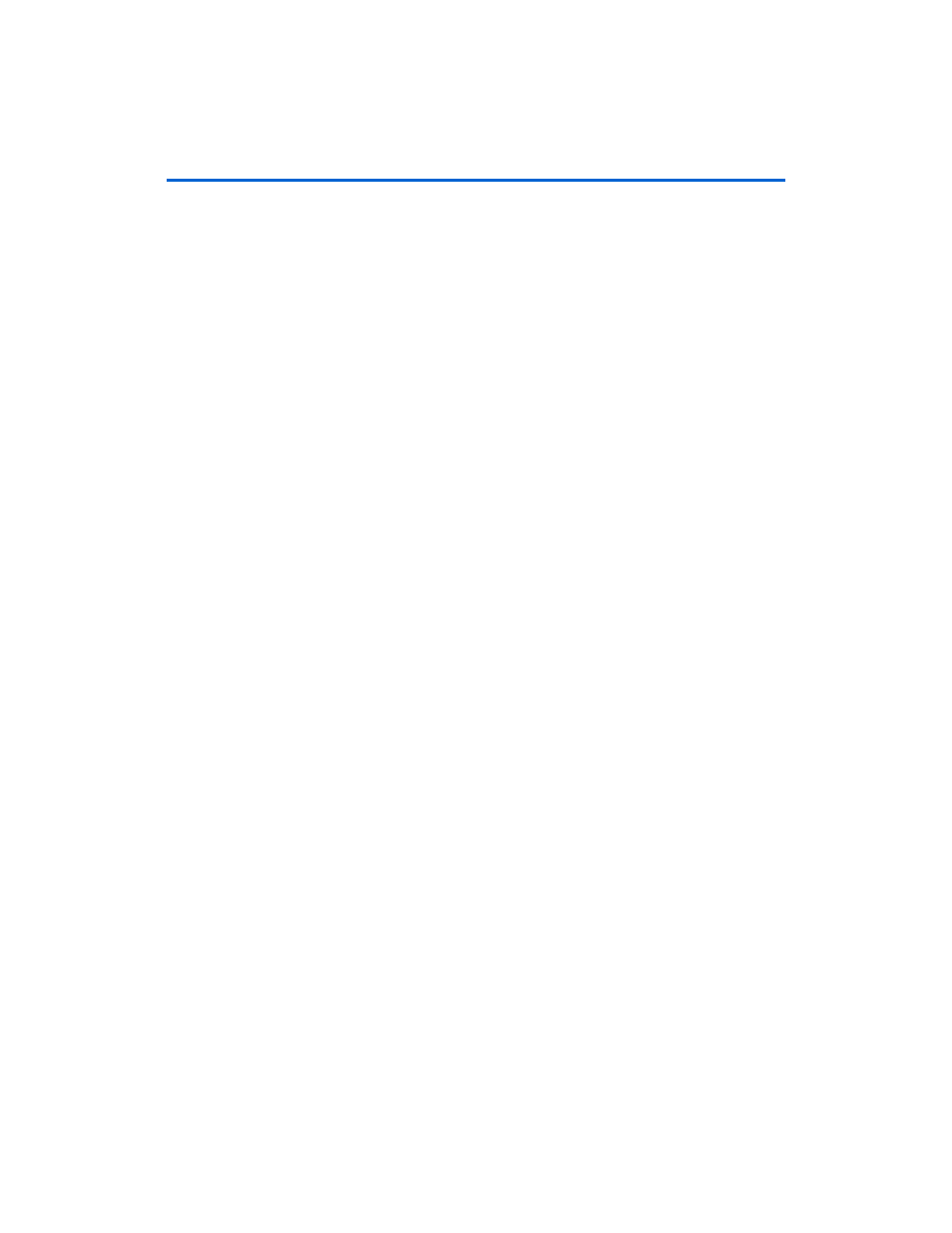
Altera Corporation
B–10
July 2010
Nios II Embedded Evaluation Kit, Cyclone III Edition
Application Hardware Images
The section of flash which is used to hold and cache loadable application
hardware images can be adjusted. The adjustments can be made by
editing the file:
<Install Directory>
examples/
application_selector/
software_examples/
app/
application_selector/
src/
app_selector.h
Edit the lines:
#define AS_HW_IMAGE_OFFSET_START 0X640000
#define AS_HW_IMAGE_OFFSET_END
0xDC0000
to reflect what section of flash you would like to use to hold and cache
application hardware images. Note that one hardware image consumes
0xC0000 bytes (6 flash sectors), so ensure that
AS_HW_IMAGE_OFFSET_END
- AS_HW_IMAGE_OFFSET_START
is always greater than or equal to 0xC0000. The Application Selector will
cache as many images in this section as it is able to fit. For instance, the
default section is 0x780000 bytes in size (60 flash sectors), so it is able to
cache up to 10 loadable application hardware images.
Application Selector Software Image
The default location of the Application Selector software image is flash
offset 0x100000. This is necessary because flash offset 0x100000 is the reset
address of the Nios II CPU in the Application Selector hardware image.
It’s recommended that you do not change the location of the Application
Selector software image because it also requires changing the reset vector
of the Nios II CPU in the Application Selector hardware image, and
recompiling that design in Quartus II.
Application Software Image
The application software image can be relocated in flash by performing
the following steps:
1.
In a text editor, open the file: