Requirements, Operating instructions – Altera Nios II Embedded Evaluation Kit Cyclone III Edition User Manual
Page 34
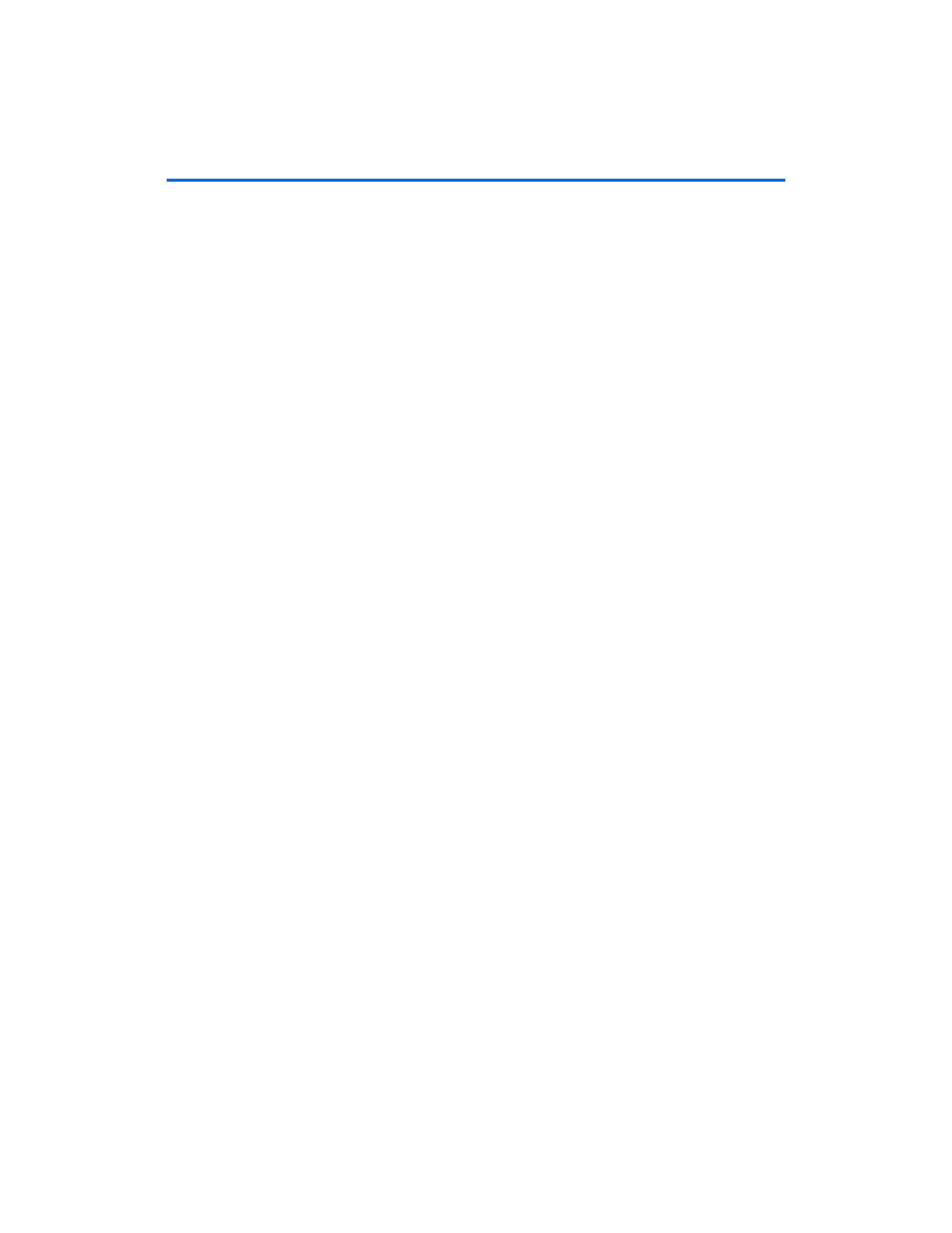
Altera Corporation
4–4
July 2010
Nios II Embedded Evaluation Kit, Cyclone III Edition
Application Selector Utility
Requirements
1.
A host PC with a connection to a working Ethernet port.
2.
A separate working Ethernet port to connect your board to.
3.
Flash files for hardware and software image to update the board
with. These must be present on your host PC. Several flash files
examples are provided in the
altera/
<version #>/kits/ cycloneIII_3c25_niosII/ examples/
application_selector/remote_system_update
folder.
1
The .flash file format is an SREC file with addressing offset from
the base address of your flash device. For this application, the
ext_flash device is used. For information on how to create these
file refer to the section:
“Creating Flash files for Remote System
1
Please note that .flash files from SD Card content directories
cannot be used for remote system update as the web
reconfiguration interface expects to see a hardware image at
0xe00000 upon reset.
Operating Instructions
1.
Apply power to the board by plugging in the power cable and
pressing switch SW1.
1
The application selector will appear on the LCD Screen. On the
bottom right you will see a button that should say “Not
Connected”. You may click on the button to view the
instructions for remote system update and click OK to return to
the main screen.
2.
Using an Ethernet cable, connect the Ethernet RJ-45 jack on the LCD
Multimedia HSMC to a working Ethernet port.
1
The connection to Ethernet port will be detected by the
application which will try to acquire a suitable IP address.
During this time you will see the message “Connecting…” on
the LCD screen.
3.
Please wait while the web server application establishes a
connection to the internet and acquires an IP Address via DHCP. On
completion, the IP Address will be displayed on the LCD Screen.