Random test, Increment test, The power monitor – Altera Cyclone V E FPGA User Manual
Page 26: Random test –10 increment test –10, The power monitor –10, Fer to
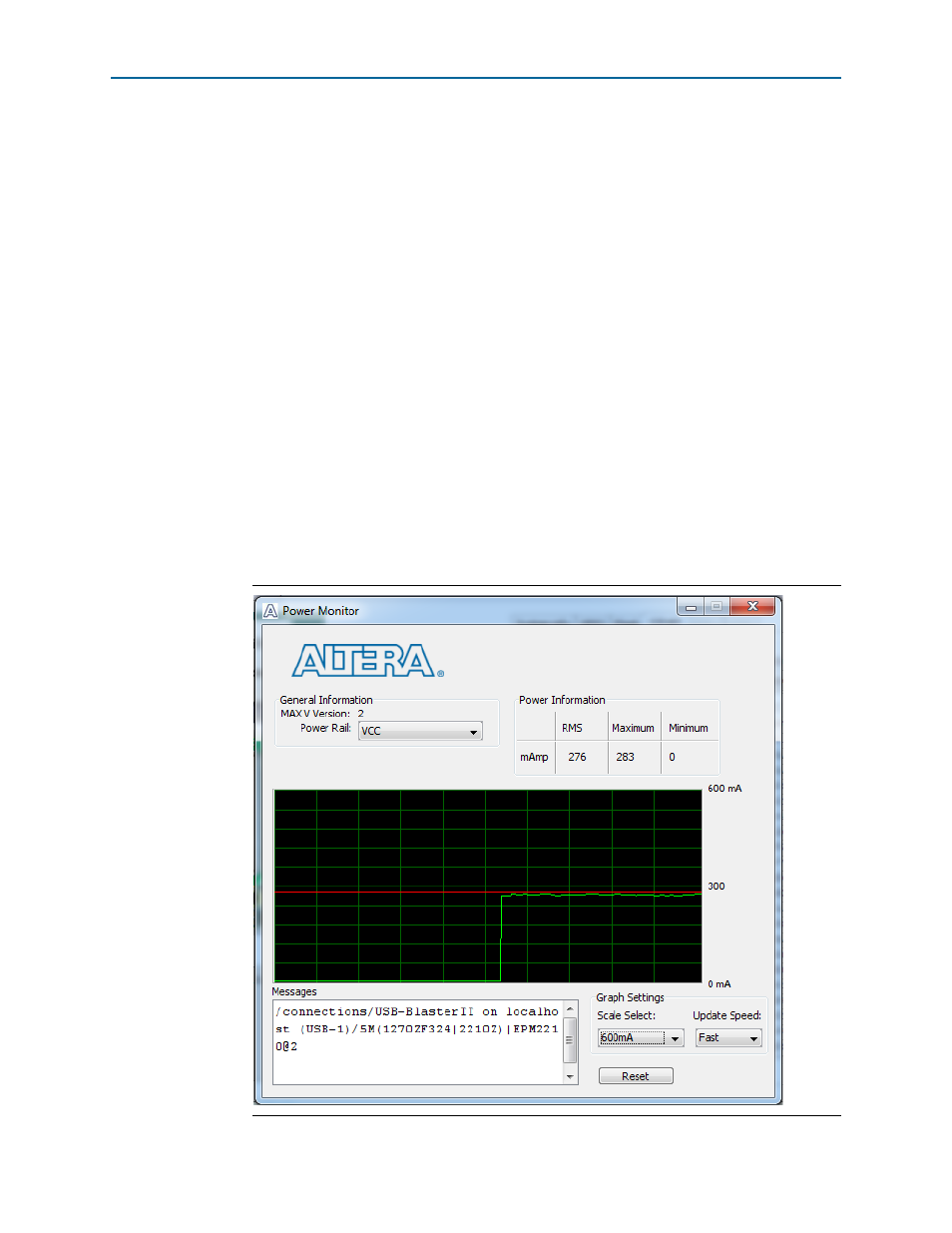
6–10
Chapter 6: Board Test System
The Power Monitor
Cyclone V E FPGA Development Kit
December 2014
Altera Corporation
User Guide
Random Test
Starts a random data pattern test to SSRAM memory
.
Increment Test
Starts an incrementing data pattern test to SSRAM memory
.
The Power Monitor
The Power Monitor measures and reports current power
information. To start the
application, click Power Monitor in the Board Test System application.
1
You can also run the Power Monitor as a stand-alone application. PowerMonitor.exe
resides in the <install
dir>\kits\cycloneVE_5cefa7f31_fpga\examples\board_test_system directory. On
Windows, click Start > All Programs > Altera > Cyclone V E FPGA Development
Kit
<version> > Power Monitor to start the application.
The Power Monitor communicates with the MAX V device on the board through the
JTAG bus. A power monitor circuit attached to the MAX V device allows you to
measure the power that the Cyclone V E FPGA is consuming.
shows the
Power Monitor.
Figure 6–5. The Power Monitor