Additional information, Document revision history, How to contact altera – Altera Cyclone V E FPGA User Manual
Page 37: Typographic conventions
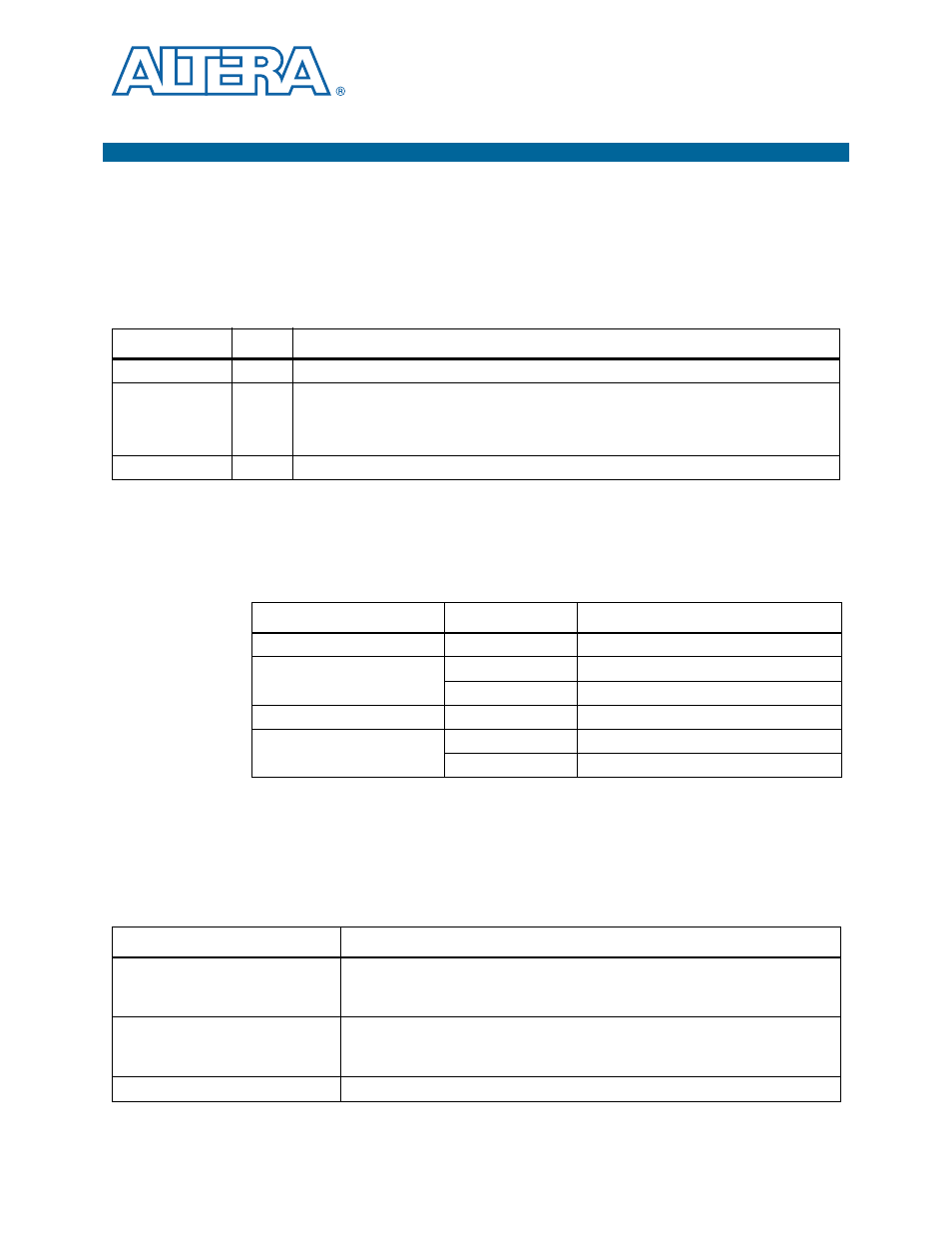
December 2014
Altera Corporation
Cyclone V E FPGA Development Kit
User Guide
Additional Information
This chapter provides additional information about the document and Altera.
Document Revision History
The following table shows the revision history for this document.
How to Contact Altera
To locate the most up-to-date information about Altera products, refer to the
following table.
Typographic Conventions
The following table shows the typographic conventions this document uses.
Date
Version
Changes
December 2014
1.2
Corrections to the Switch Locations and Default Settings drawing in chapter 4.
March 2013
1.1
Updates for change from engineering sample silicon to production silicon.
Updates to BTS screenshots.
Additions for CE compliance.
November 2012
1.0
Initial release.
Contact
Contact Method
Address
Technical support
Website
Technical training
Website
Product literature
Website
Nontechnical support (general)
(software licensing)
Note to Table:
(1) You can also contact your local Altera sales office or sales representative.
Visual Cue
Meaning
Bold Type with Initial Capital
Letters
Indicate command names, dialog box titles, dialog box options, and other GUI
labels. For example, Save As dialog box. For GUI elements, capitalization matches
the GUI.
bold type
Indicates directory names, project names, disk drive names, file names, file name
extensions, software utility names, and GUI labels. For example, \qdesigns
directory, D: drive, and chiptrip.gdf file.
Italic Type with Initial Capital Letters
Indicate document titles. For example, Stratix IV Design Guidelines.