Input and output options, Input and output options -4 – Altera FIR Compiler II MegaCore Function User Manual
Page 29
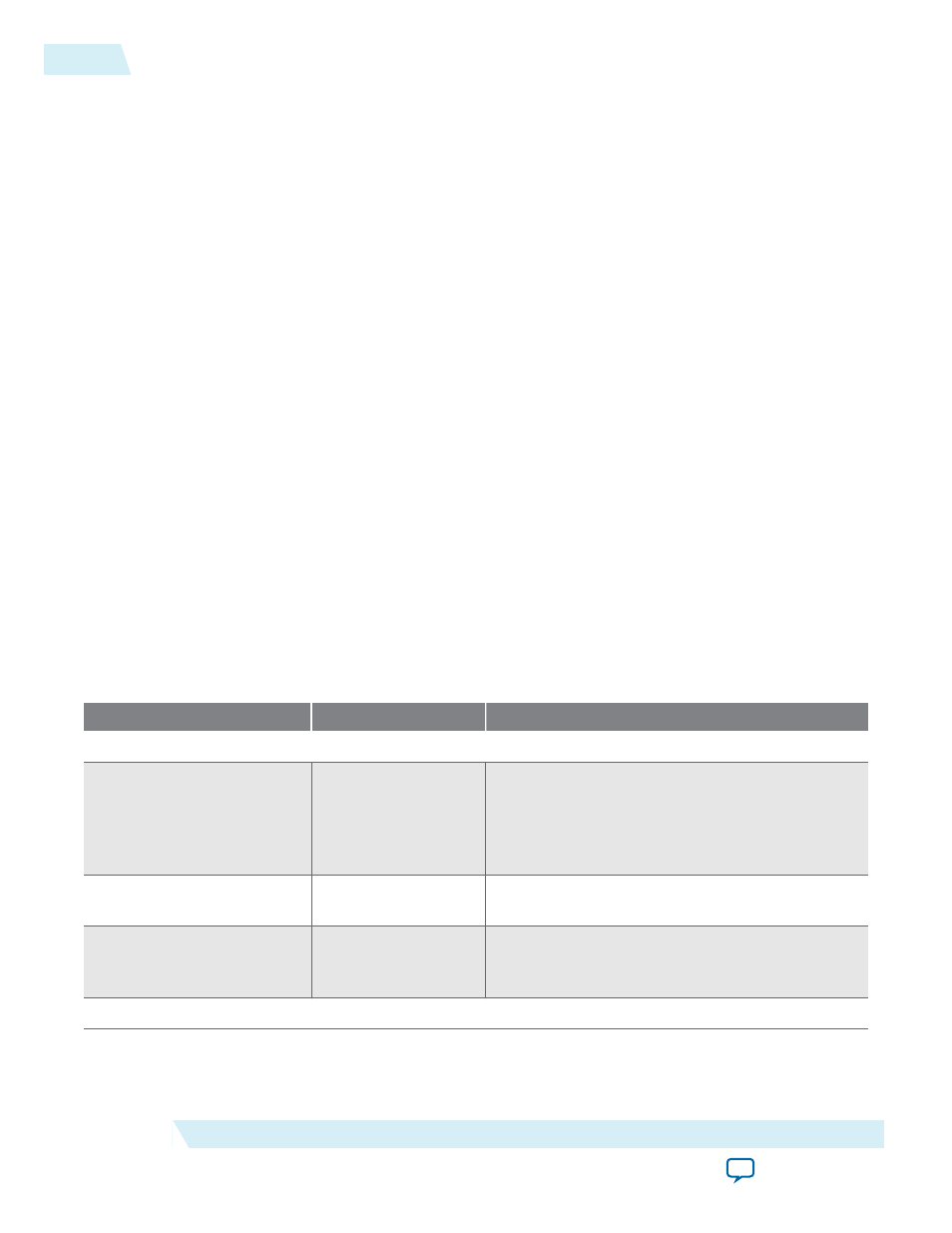
The FIR II IP core supports scaling on the coefficient set.
1. Click Import coefficients, in the File name box, specify the name of the .txt file containing the
coefficient set.
• In the
.txt
file, separate the coefficients file by either white space or commas or both.
• Use new lines to separate banks.
• You may use blank lines as the FIR II IP core ignores them.
• You may use floating-point or fixed-point numbers, and scientific notation.
• Use a # character to add comments.
• Specify an array of coefficient sets to support multiple coefficient sets.
• Specify the number of rows to specify the number of banks.
• All coefficient sets must have the same symmetry type and number of taps. For example:
# bank 1 and 2 are symmetric
1, 2, 3, 2, 1
1 3 4 3 1
# bank 3 is anti-symmetric
1 2 0 -2 -1
# bank 4 is asymmetric
1,2,3,4,5
Note: The file must have a minimum of five non-zero coefficients.
2. Click Apply to import the coefficient set.
Input and Output Options
Table 3-3: Input and Output Options
Parameter
Value
Description
Input Options
Input Data Type
Signed Binary
Signed Fractional
Binary
Specifies whether the input data is in a signed
binary or a signed fractional binary format. Select
Signed Fractional Binary to monitor which bits
the IP core preserves and which bits it removes
during the filtering process.
Input Bit Width
1–32
Specifies the width of the input data sent to the
filter.
Input Fractional Bit Width 0–32
Specifies the width of the data input into the filter
when you select Signed Fractional Binary as your
input data type.
Output Options
3-4
Input and Output Options
UG-01072
2014.12.15
Altera Corporation
FIR II IP Core Parameters