Resource utilization, Customizing megafunctions in the gui – Altera Shift Register IP Core User Manual
Page 3
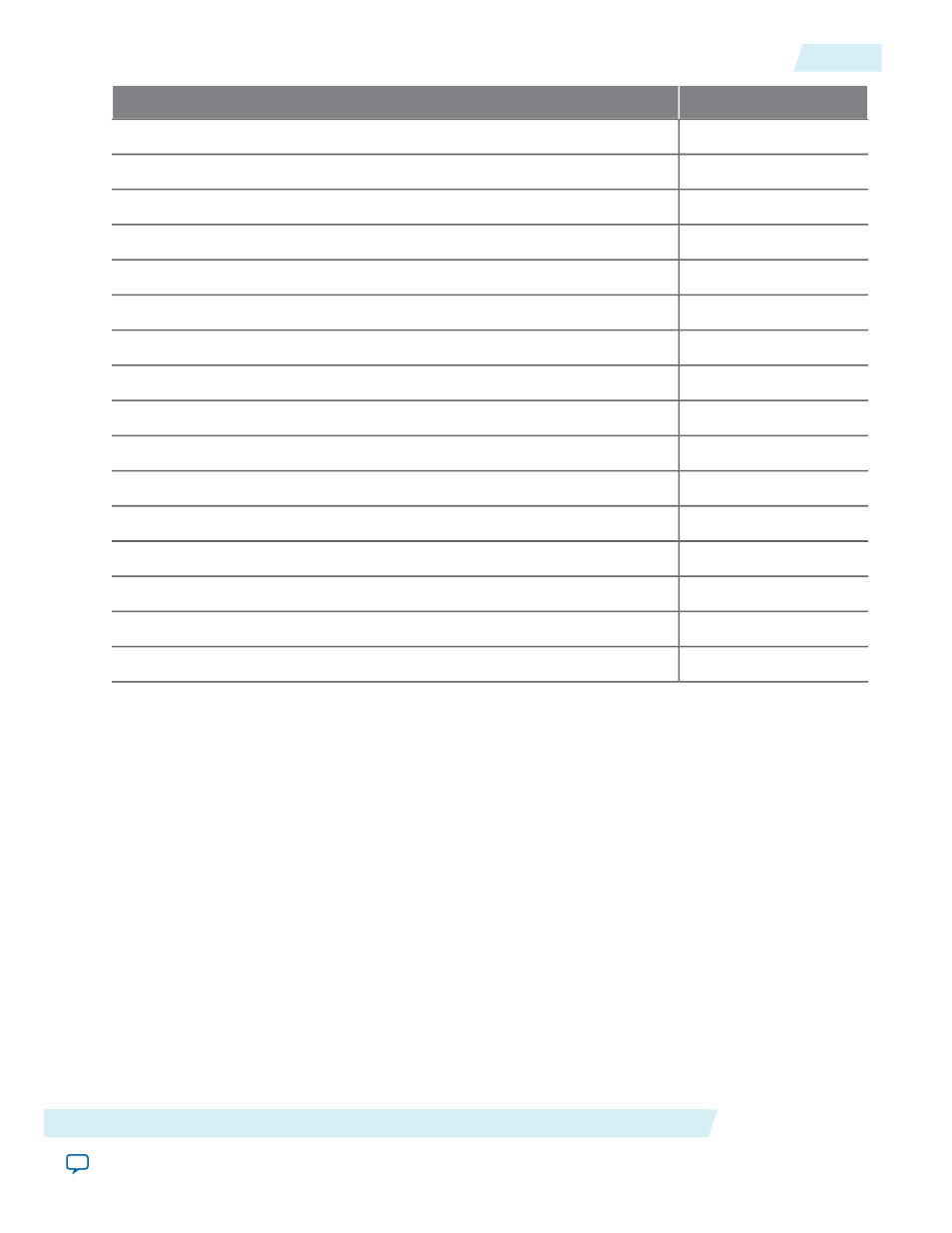
Support
Device Family
Full
Stratix
Preliminary
Cyclone
®
V (E, GX, GT, SE, SX)
Full
Cyclone IV (E and GX)
Full
Cyclone III
Full
Cyclone II
Full
Cyclone
Preliminary
Arria
®
V (GX, GT, GZ, SX, ST)
Full
Arria II (GX and GZ)
Full
Arria GX
Full
HardCopy
®
IV (E and GX)
Full
HardCopy III
Full
HardCopy II
Full
HardCopy Stratix
Full
MAX
®
II
Full
MAX 7000
Full
MAX 3000A
Resource Utilization
The LPM_SHIFTREG megafunction uses one unit of logic per bit.
The MegaWizard
®
Plug-In Manager reports approximate resource utilization based on your specification
and parameters. Resource Utilization is available in the lower left corner of the MegaWizard Plug-In Manager
screen.
Customizing Megafunctions in the GUI
The MegaWizard Plug-In Manager GUI allows you to define and instantiate a custom variation of an Altera
megafunction. You can edit megafunctions at any time. Megafunctions defined in your project appear in
the Project Navigator. To edit a megafunction, double-click the megafunction file in the Project Navigator
or Block Editor to display the MegaWizard GUI. To customize a megafunction using the MegaWizard
Plug-In Manager GUI, follow these steps:
1. Launch the MegaWizard Plug-In Manager using any of the following methods:
Altera Corporation
LPM_SHIFTREG Megafunction
Feedback
3
Resource Utilization
UG-033105
2013.03.05