Altera Shift Register IP Core User Manual
Page 4
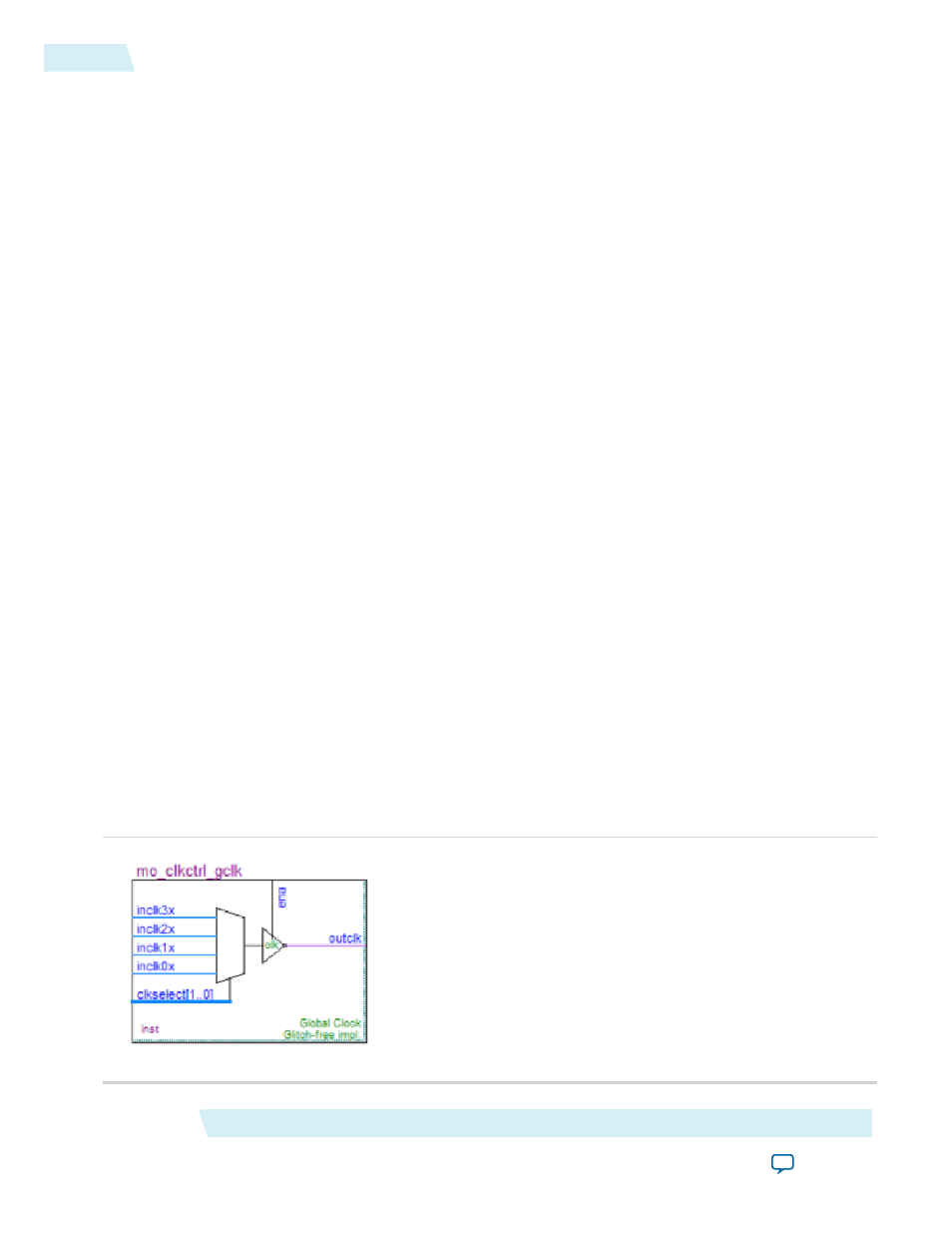
• In the Quartus II software, click Tools > MegaWizard Plug-In Manager.
• In the Project Navigator, right-click a megafunction file and click MegaWizard Plug-In Manager.
• In the Block Editor, click Edit > Insert Symbol as Block. In the Symbol editor, click MegaWizard
Plug-In Manager.
• Start the stand-alone version of the MegaWizard Plug-In Manager GUI by typing the following
command at the command prompt:
qmegawiz
(for GUI or command-line mode)
or
qmegawizq
(for GUI only)
2. Specify Create, Edit, or Copy a megafunction.
3. In Which device family will you be using? select your target device family.
Only megafunctions available for the target device are available in Which megafunction would you like
to customize? Unsupported megafunctions are grayed out.
4. Specify the name and file format of the output file. Click Next
5. Parameterize the megafunction by specifying options in the wizard. Click Next .
6. If the wizard includes EDA and Summary tabs, follow these steps:
• Some third-party synthesis tools can use a grey box netlist that contains the structure of an IP core
without detailed logic to optimize timing and performance of the design containing it. To use this
feature, turn on Generate Netlist to generate a netlist file for area and timing estimation instead of a
wrapper file.
• On the Summary tab, select the files you want to generate. A gray checkmark indicates a file that is
automatically generated. All other files are optional. This step instantiates the megafunction into your
HDL code and creates a wrapper file.
7. Click Finish. The megafunction variation is generated along with the files you specify.
8. To view the megafunction schematic, open the generated block symbol file (.bsf) located in your project
directory. The megafunction block symbol appears in the Symbol window.
You can edit megafunctions at any time. Megafunctions defined in your project appear in the Project
Navigator. To edit a megafunction, double-click the megafunction file in the Project Navigator or Block
Editor to display the MegaWizard GUI.
Figure 1: Example Parameterized Global Clock Control Module
LPM_SHIFTREG Megafunction
Altera Corporation
Feedback
UG-033105
Customizing Megafunctions in the GUI
4
2013.03.05