Adjusting the projected image, Adjusting the projector’s height, Installation – Optoma EH503 User Manual
Page 21
Advertising
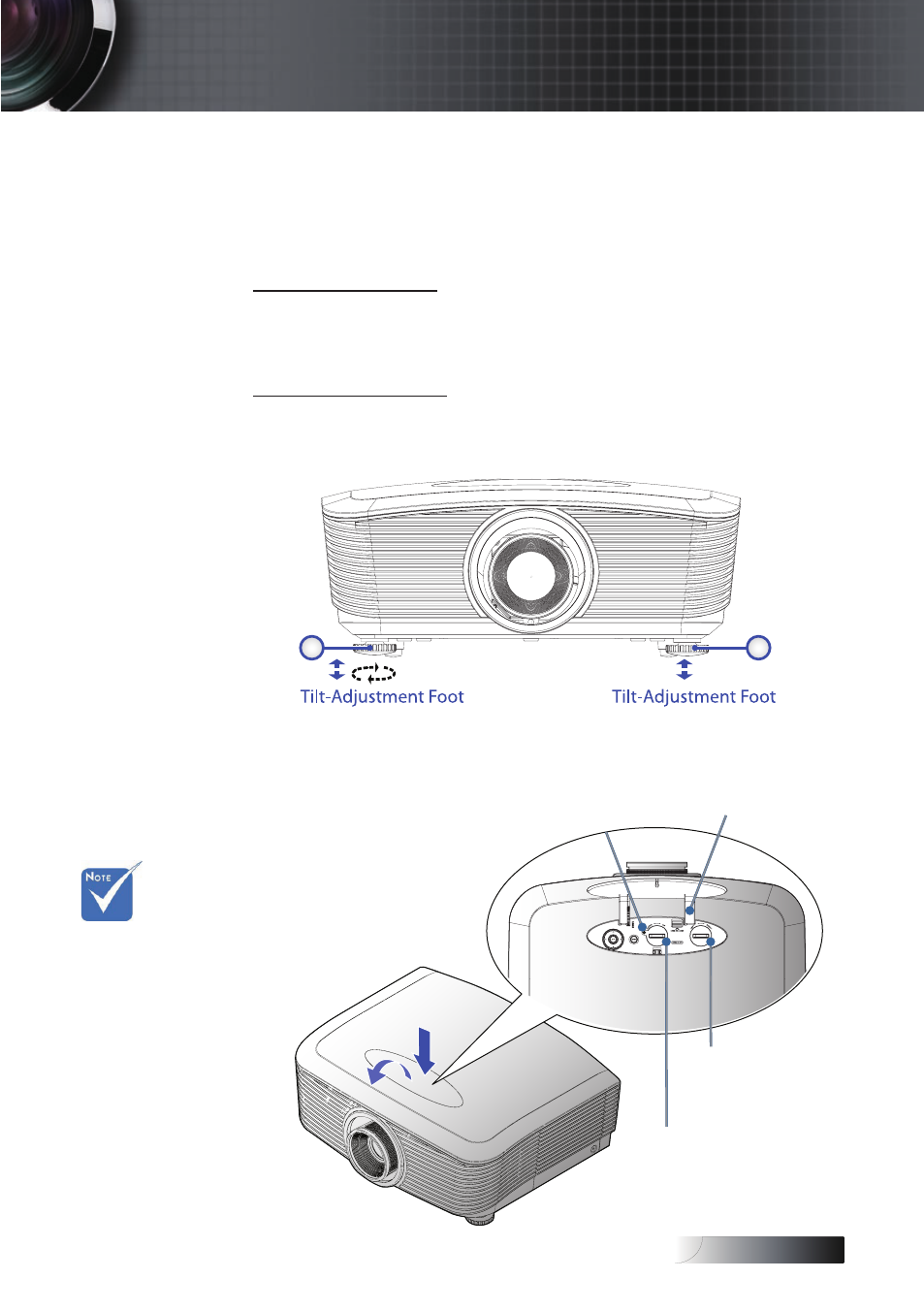
English
21
Adjusting the Projected Image
Adjusting the Projector’s Height
The projector is equipped with elevator foot for adjusting the image height.
To raise the image:
Use screw in foot u to rise the image to the desired height angle and
fine-tune the display angle.
To lower the image:
Use screw in foot u to lower the image to the desired height angle
and to fine-tune the display angle.
1
1
Adjusting Projected Image Position
Using Lens Shift
v
Suggest to
loosen the
screw before
lens shift
adjustment
and tighten up
after finished
adjustment.
Horizontal Lens
Shift Lever
Vertical Lens
Shift Lever
Lens Release
Screw for ensure
the lens position
Installation
Advertising