User controls, Options | lamp setting – Optoma EH503 User Manual
Page 64
Advertising
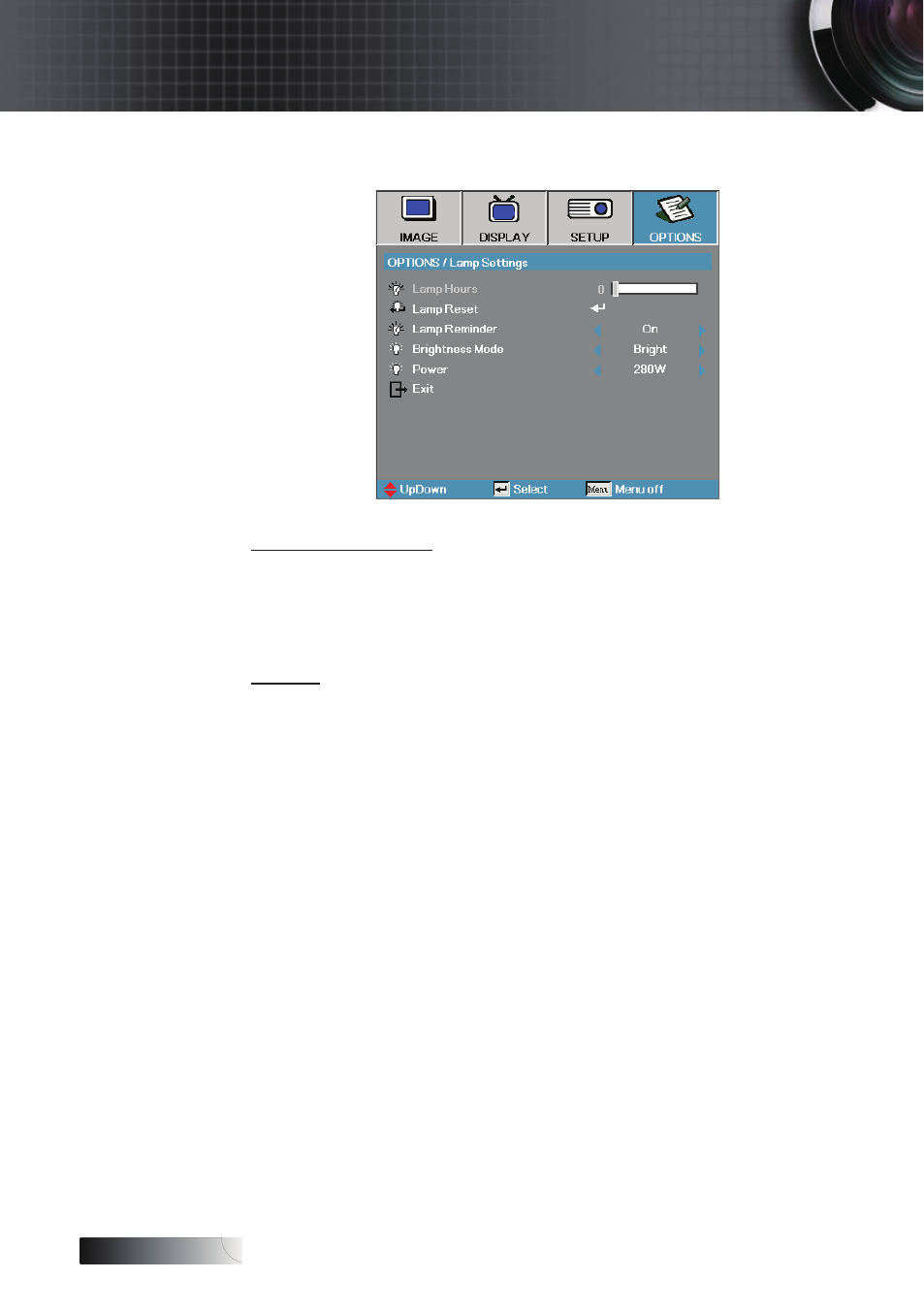
English
64
Options | Lamp Setting
Brightness Mode
Select the lamp brightness mode.
4
Bright—the default setting.
4
Eco—lower brightness setting to conserve lamp life.
Power
Press ◄► to select the lamp mode for 370W brightness or 280W
brightness to save lamp life. The function is only available when
Brightness Mode is Power.
User Controls
Advertising