User controls, Setup – Optoma EH503 User Manual
Page 44
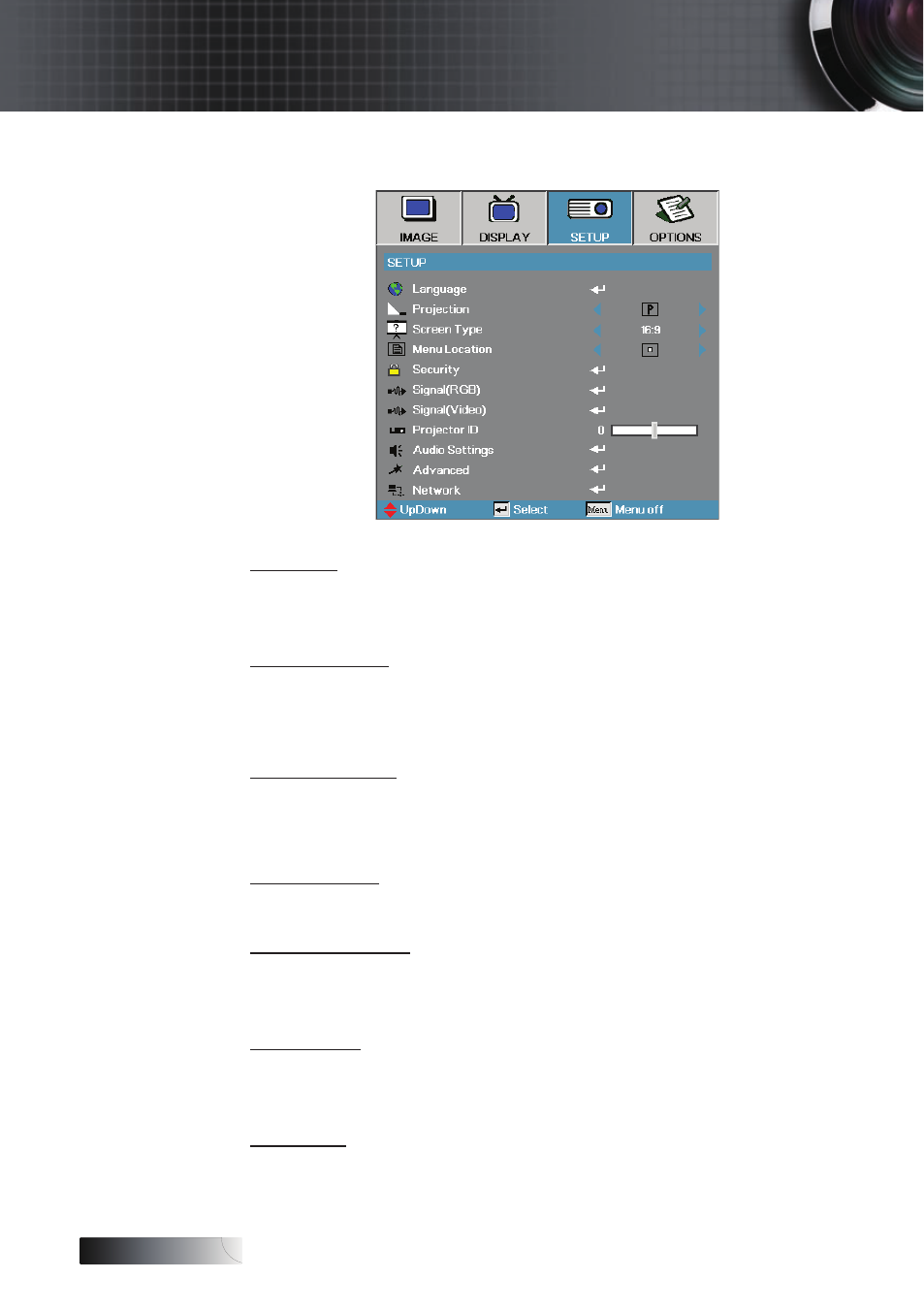
English
44
Setup
Security
Enter the Security menu. Access the projector’s security features.
See page 46 for more information.
Signal (RGB)
Enter the Signal (RGB) menu. Set projector signal properties. The function
is available when input source is support VGA 1/VGA 2/BNC.
See page 49 for more information.
Signal(Video)
Enter the Signal (Video) menu. Set projector signal properties. The
function is available when input source is support Video signal.
See page 50 for more information.
Projector ID
Select a two digit projector ID from All through 99.
Audio Settings
Enter the Audio menu. Set audio level properties. See page 51 for more
information.
Advanced
Enter the Advanced menu. Select the screen display during startup.
See page 52 for more information.
Network
Allows access to controls for web, PJ-Link, and IP commands. See page
User Controls