Setup | lan settings, User controls – Optoma W350 User Manual
Page 45
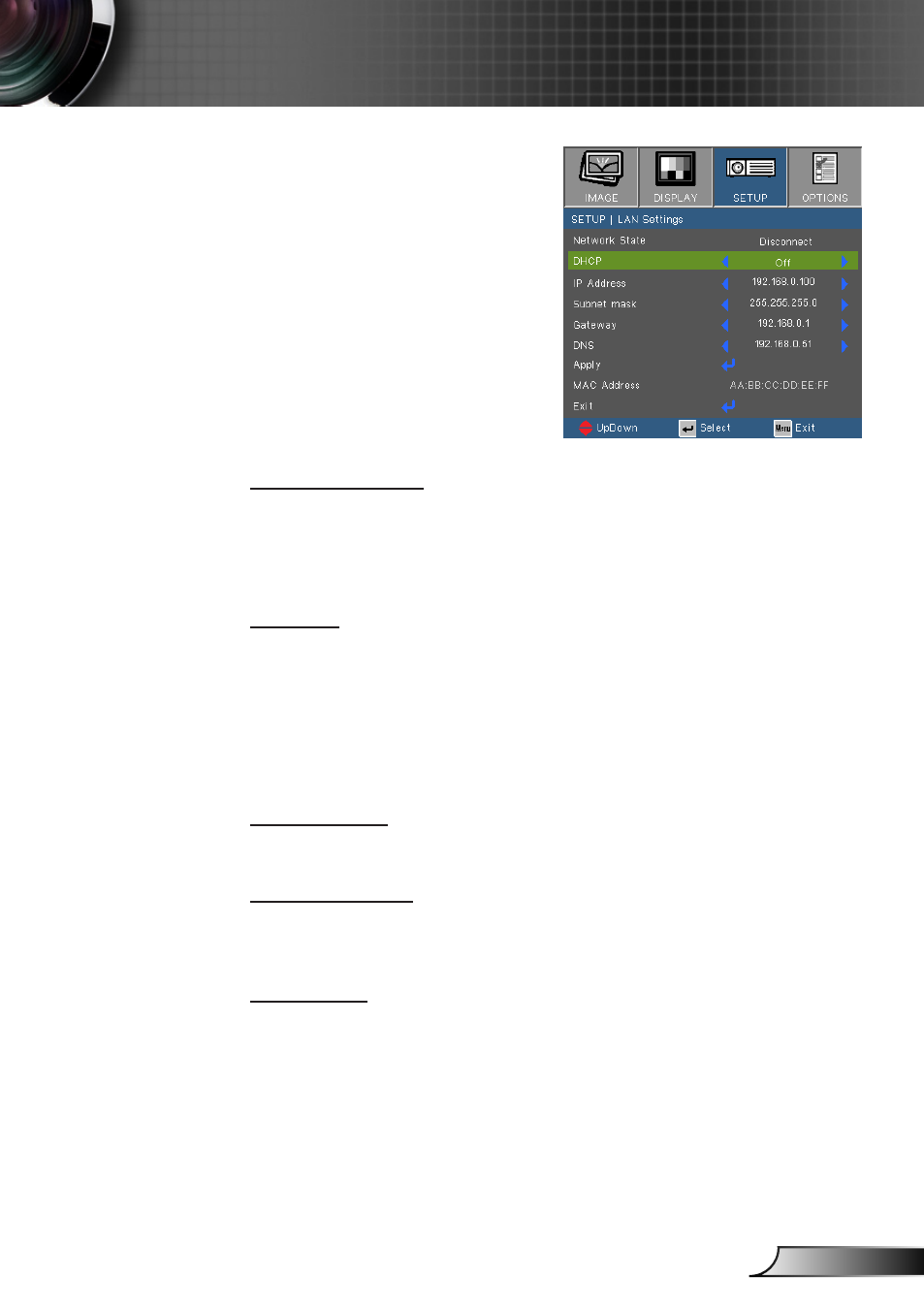
45
English
User Controls
SETUP | LAN
Settings
Network State
Choose “Connect” to enable LAN network function.
Choose “Disconnect” to disable LAN network function. (Read-
Only mode)
DHCP
If a DHCP server exists in the network to which the projector
is connected, the IP address will automatically be acquired
when you select DHCP On. If DHCP is Off, manually set the IP
Address, Subnet Mask, and Gateway. Use ▲ or ▼ to select the
number of IP address, Subnet Mask, and Gateway. Default value
is off.
IP Address
Select an IP address. Default value is 192.168.0.100.
Subnet Mask
Configure the Subnet Mask of the LAN connection. Default value
is 255.255.255.0.
Gateway
Check the Gateway address with your network/system
administrator if you wish to configure it manually. Default value is
192.168.0.254.