Appendices – Optoma W350 User Manual
Page 57
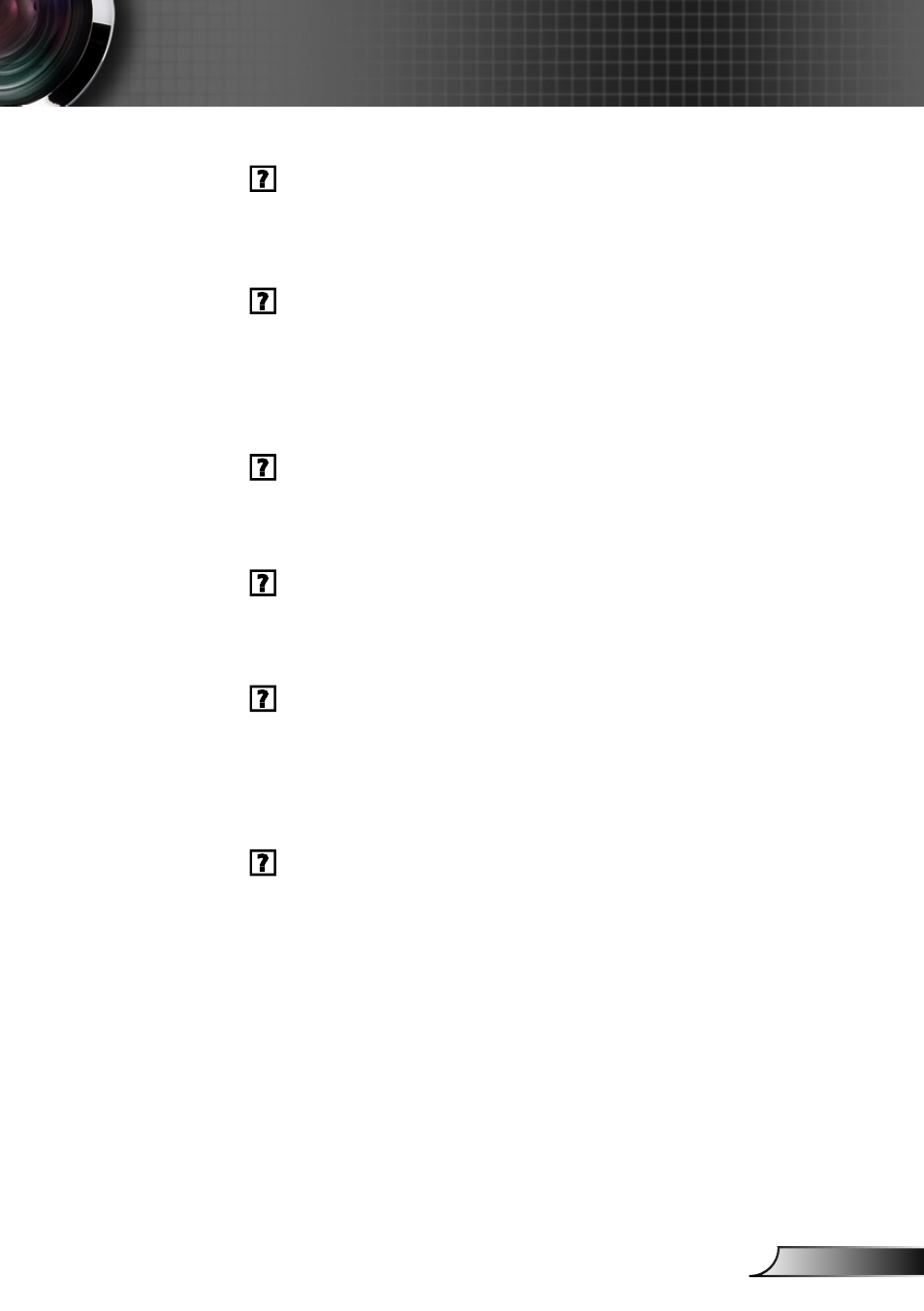
57
English
Appendices
Image is reversed
Select “SETUP Projection” from the OSD and adjust the
projection direction.
The projector stops responding to all controls
If possible, turn off the projector, then unplug the power cord and
wait at least 60 seconds before reconnecting power.
Check that “Keypad Lock” is not activated by trying to control the
projector with the remote control.
Blurry double image
Press “3D Format” button and switch to “Off” to avoid normal 2D
image is blurry double image.
Two images, side-by-side format
Press “3D Format” button and switch to “SBS” for input signal is
HDMI 1.3 2D 1080i side-by-side.
Image does not display in 3D
Check if the battery of 3D glasses is drained.
Check if the 3D glasses is turned on.
When the input signal is HDMI 1.3 2D (1080i side-by-side half),
press “3D Format” button and switch to “SBS”.
Lamp burns out or makes a popping sound
When the lamp reaches its end of life, it will burn out and may
make a loud popping sound. If this happens, the projector will not
turn on until the lamp module has been replaced. To replace the
lamp, follow the procedures in the “Replacing the Lamp” section on
pages 60-61.