Options | lamp settings, User controls – Optoma W350 User Manual
Page 52
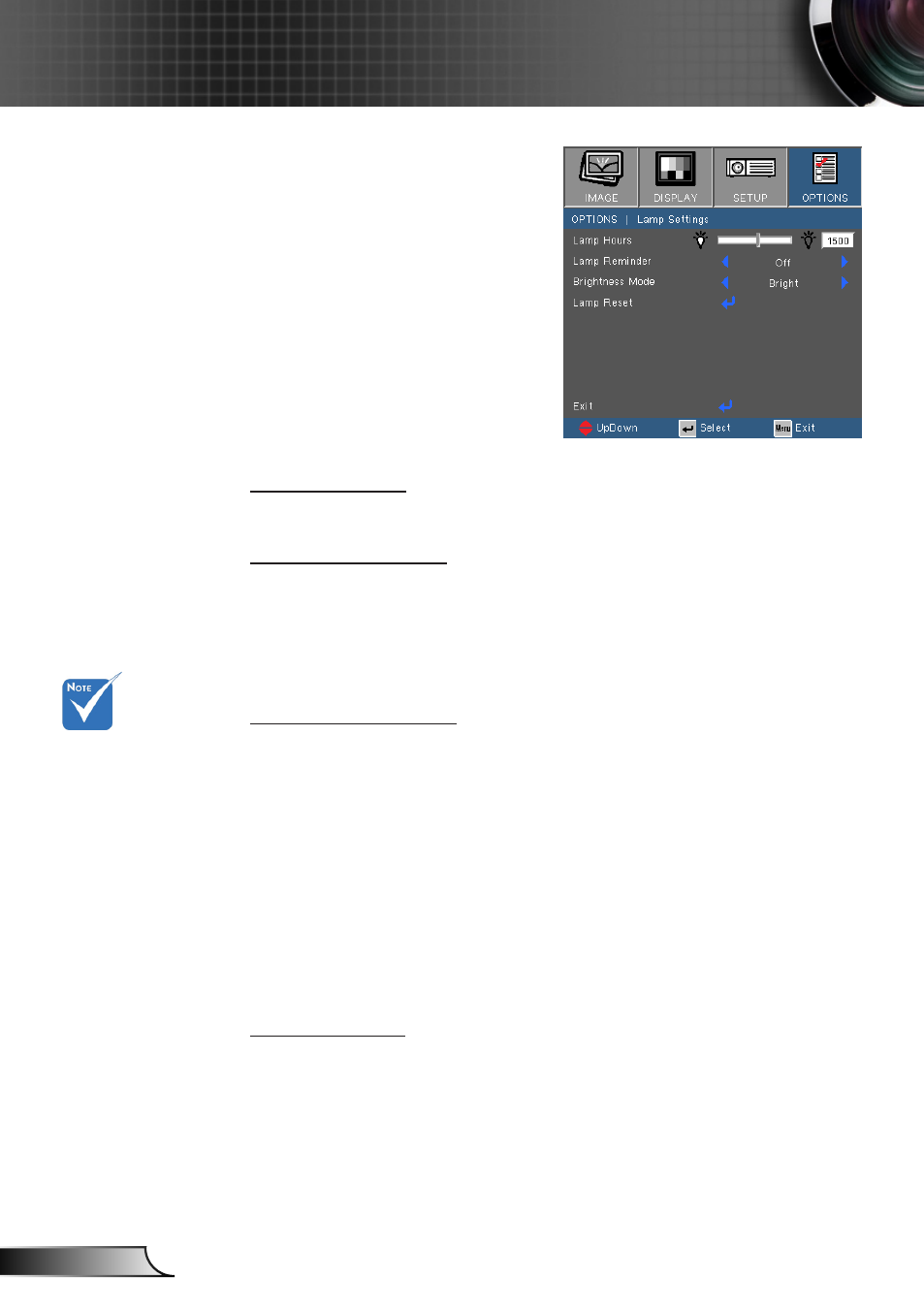
52
English
User Controls
OPTIONS |
Lamp Settings
Lamp Hours
Display the projection time.
Lamp Reminder
Choose this function to show or to hide the warning message
when the changing lamp message is displayed.
The message will appear 30 hours before suggested replacement
of lamp.
Brightness Mode
BRIGHT: Choose “BRIGHT” to increase the brightness.
Eco.: Choose “Eco.” to dim the projector lamp which will lower
power consumption and extend the lamp life.
Dynamic: Choose “Dynamic
`
” to dim the lamp power which
will be based on brightness level of the content and
adjust lamp power consumption between 100% and
30% dynamically. The lamp life will be extended.
Eco+: Choose “Eco+” to utilize the latest Eco+ technology
`
which brings together superb performance, improved
lamp life and energy saving features.
Lamp Reset
Reset the lamp hour counter after replacing the lamp.
When ambient tem-
perature is over 40°C
in operating, the
projector will switch
to Eco automatically.