1 connecting with inputs and output terminals, 2 audio signal connection – Atlona AT VGA MATRIX User Manual
Page 9
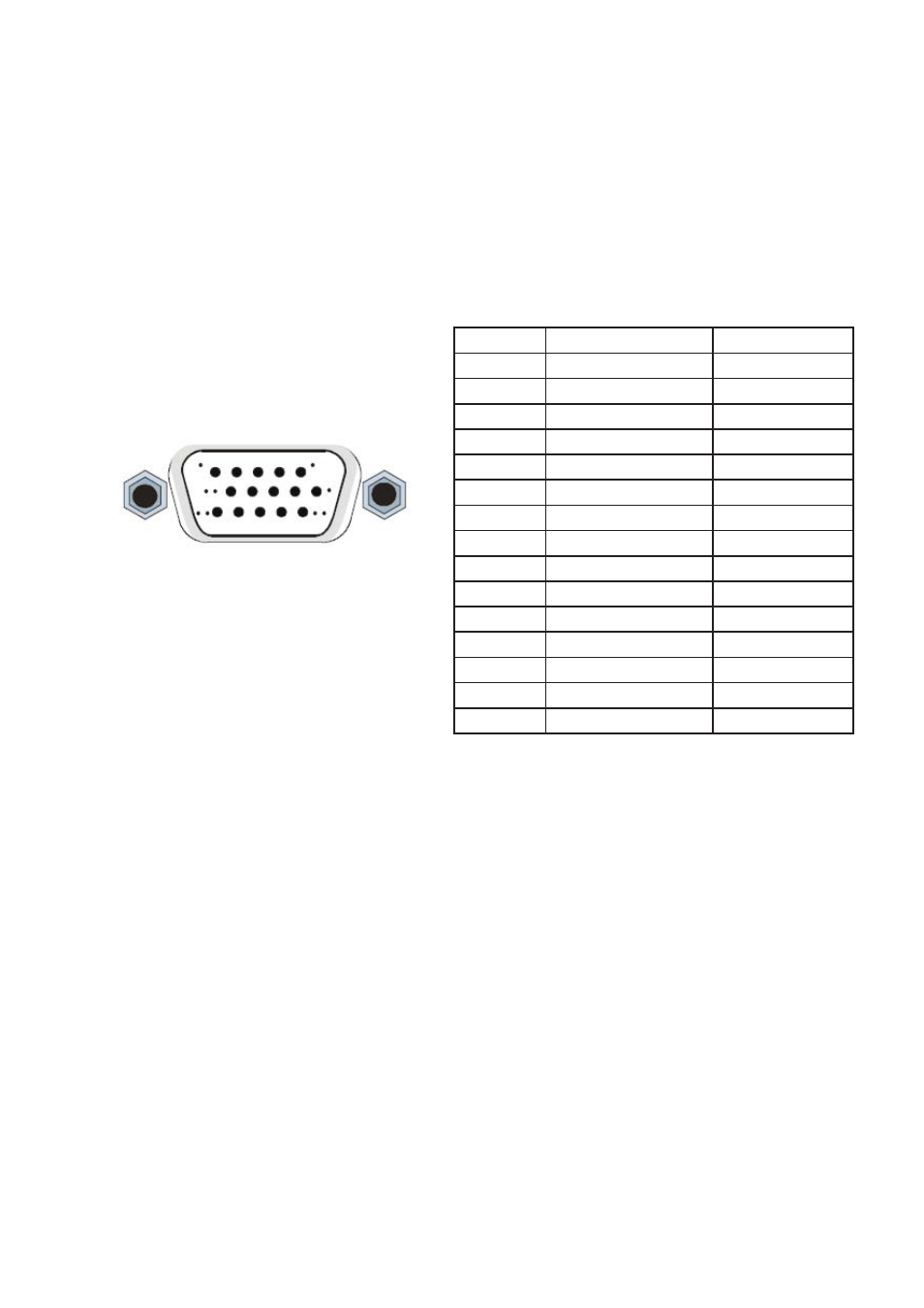
Atlona Technologies
www.atlona.com
9
3.1 Connecting with inputs and output terminals
The VGA matrix switchers may take laptops, desktop computers, graphic workstations and document
cameras as their input signal source. Projectors, RP TVs, displayers and amplifiers can be connected on the
output signal .
VGA Connection: The VGA matrix switchers support all kinds of the RGB and VGA signal sources with 15-
PIN HD VGA connectors.
Pin
RGB
YcbCr
1
R
Cr
2
G
Y
3
B
Cb
4
Not used
5
Ground
6
R ground
Cr ground
7
G ground
Y ground
8
B ground
Cb ground
9
Not used
10
Sync signal ground
11
Not used
12
Not used
13
H or H/V
14
V
15
Not used
If the RGB source does not have VGA output terminals, please convert the signals with an RGB to VGA
converter for getting high quality VGA output. Please use the special VGA cable to connect the input and
output devices. Connect the 15-Pin HD connectors carefully.
3.2 Audio signal connection:
“AUDIO INPUTS”, “AUDIO OUTPUTS” audio network interface in RGB matrix switchers can be con-
nected to the audio signal and amplify sources. Audio connection is little more complicated than video. It
has two types of connection: balanced and unbalanced. The balanced connection transmits a pair of bal-
anced signals with two cables. Because Interferences will have the same intensity and the opposite phases on
the two cables; it will be counteracted in the end. For the low frequency extent of the audio signal, it would
be easily interfered under long distance transmission. Therefore as an anti-interference connection, it is
mostly used in Audio connection of special high end devices.