Rs-485, Ethernet – CIRCUTOR QNA500 series User Manual
Page 18
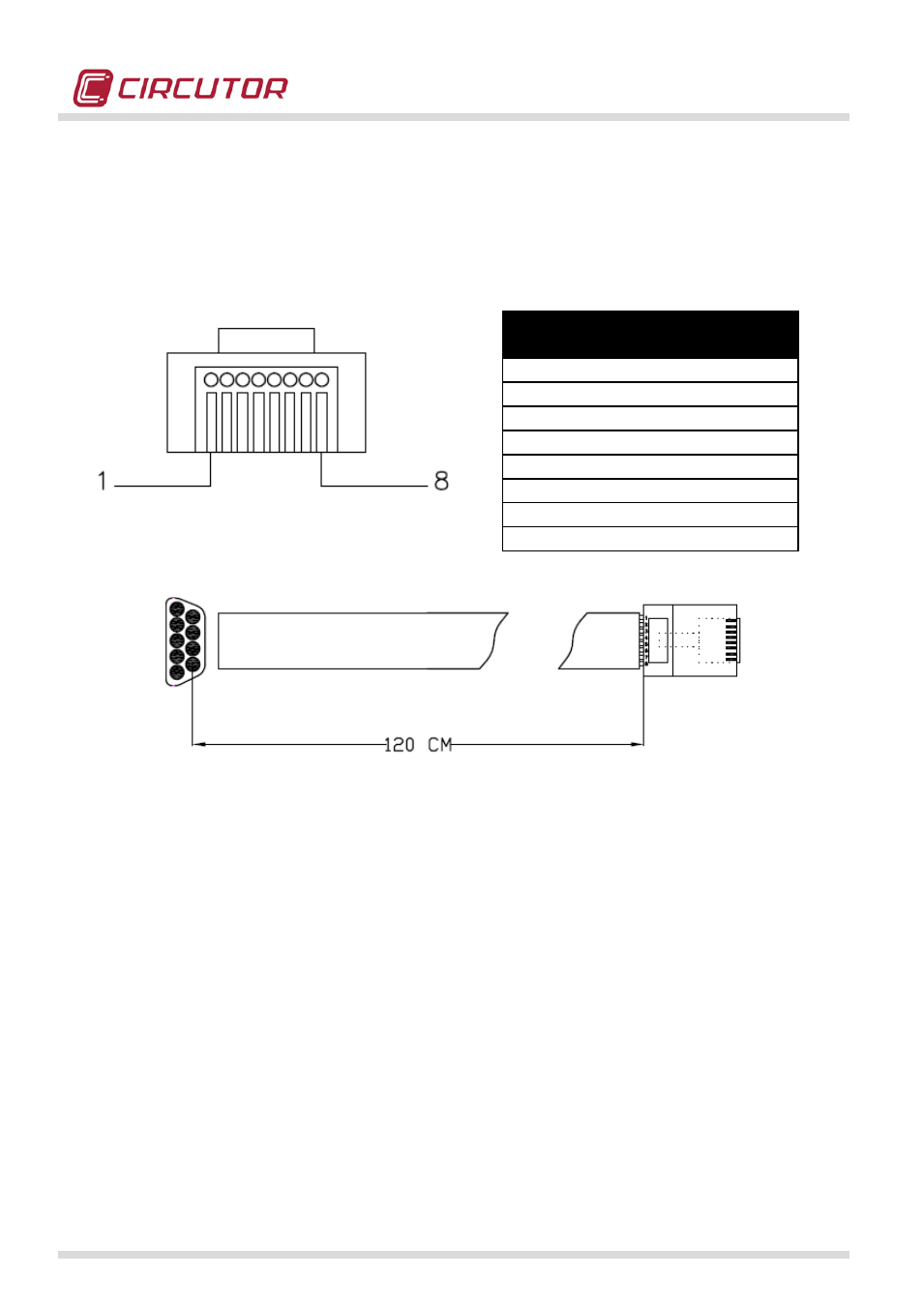
POWER QUALITY ANALYZER QNA500 8IO
QNA500 8IO Instruction manual
18 / 111
5.6.2.- RS-485
The QNA500 has a RS-485 communication port. This port can be used to communicate with several
devices. This type of bus uses two signals (Rx,Tx) to send and receive data. QNA500 is not supplied
with a RS-485 cable, since the cable lengths can change in each installation. The following diagram
must be taken into account to connect the RS-485 cable:
The RS-485 LED of the M-BASE module will start flashing when communications are established
through this port.
RECOMMENDED CABLE:
Flexible cable, category 5, with 2 conductors x 0.25 mm
2
(AWG23) with a non-rigid cable, plus shield.
The shield must be grounded on one end to discharge the noise induced on the cable. This cable can
also have a 0.22 mm
2
conductor cross-section (AWG24), although we recommend the use of cable
with a 0.25 mm
2
(or higher) cross-section.
5.6.3.- ETHERNET
The QNA500 has an ETHERNET communications port. The Ethernet communications are used to
connect the equipment in a LAN or WAN networks through various protocols, such as MODBUS/TCP,
CIRBUS/TCP, ZMODEM, HTTP or FTP. All use TCP/IP connections. Various ports are used for each
protocol through the IP configured for the port. These ports are as follows:
FRONT VIEW
(RJ45)
DB-9 CONNECTOR
1 (Tx)
2 (Rx)
2 (Rx)
3 (Tx)
3 (CTS)
-
4 (GND)
-
5 (GND)
-
6
-
7
-
8
-