Base module setup (m-base), Communications – CIRCUTOR QNA500 series User Manual
Page 26
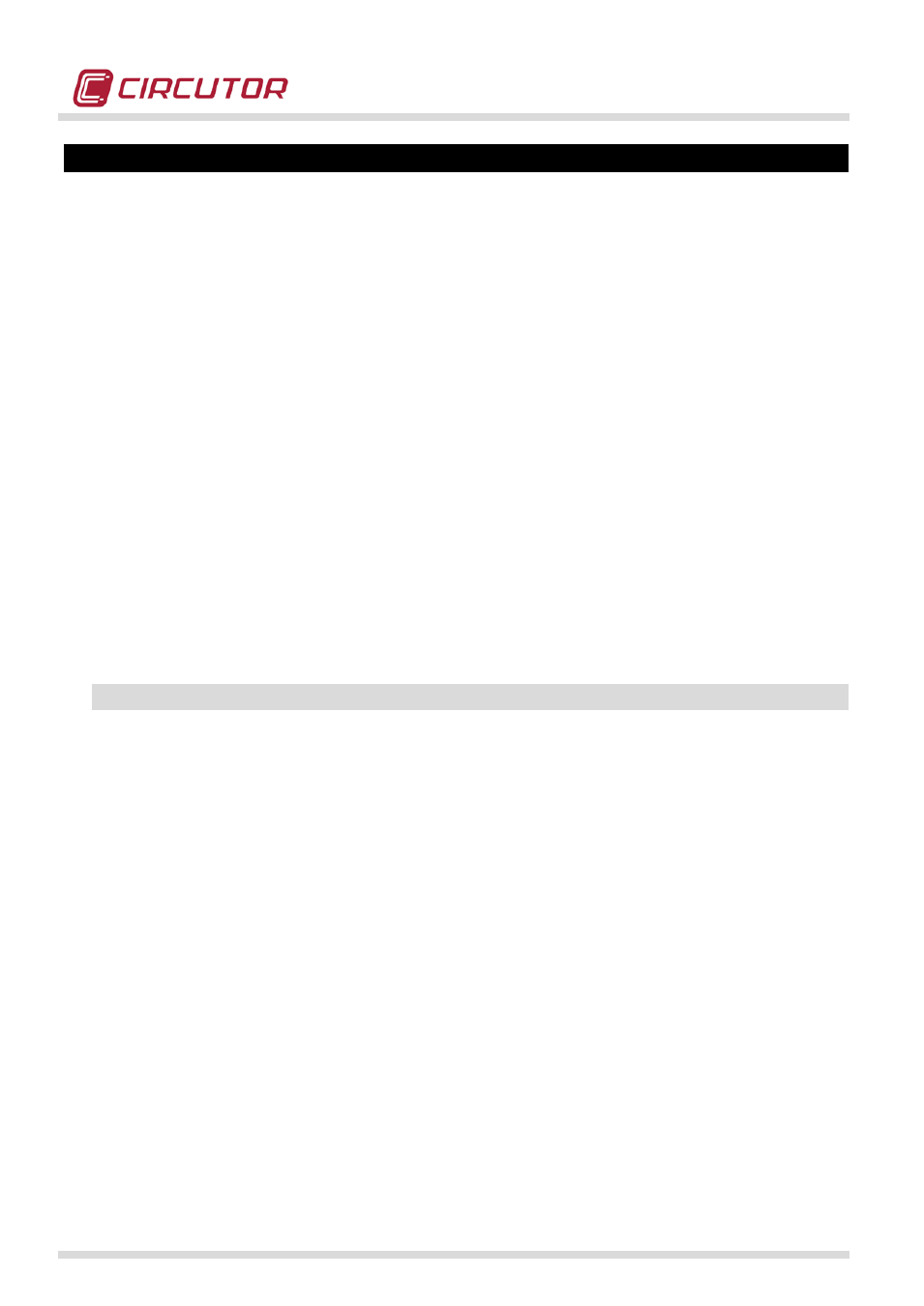
POWER QUALITY ANALYZER QNA500 8IO
QNA500 8IO Instruction manual
26 / 111
7.- BASE MODULE SETUP (M-BASE)
The QNA500 analyzer can be configured with the software supplied by CIRCUTOR, using the
analyzer's WEB server or editing the Setup.XML file.
This file can be edited with non-proprietary software and can configure the analyzer, in accordance with
the installation's requirements.
The M-BASE module has been designed to power all other MULTIFIT modules connected to it,
establish communications with external devices via any of the 3 communications ports (RS-232, RS-
485 or ETHERNET) and act as an external and internal communications switch.
We recommend using an ETHERNET cable to configure the M-BASE module. Connect to the WEB
server hosted in this module with a PC for such procedures. You can easily and quickly configure the
module in a few seconds.
(*) Refer to the corresponding software manual for more information related to the configuration of the
analyzer with the use of CIRCUTOR software.
(**) Refer to the specific section in this manual for more information related to the configuration of the
analyzer with the use of the WEB Server.
7.1.- COMMUNICATIONS
We recommend using the WEB server or software provided by CIRCUTOR to access the
communications setup menu of the M-BASE.
When using the Ethernet port, QNA500 8IO is configured with the DHCP option enabled. When it is
connected to an intranet with a DHCP server, the server will automatically assign an IP address to the
analyzer.
Use the IP Setup software supplied with the analyzer to know the IP address assigned by the server or
assign a specific IP address. To do so, it is vital to know the MAC address shown on the silver
adhesive label attached to the top of the product.
The QNA500 analyzer's default configuration is as follows:
• (M-BASE): Peripheral no., speed - length - parity - stop bits: 1, 9600-8-N-1
• (QNA500 8IO): Peripheral no., speed - length - parity - stop bits: 2, 9600-8-N-1
The default configuration of the input-output module (M-8IO and M-8IOR) is as follows:
• (M-8IO): Peripheral no., speed - length - parity - stop bits: 10, 9600-8-N-1
• (M-8IOR): Peripheral no., speed - length - parity - stop bits: 10, 9600-8-N-1
All communications ports are MULTI-PROTOCOL, so that the port can communicate with all protocols
supported by the MULTIFIT system.
Available protocols: