CIRCUTOR QNA500 series User Manual
Page 66
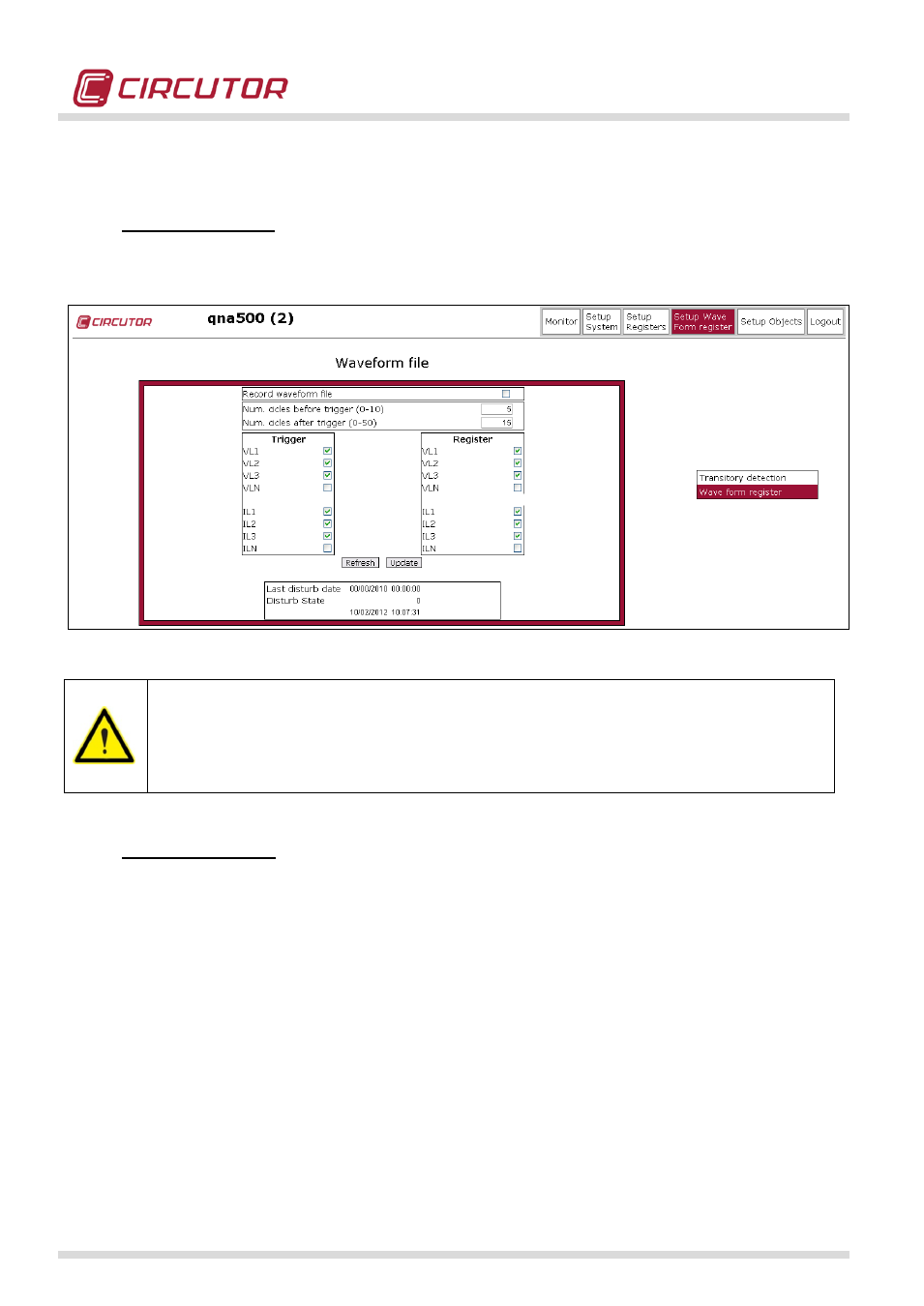
POWER QUALITY ANALYZER QNA500 8IO
QNA500 8IO Instruction manual
66 / 111
Setup Waveform recording
• Transient detection: this option selects the sensitivity level established to detect and record
voltage or current transients. A greater or lower variation of the sine wave measured will be
required to activate the transient recording mode, depending on the value established.
To ensure correct setup of transient capture, WEB Server shows variable ‘Disturb State’
which shows ‘Activate’ or ‘Deactivate’ status. If this state is activated after setup, this
shows that trigger sensibility is not correctly setup or that it is too much sensible, so it’s
recommendable to increase sensibility level. Otherwise, QNA500 will be registering
transients continuously.
• Waveform recording: this option selects the variables recorded in the transient file. The user can
select the voltage and current channels to activate this recording mode.
The option can be selected to record the following:
• Transient
• Voltage event