CIRCUTOR CVM-C10 Series User Manual
Page 24
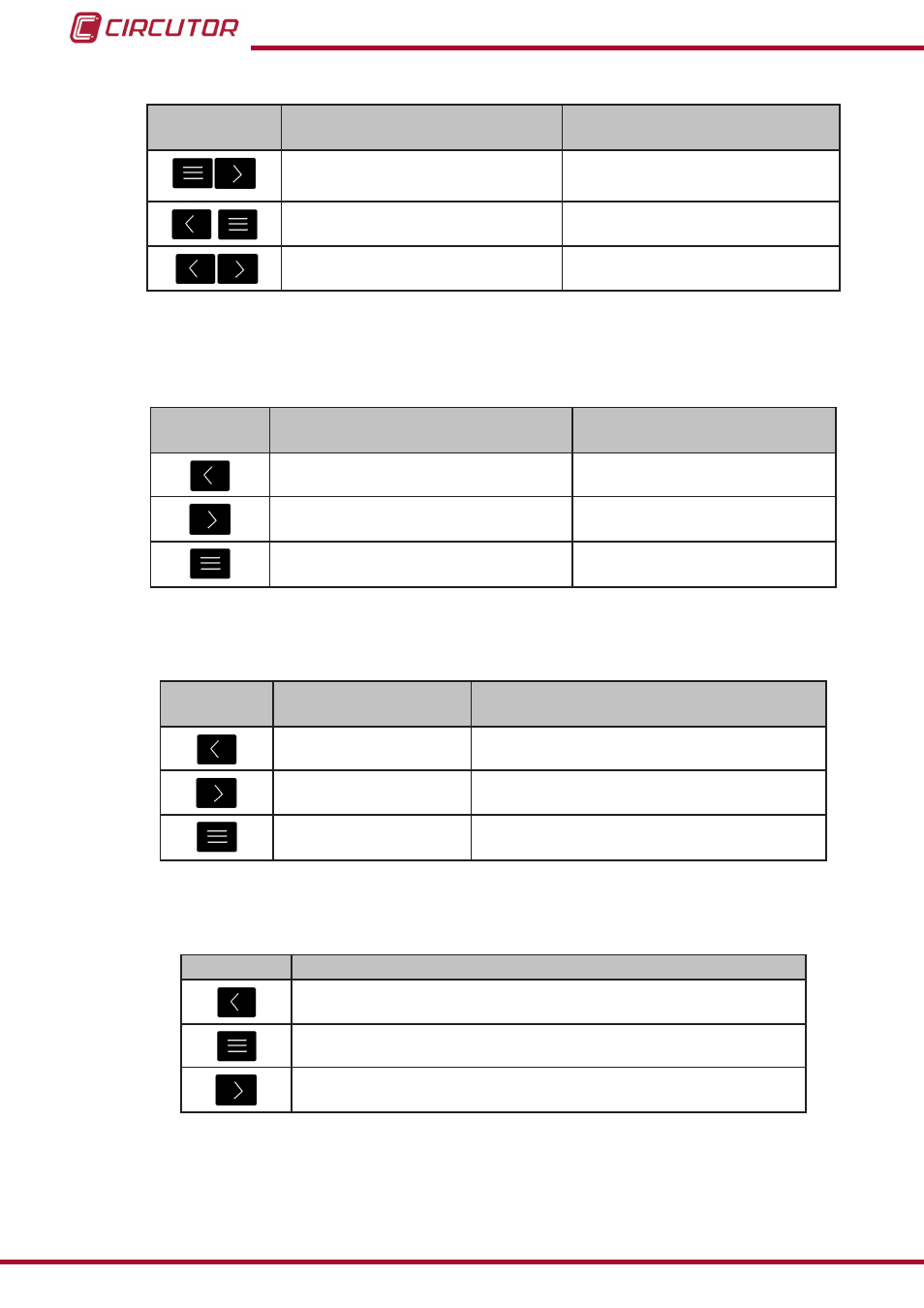
Table 5 (Continuation ) : Key functions on measuring screens�
Key
Short keystroke
Long keystroke
(2 s)
Display of the Maximum Demand
Active alarm information
Unlocks the active alarm
Key functions on harmonics screens (
Table 6: Key functions on harmonics screens�
Key
Short keystroke
Long keystroke
(2 s)
Output of the harmonics screens
Next screen
Browsing the different types of har-
monics
Accessing the programming
menu
Key functions on the programming menu, query mode (
Table 7: Key functions on the programming menu, query mode�
Key
Short keystroke
Long keystroke
(2 s)
Previous screen
Programming output
Next screen
Programming output
Opening the programming menu in the edit
mode
Key functions on the programming menu, edit mode (
Table 8: Key functions on the programming menu, edit mode�
Key
Keystroke
Next page
Increases the digits (0-9) or rotates between the different options.
Moves an editable digit (flashing)
24
CVM-C10
Instruction Manual