CIRCUTOR CVM-C10 Series User Manual
Page 30
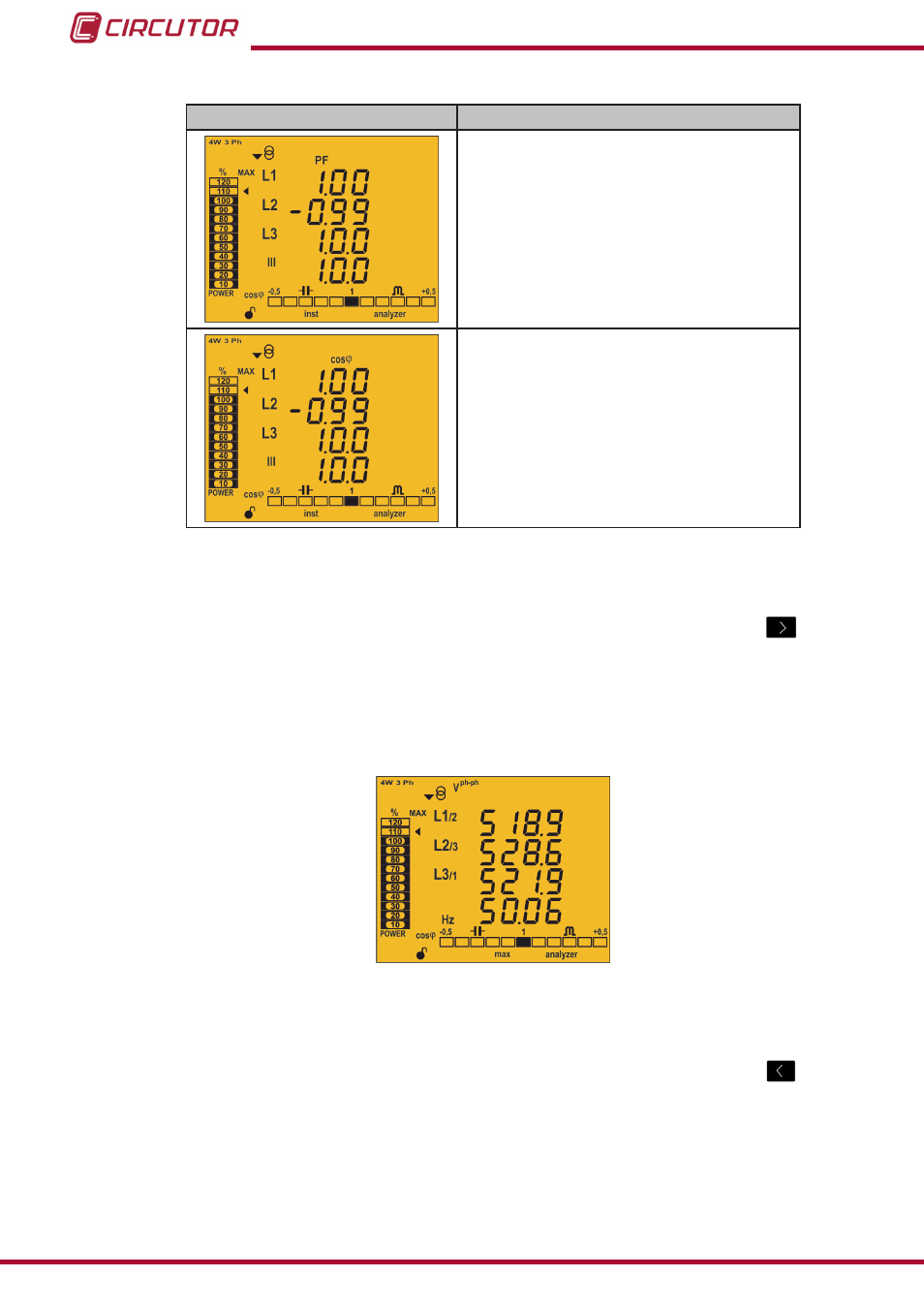
Table 9 ( Continuation ) : Analyzer profile screens�
Screen
Parameters (units)
Power factor L1 (PF)
Power factor L2 (PF)
Power factor L3 (PF)
Power factor III (PF)
Cos φ L1 (cos φ)
Cos φ L2 (cos φ)
Cos φ L3 (cos φ)
Cos φ III (cos φ)
Also displayed on these screens are:
Maximum values
To see the maximum values of the screen being displayed, press the
key for 2
seconds.
The
max symbol is shown on the display (
The maximum and minimum values are reset on the programming menu.
“4.9.14. Deleting maximum and minimum values”
Figure 19: Analyzer profile screen displaying the maximum values.
Minimum values
To see the minimum values of the screen being displayed, press the
key for 2
seconds.
The
min symbol will be displayed (
)
The maximum and minimum values are reset on the programming menu.
“4.9.14. Deleting maximum and minimum values”
30
CVM-C10
Instruction Manual