Ivie iFlex 2400 Series User Manual
Page 11
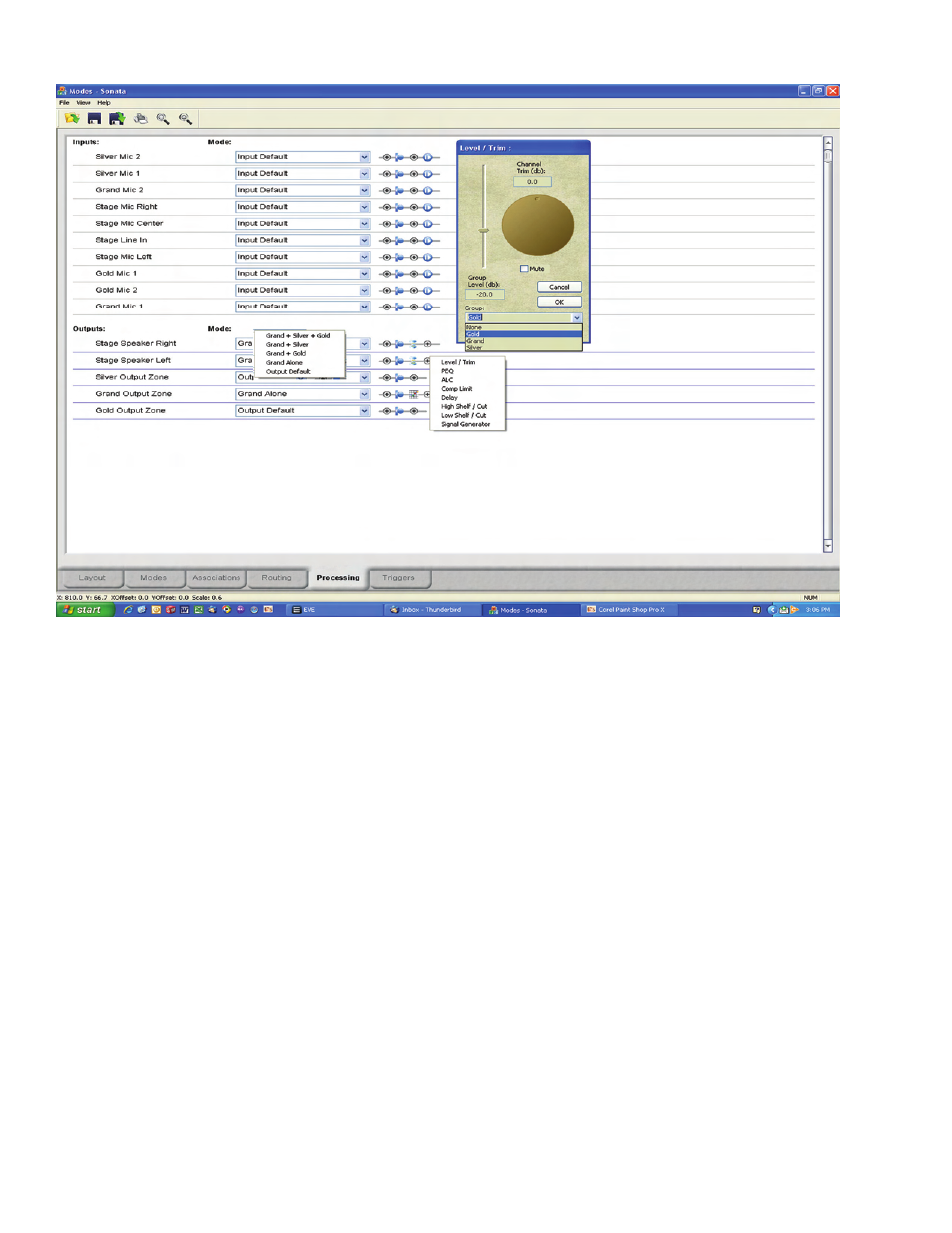
Figure 8
Processing
In the processing screen, the user can add
processing elements to modes associated with
inputs or outputs. The elements currently available
are:
1. Level/Trim
2. PEQ
3. ALC
4. Comp Limit
5. Delay
6. High Shelf / Cut
7. Low Shelf / Cut
8. Signal Generator
To add a processing element, select a mode from
the pull-down option of an input or output. All
inputs or outputs associated with that mode will
change to that mode so the user can make changes
as a block.
Now that the mode has been selected, notice that
next to the pull-down options is a line with two
plus symbols, and two icons. The plus symbols
will open a selection of the available processing
elements, which can be placed in any order on the
line.
The symbol currently between the plus symbols
is a default level/trim processing element. The
sybol to the right of the last plus symbol is an
input gate properties element. For the purposes of
our example, only the input level/trim dialog is of
interest, but the user should experiment with the
available processing elements to become familiar
with them.
In figure 3 we introduced the control template, but
never provided a way to link the controls within
the template to the levels of the outputs. We also
created manual modes for the inputs that were
never used for anything. In this screen we pull the