Ivie iFlex 2400 Series User Manual
Page 14
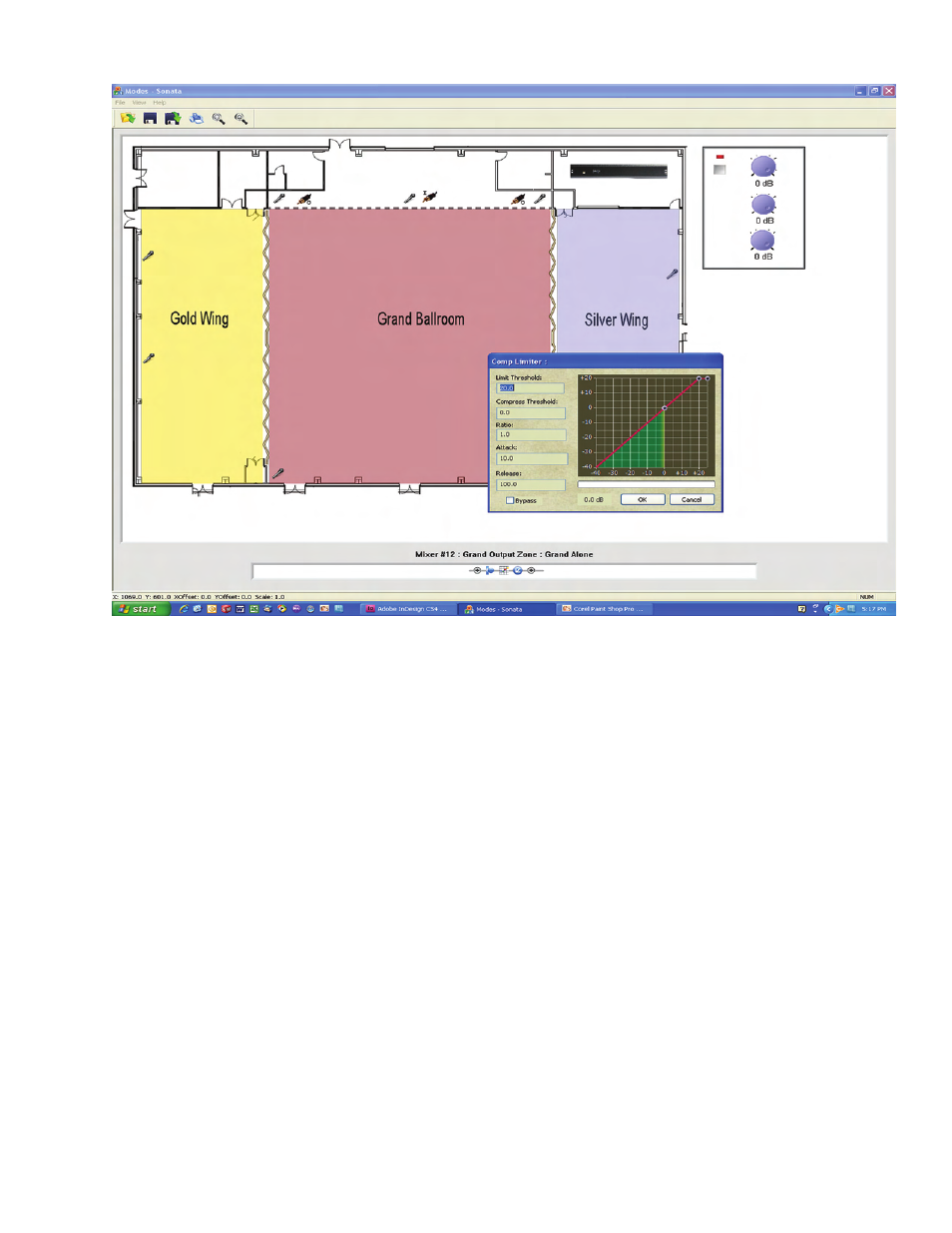
Figure 11
bottom-center of the screen, and will update
whenever you select a new output zone, or a mode
changes for the selected zone. You may also
add, modify, or delete processing blocks for the
selected zone and mode displayed in this window.
The simulation feature in SonataTM is a powerful
debugging tool. The ability to display logic
visually helps the designer to identify faulty
logic before the install, see the effect of priority
changes in modes in real-time, and verify/modify
processing elements as the system operates in it’s
different modes.
Beyond the run mode, Sonata
TM
also connects to
any iFlex mixers in a system to provide a real-
time window of the system as it operates. Smart
sensors communicate through the iFlex mixer
to Sonata
TM
to show doors opening and closing,
switches and levels changing, and processing
elements as they operate.
As an example, the designer can watch the ALC
parameters change as input levels change, modify
PEQ filters in real-time, and hear the changes, or
see the modes change as doors are opened from
across the building.